Difference between revisions of "Scarface: The World Is Yours"
From PCGamingWiki, the wiki about fixing PC games
(moved fix to issues fixed) |
m (→Windows 7 & 8 Graphical Fix: misc. fixes) |
||
| Line 132: | Line 132: | ||
===Windows 7 & 8 Graphical Fix=== | ===Windows 7 & 8 Graphical Fix=== | ||
{{Fixbox|1= | {{Fixbox|1= | ||
| − | {{Fixbox/fix|Use 3D Ripper DX|ref={{ | + | {{Fixbox/fix|Use 3D Ripper DX|ref={{CN|date=August 2015}}}} |
Use [http://www.deep-shadows.com/hax/3DRipperDX.htm 3D Ripper DX] if Graphic problem consists try Changing CPU cores to 1 in msconfig.exe under Advanced Boot Options and Run Ripper | Use [http://www.deep-shadows.com/hax/3DRipperDX.htm 3D Ripper DX] if Graphic problem consists try Changing CPU cores to 1 in msconfig.exe under Advanced Boot Options and Run Ripper | ||
}} | }} | ||
Revision as of 09:01, 24 August 2015
This page is a stub: it lacks content and/or basic article components. You can help to expand this page
by adding an image or additional information.
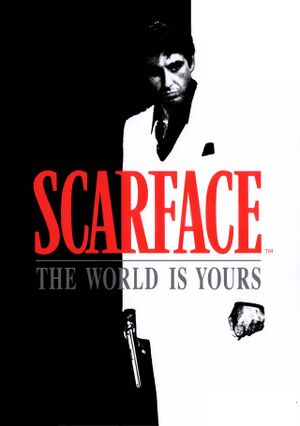 |
|
| Developers | |
|---|---|
| Radical Entertainment | |
| Publishers | |
| Sierra Entertainment | |
| Release dates | |
| Windows | July 25, 2006 |
Availability
Game data
Configuration file(s) location
Template:Game data/row
| System | Location |
|---|
Save game data location
Template:Game data/row
| System | Location |
|---|
Video settings
In-Game Graphics Options Menu at Highest Settings
Widescreen resolution
| Instructions |
|---|
Input settings
In-Game main controls Options Menu
In-Game keyboard controls Options Menu
In-Game controller Options Menu
Audio settings
In-Game Audio Options Menu
Localizations
| Language | UI | Audio | Sub | Notes |
|---|---|---|---|---|
| English |
Issues fixed
Windows 7 & 8 Graphical Fix
| Instructions |
|---|
System requirements
| Windows | ||
|---|---|---|
| Minimum | Recommended | |
| Operating system (OS) | Windows 2000 | Windows XP SP2 |
| Processor (CPU) | Pentium 4 1.8Ghz or AMD Equivalent | Pentium 4 2.8Ghz or AMD Equivalent |
| System memory (RAM) | 256 MB | 512 MB |
| Hard disk drive (HDD) | 2.9GB Free | 5 GB Free |
| Video card (GPU) | ATI Radeon 9200 or Nvidia Geforce FX 5500 with 128 MB | ATI Radeon x800 or Nvidia Geforce FX 6800 or higher |
