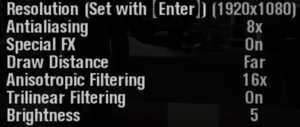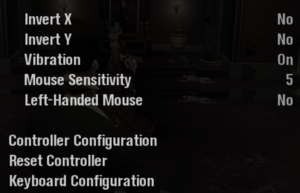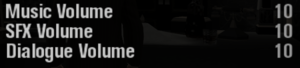Difference between revisions of "Scarface: The World Is Yours"
From PCGamingWiki, the wiki about fixing PC games
(Undo revision 442474 by 2001:8003:A8E7:9600:1481:A6C4:7440:163F (talk) Vandalism.) |
Solarstrike (talk | contribs) m (→Availability) |
||
| Line 23: | Line 23: | ||
==Availability== | ==Availability== | ||
{{Availability| | {{Availability| | ||
| − | {{Availability/row| Retail | | disc check | {{DRM|SecuROM|7}} disc check | | Windows }} | + | {{Availability/row| Retail | | disc check | {{DRM|SecuROM|7}} disc check. <br /> Russian copies use {{DRM|StarForce|v3}} instead. | | Windows }} |
}} | }} | ||
{{ii}} This game is not available digitally. | {{ii}} This game is not available digitally. | ||
Revision as of 05:25, 3 March 2018
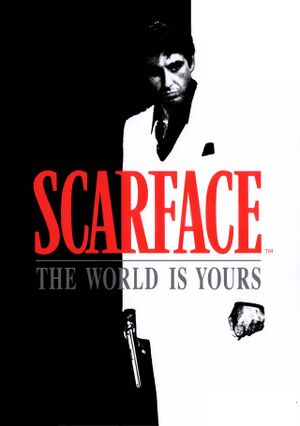 |
|
| Developers | |
|---|---|
| Radical Entertainment | |
| Publishers | |
| Sierra Entertainment | |
| Release dates | |
| Windows | July 25, 2006 |
Key points
- Use Scarface Graphics Corruption Fix on modern versions of Windows.
General information
Availability
| Source | DRM | Notes | Keys | OS |
|---|---|---|---|---|
| Retail | SecuROM 7 DRM disc check. Russian copies use StarForce v3 DRM instead. |
- This game is not available digitally.
Essential improvements
Patches
- Patches are available.
Skip intro videos
| Replace movies file[citation needed] |
|---|
|
Game data
Configuration file(s) location
Template:Game data/row
| System | Location |
|---|
Save game data location
Template:Game data/row
| System | Location |
|---|
Video settings
Widescreen resolution
- 1360x768, 1440x900, 2560x1600 are unsupported natively.
| Edit registry keys[citation needed] |
|---|
|
Input settings
Audio settings
Localizations
| Language | UI | Audio | Sub | Notes |
|---|---|---|---|---|
| English | ||||
| German | ||||
| Italian | ||||
| Spanish | ||||
| Russian | Only available in Russian retail copy |
Issues fixed
Corrupted graphics
| Use PIX for Windows[citation needed] |
|---|
|
Notes
|
Other information
API
| Technical specs | Supported | Notes |
|---|---|---|
| Direct3D | 9 |
| Executable | 32-bit | 64-bit | Notes |
|---|---|---|---|
| Windows |
Middleware
| Middleware | Notes | |
|---|---|---|
| Cutscenes | Bink Video | 1.8d |
System requirements
| Windows | ||
|---|---|---|
| Minimum | Recommended | |
| Operating system (OS) | 2000 | XP SP2 |
| Processor (CPU) | Intel Pentium IV 1.8 GHz AMD Athlon XP 2200+ |
Intel Pentium IV 2.8 GHz AMD Athlon 64 3600+ |
| System memory (RAM) | 256 MB | 512 MB |
| Hard disk drive (HDD) | 2.9 GB | 5 GB |
| Video card (GPU) | ATI Radeon 9200 Nvidia GeForce FX 5500 128 MB of VRAM | ATI Radeon X800 Nvidia GeForce FX 6800 |
References
- ↑ Game crashes on Start up · Issue #206 · ThirteenAG/WidescreenFixesPack - last accessed on 2017-03-08