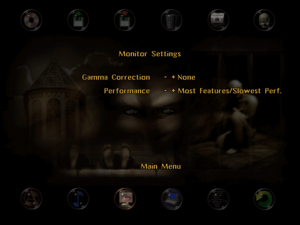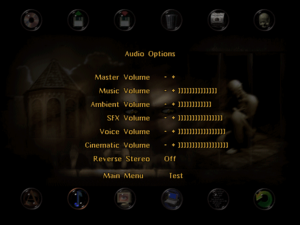Difference between revisions of "Sanitarium"
From PCGamingWiki, the wiki about fixing PC games
m (→Issues Fixed) |
|||
| Line 94: | Line 94: | ||
{{ii}} If the game becomes too slow after activating windowed mode add the following command line to the target: <code>-e</code>, which activates DirectDraw's emulation mode. | {{ii}} If the game becomes too slow after activating windowed mode add the following command line to the target: <code>-e</code>, which activates DirectDraw's emulation mode. | ||
}} | }} | ||
| − | |||
| − | |||
| − | |||
| − | |||
| − | |||
| − | |||
| − | |||
| − | |||
| − | |||
| − | |||
==Input settings== | ==Input settings== | ||
| Line 193: | Line 183: | ||
|fan notes = | |fan notes = | ||
}} | }} | ||
| + | }} | ||
| + | |||
| + | ==Issues fixed== | ||
| + | ===Game crashes=== | ||
| + | {{Fixbox|1= | ||
| + | {{Fixbox/fix|Use CPUGrab}} | ||
| + | # Run [http://www.mech2.org/forum/viewtopic.php?f=18&t=55 CPUGrab]. | ||
| + | # Run the game. | ||
| + | }} | ||
| + | {{Fixbox|1= | ||
| + | {{Fixbox/fix|Set the OS to use only 1 CPU}} | ||
| + | # Press Windows Key+R, then type msconfig. Click on boot tab, then on advanced options. | ||
| + | # Checkmark number of processors and put it to 1. Press ok. Restart computer. Play Game. | ||
| + | # You will have to run msconfig and uncheck number of processors and restart to change back to using all CPUs. | ||
}} | }} | ||
Revision as of 01:34, 6 October 2016
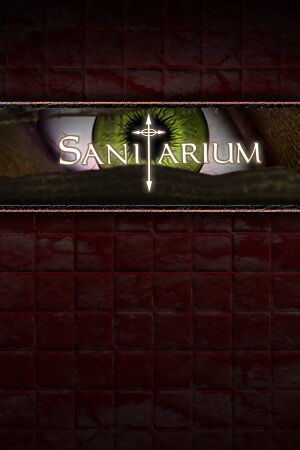 |
|
| Developers | |
|---|---|
| DreamForge Intertainment | |
| Publishers | |
| XS Games | |
| ASC Games | |
| Release dates | |
| Windows | April 30, 1998 |
General information
Availability
Game data
Configuration file(s) location
Template:Game data/row
| System | Location |
|---|---|
| Steam Play (Linux) | <SteamLibrary-folder>/steamapps/compatdata/284050/pfx/[Note 1] |
Save game data location
Template:Game data/row
| System | Location |
|---|---|
| Steam Play (Linux) | <SteamLibrary-folder>/steamapps/compatdata/284050/pfx/[Note 1] |
Save game cloud syncing
| System | Native | Notes |
|---|---|---|
| GOG Galaxy | ||
| Steam Cloud |
Video settings
Windowed
| Instructions |
|---|
Input settings
Audio settings
Localizations
| Language | UI | Audio | Sub | Notes |
|---|---|---|---|---|
| English | ||||
| French | ||||
| German | ||||
| Russian | Retail russian version only. |
Issues fixed
Game crashes
| Instructions |
|---|
| Instructions |
|---|
Other information
API
| Technical specs | Supported | Notes |
|---|---|---|
| DirectDraw | 5.0 |
| Executable | 32-bit | 64-bit | Notes |
|---|---|---|---|
| Windows |
Middleware
| Middleware | Notes | |
|---|---|---|
| Cutscenes | Smacker Video Technology |
System requirements
| Windows | ||
|---|---|---|
| Minimum | ||
| Operating system (OS) | 95 | |
| Processor (CPU) | Pentium 90 | |
| System memory (RAM) | 16 MB | |
| Hard disk drive (HDD) | 30 MB | |
| Video card (GPU) | DirectX 5.0 compatible | |
Notes
- ↑ 1.0 1.1 Notes regarding Steam Play (Linux) data:
- File/folder structure within this directory reflects the path(s) listed for Windows and/or Steam game data.
- Games with Steam Cloud support may also store data in
~/.steam/steam/userdata/<user-id>/284050/. - Use Wine's registry editor to access any Windows registry paths.
- The app ID (284050) may differ in some cases.
- Treat backslashes as forward slashes.
- See the glossary page for details on Windows data paths.