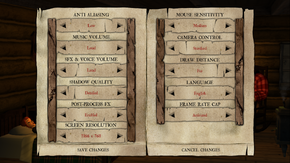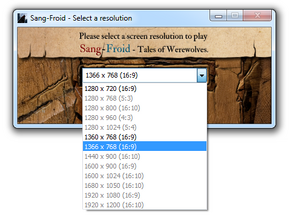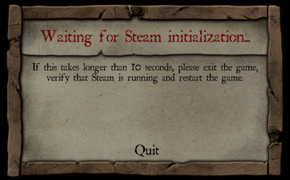Difference between revisions of "Sang-Froid: Tales of Werewolves"
From PCGamingWiki, the wiki about fixing PC games
m (migrated GOG.com general information links) |
m (→Video settings: updated template usage) |
||
| Line 80: | Line 80: | ||
|vsync = true | |vsync = true | ||
|vsync notes = As option under "frame rate cap" | |vsync notes = As option under "frame rate cap" | ||
| − | |||
| − | |||
|high frame rate = True | |high frame rate = True | ||
|high frame rate notes = "Frame rate cap" caps game to 30 FPS, disabling cap actually caps the game to 60 FPS. Vsync correctly vsyncs game to monitors refresh rate. | |high frame rate notes = "Frame rate cap" caps game to 30 FPS, disabling cap actually caps the game to 60 FPS. Vsync correctly vsyncs game to monitors refresh rate. | ||
Revision as of 23:21, 16 January 2015
 |
|
| Developers | |
|---|---|
| Artifice Studio | |
| Release dates | |
| Windows | April 5, 2013 |
Key points
- Not possible to change video or control settings whilst playing a level.[1]
- Even from SSD with high end machine games startup may take over half minutes excluding splash screens, Alt+Tab ↹ pauses loading completely.[2]
General information
Availability
| Source | DRM | Notes | Keys | OS |
|---|---|---|---|---|
| GOG.com | ||||
| Humble Store | ||||
| Steam |
Game data
Configuration file(s) location
Template:Game data/row
| System | Location |
|---|---|
| Steam Play (Linux) | <SteamLibrary-folder>/steamapps/compatdata/227220/pfx/[Note 1] |
Save game data location
Template:Game data/row
| System | Location |
|---|---|
| Steam Play (Linux) | <SteamLibrary-folder>/steamapps/compatdata/227220/pfx/[Note 1] |
Save game cloud syncing
| System | Native | Notes |
|---|---|---|
| GOG Galaxy | ||
| Steam Cloud |
Video settings
Input settings
Mouse
- X-axis much more sensitive than Y-axis sensitivity.[3]
| Instructions |
|---|
Audio settings
Localizations
| Language | UI | Audio | Sub | Notes |
|---|---|---|---|---|
| English | ||||
| French |
Issues unresolved
Very long loading time
- Splash screen will pause loading if alt-tabbed.
- 'Waiting for Steam initialization...' can take a long time and often requires restarting.
System requirements
| Windows | ||
|---|---|---|
| Minimum | Recommended | |
| Operating system (OS) | XP, Vista, 7, 8 | |
| Processor (CPU) | Dual core | Core i5 |
| System memory (RAM) | 2 GB | 4 GB |
| Hard disk drive (HDD) | 4 GB | |
| Video card (GPU) | nVidia GeForce 9 series ATI HD 4000 series | |
- Requires a resolution of at least 1280x720.
Notes
- ↑ 1.0 1.1 Notes regarding Steam Play (Linux) data:
- File/folder structure within this directory reflects the path(s) listed for Windows and/or Steam game data.
- Use Wine's registry editor to access any Windows registry paths.
- The app ID (227220) may differ in some cases.
- Treat backslashes as forward slashes.
- See the glossary page for details on Windows data paths.
References
Categories:
- Windows
- Invalid template usage (Infobox game)
- Games
- Invalid template usage (Availability)
- Invalid template usage (DRM)
- Invalid template usage (Save game cloud syncing)
- Invalid template usage (Fixbox)
- Invalid section order
- Missing section (Video)
- Missing section (Input)
- Missing section (Audio)
- Missing section (API)