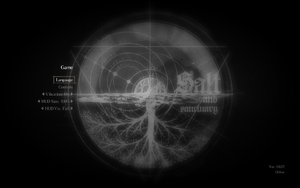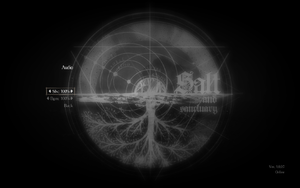Difference between revisions of "Salt and Sanctuary"
From PCGamingWiki, the wiki about fixing PC games
(Vsync change works on windows as does ultrawide and 4k (see https://imgur.com/a/ev7gi) as game uses XNA HiDef profile with 4,096 limit. Mouse = false instead of N/A at is part of gameplay when using m/kb (e.g. inventory). Added multiplayer and screenshots) |
m (updated template usage) |
||
| Line 31: | Line 31: | ||
==Game data== | ==Game data== | ||
| − | {{Image|Salt and Sanctuary game settings.png|In-game game settings}} | + | {{Image|Salt and Sanctuary game settings.png|In-game game settings.}} |
===Configuration file(s) location=== | ===Configuration file(s) location=== | ||
| Line 92: | Line 92: | ||
|120 fps = false | |120 fps = false | ||
|120 fps notes = | |120 fps notes = | ||
| + | |hdr = unknown | ||
| + | |hdr notes = | ||
|color blind = unknown | |color blind = unknown | ||
|color blind notes = | |color blind notes = | ||
| Line 133: | Line 135: | ||
|haptic feedback = true | |haptic feedback = true | ||
|haptic feedback notes = | |haptic feedback notes = | ||
| + | |simultaneous input = unknown | ||
| + | |simultaneous input notes = | ||
| + | |steam input api = unknown | ||
| + | |steam input api notes = | ||
|light bar support = false | |light bar support = false | ||
|light bar support notes = | |light bar support notes = | ||
| Line 219: | Line 225: | ||
|local play modes = Co-op, Versus | |local play modes = Co-op, Versus | ||
|local play notes = Indirect online features available, like leaving behind messages or seeing where other players died. | |local play notes = Indirect online features available, like leaving behind messages or seeing where other players died. | ||
| − | |lan play = | + | |lan play = unknown |
|lan play players = | |lan play players = | ||
|lan play modes = | |lan play modes = | ||
|lan play notes = | |lan play notes = | ||
| − | |online play = | + | |online play = unknown |
|online play players = | |online play players = | ||
|online play modes = | |online play modes = | ||
Revision as of 02:22, 5 January 2018
Template:Infobox game/row/osxporterTemplate:Infobox game/row/linporter
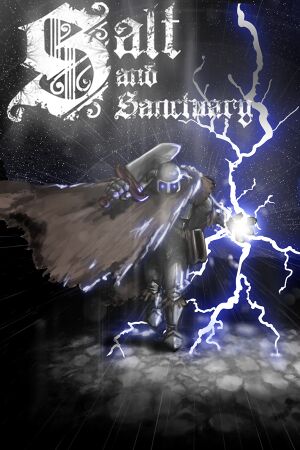 |
|
| Developers | |
|---|---|
| Ska Studios | |
| Engines | |
| Windows | XNA |
| OS X, Linux | FNA |
| Release dates | |
| Windows | May 17, 2016 |
| macOS (OS X) | July 7, 2016 |
| Linux | July 7, 2016 |
General information
Availability
| Source | DRM | Notes | Keys | OS |
|---|---|---|---|---|
| Humble Store | ||||
| Steam |
Game data
Configuration file(s) location
Save game data location
- This game follows the XDG Base Directory Specification on Linux.
Save game cloud syncing
| System | Native | Notes |
|---|---|---|
| Steam Cloud |
Video settings
Vertical sync (Vsync)
| Disable Vsync[1] |
|---|
|
Input settings
Audio settings
Localizations
| Language | UI | Audio | Sub | Notes |
|---|---|---|---|---|
| English | ||||
| French | ||||
| Italian | ||||
| Japanese | ||||
| Korean | ||||
| Italian | ||||
| Brazilian Portuguese | ||||
| Spanish |
Network
Multiplayer types
| Type | Native | Players | Notes | |
|---|---|---|---|---|
| Local play | 2 | Co-op, Versus Indirect online features available, like leaving behind messages or seeing where other players died. |
||
| LAN play | ||||
| Online play | ||||
Other information
API
| Technical specs | Supported | Notes |
|---|---|---|
| Direct3D | 9.0c | XNA 4.0 requires a D3D10+ capable GPU, despite using D3D9. |
| OpenGL | 3.0+ | 2.1 with ARB extensions acceptable. |
| Shader Model support | 3.0 (HLSL), 1.20 (GLSL) |
| Executable | 32-bit | 64-bit | Notes |
|---|---|---|---|
| Windows | |||
| macOS (OS X) | |||
| Linux |
System requirements
| Windows | ||
|---|---|---|
| Minimum | Recommended | |
| Operating system (OS) | Vista | 8 |
| Processor (CPU) | Intel Core 2 Duo 2.8 GHz | Intel Core 2 Duo AMD Athlon 64 X2 5600+ |
| System memory (RAM) | 1 GB | 2 GB |
| Hard disk drive (HDD) | 2 GB | |
| Video card (GPU) | DirectX 10 compatible Shader model 3.0 support |
Nvidia GeForce 9600GT ATI Radeon HD 5000+ |
| macOS (OS X) | ||
|---|---|---|
| Minimum | Recommended | |
| Operating system (OS) | 10.7.5 | Latest macOS release |
| Processor (CPU) | Intel Core 2 Duo 2.8 GHz | Intel Core 2 Duo |
| System memory (RAM) | 1 GB | 2 GB |
| Hard disk drive (HDD) | 2 GB | |
| Video card (GPU) | OpenGL 3.0 compatible 2.1 with ARB extensions acceptable | OpenGL 3.2+ compatible |
| Linux | ||
|---|---|---|
| Minimum | Recommended | |
| Operating system (OS) | glibc 2.15+. S3TC support is NOT required | |
| Processor (CPU) | Intel Core 2 Duo 2.8 GHz | Intel Core 2 Duo AMD Athlon 64 X2 5600+ |
| System memory (RAM) | 1 GB | 2 GB |
| Hard disk drive (HDD) | 2 GB | |
| Video card (GPU) | OpenGL 3.0 compatible 2.1 with ARB extensions acceptable | OpenGL 3.2+ compatible |
References
- ↑ Verified by User:Waschbär on 2018-01-04