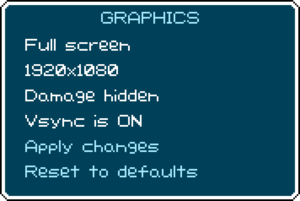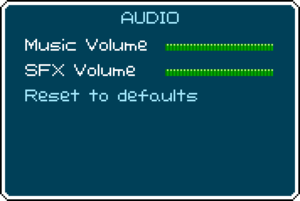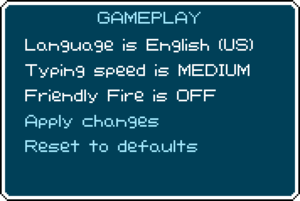Difference between revisions of "River City Ransom: Underground"
From PCGamingWiki, the wiki about fixing PC games
(→Input settings: generic button prompts, haptic feedback true) |
(added Windows data locations, settings screenshots, WSGF details, and various setting details) |
||
| Line 1: | Line 1: | ||
| − | |||
{{Infobox game | {{Infobox game | ||
|cover = River City Ransom Underground cover.jpg | |cover = River City Ransom Underground cover.jpg | ||
| Line 33: | Line 32: | ||
===Configuration file(s) location=== | ===Configuration file(s) location=== | ||
{{Game data| | {{Game data| | ||
| − | {{Game data/row|Windows|}} | + | {{Game data/row|Windows|{{p|game}}\settings.dat}} |
{{Game data/row|OS X|~/Library/Application Support/RiverCityRansomUnderground/}} | {{Game data/row|OS X|~/Library/Application Support/RiverCityRansomUnderground/}} | ||
{{Game data/row|Linux|{{P|xdgconfighome}}/RiverCityRansomUnderground/}} | {{Game data/row|Linux|{{P|xdgconfighome}}/RiverCityRansomUnderground/}} | ||
| Line 41: | Line 40: | ||
===Save game data location=== | ===Save game data location=== | ||
{{Game data| | {{Game data| | ||
| − | {{Game data/row|Windows|}} | + | {{Game data/row|Windows|{{p|game}}\Saves\}} |
{{Game data/row|OS X|~/Library/Application Support/RiverCityRansomUnderground/}} | {{Game data/row|OS X|~/Library/Application Support/RiverCityRansomUnderground/}} | ||
{{Game data/row|Linux|{{P|xdgdatahome}}/RiverCityRansomUnderground/}} | {{Game data/row|Linux|{{P|xdgdatahome}}/RiverCityRansomUnderground/}} | ||
| Line 59: | Line 58: | ||
==Video settings== | ==Video settings== | ||
| + | {{Image|River City Ransom Underground video settings.png|Video settings.}} | ||
{{Video settings | {{Video settings | ||
| − | |wsgf link = | + | |wsgf link = http://www.wsgf.org/dr/river-city-ransom-underground/en |
| − | |widescreen wsgf award = | + | |widescreen wsgf award = gold |
| − | |multimonitor wsgf award = | + | |multimonitor wsgf award = limited |
| − | |ultrawidescreen wsgf award = | + | |ultrawidescreen wsgf award = gold |
|4k ultra hd wsgf award = | |4k ultra hd wsgf award = | ||
| − | |widescreen resolution = | + | |widescreen resolution = true |
|widescreen resolution notes= | |widescreen resolution notes= | ||
| − | |multimonitor = | + | |multimonitor = true |
| − | |multimonitor notes = | + | |multimonitor notes = Most areas will be partially pillarboxed due to being smaller than the output.<ref>[http://www.wsgf.org/dr/river-city-ransom-underground/en River City Ransom: Underground | WSGF]</ref> |
| − | |ultrawidescreen = | + | |ultrawidescreen = true |
|ultrawidescreen notes = | |ultrawidescreen notes = | ||
|4k ultra hd = unknown | |4k ultra hd = unknown | ||
|4k ultra hd notes = | |4k ultra hd notes = | ||
| − | |fov = | + | |fov = n/a |
|fov notes = | |fov notes = | ||
| − | |windowed = | + | |windowed = true |
|windowed notes = | |windowed notes = | ||
|borderless windowed = unknown | |borderless windowed = unknown | ||
|borderless windowed notes = | |borderless windowed notes = | ||
| − | |anisotropic = | + | |anisotropic = n/a |
|anisotropic notes = | |anisotropic notes = | ||
| − | |antialiasing = | + | |antialiasing = n/a |
|antialiasing notes = | |antialiasing notes = | ||
| − | |vsync = | + | |vsync = true |
|vsync notes = | |vsync notes = | ||
|60 fps = unknown | |60 fps = unknown | ||
| Line 95: | Line 95: | ||
==Input settings== | ==Input settings== | ||
{{Input settings | {{Input settings | ||
| − | |key remap = | + | |key remap = true |
|key remap notes = | |key remap notes = | ||
| − | |acceleration option = | + | |acceleration option = n/a |
|acceleration option notes = | |acceleration option notes = | ||
| − | |mouse sensitivity = | + | |mouse sensitivity = n/a |
|mouse sensitivity notes = | |mouse sensitivity notes = | ||
| − | |mouse menu = | + | |mouse menu = false |
| − | |mouse menu notes = | + | |mouse menu notes = Cursor shown in-game but does nothing. |
| − | |invert mouse y-axis = | + | |invert mouse y-axis = n/a |
|invert mouse y-axis notes = | |invert mouse y-axis notes = | ||
|controller support = true | |controller support = true | ||
|controller support notes = XInput controllers only.<ref>[http://steamcommunity.com/app/422810/discussions/0/135508833654153680/#c135509124599381166 Frequently Asked Questions :: River City Ransom: Underground General Discussions]</ref> | |controller support notes = XInput controllers only.<ref>[http://steamcommunity.com/app/422810/discussions/0/135508833654153680/#c135509124599381166 Frequently Asked Questions :: River City Ransom: Underground General Discussions]</ref> | ||
| − | |full controller = | + | |full controller = true |
|full controller notes = | |full controller notes = | ||
| − | |controller remap = | + | |controller remap = true |
|controller remap notes = | |controller remap notes = | ||
|controller sensitivity = unknown | |controller sensitivity = unknown | ||
|controller sensitivity notes= | |controller sensitivity notes= | ||
| − | |invert controller y-axis = | + | |invert controller y-axis = n/a |
|invert controller y-axis notes= | |invert controller y-axis notes= | ||
|touchscreen = unknown | |touchscreen = unknown | ||
| Line 128: | Line 128: | ||
==Audio settings== | ==Audio settings== | ||
| + | {{Image|River City Ransom Underground audio settings.png|Audio settings.}} | ||
| + | {{Image|River City Ransom Underground gameplay settings.png|Gameplay settings.}} | ||
{{Audio settings | {{Audio settings | ||
| − | |separate volume = | + | |separate volume = true |
| − | |separate volume notes = | + | |separate volume notes = Music, SFX. |
|surround sound = unknown | |surround sound = unknown | ||
|surround sound notes = | |surround sound notes = | ||
|subtitles = n/a | |subtitles = n/a | ||
|subtitles notes = | |subtitles notes = | ||
| − | |closed captions = | + | |closed captions = false |
|closed captions notes = | |closed captions notes = | ||
|mute on focus lost = unknown | |mute on focus lost = unknown | ||
| Line 220: | Line 222: | ||
|shader model versions = | |shader model versions = | ||
|shader model notes = | |shader model notes = | ||
| − | |64-bit executable = | + | |64-bit executable = false |
|64-bit executable notes= | |64-bit executable notes= | ||
}} | }} | ||
Revision as of 08:44, 2 March 2017
Template:Infobox game/row/osxporterTemplate:Infobox game/row/linporter
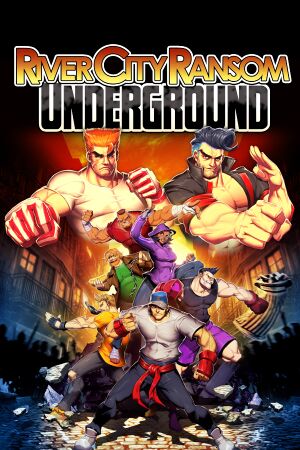 |
|
| Developers | |
|---|---|
| Conatus Creative | |
| Engines | |
| Windows | XNA |
| OS X, Linux | FNA |
| Release dates | |
| Windows | February 27, 2017 |
| macOS (OS X) | February 27, 2017 |
| Linux | February 27, 2017 |
General information
Availability
| Source | DRM | Notes | Keys | OS |
|---|---|---|---|---|
| Steam |
Game data
Configuration file(s) location
- This game follows the XDG Base Directory Specification on Linux.
Save game data location
Save game cloud syncing
| System | Native | Notes |
|---|---|---|
| Steam Cloud |
Video settings
Input settings
Audio settings
Localizations
| Language | UI | Audio | Sub | Notes |
|---|---|---|---|---|
| English | ||||
| Japanese |
Network
Multiplayer types
| Type | Native | Players | Notes | |
|---|---|---|---|---|
| Local play | 4 | Co-op, Versus Shared-screen. |
||
| LAN play | ||||
| Online play | 4 | Co-op, Versus Multiplayer is cross-platform.[1] |
||
Connection types
| Type | Native | Notes |
|---|---|---|
| Matchmaking | ||
| Peer-to-peer | ||
| Dedicated | ||
| Self-hosting | ||
| Direct IP |
Other information
API
| Executable | 32-bit | 64-bit | Notes |
|---|---|---|---|
| Windows | |||
| macOS (OS X) | |||
| Linux |
System requirements
| Windows | ||
|---|---|---|
| Minimum | Recommended | |
| Operating system (OS) | XP | Vista, 7, 8, 10 |
| Processor (CPU) | Intel Core 2 Duo 1.8Ghz | |
| System memory (RAM) | 3 GB | |
| Hard disk drive (HDD) | 120 MB | |
| Video card (GPU) | XNA 4.0 Reach Profile 512MB of VRAM DirectX 9.0c compatible Shader model 2.0 support | |
| macOS (OS X) | ||
|---|---|---|
| Minimum | ||
| Operating system (OS) | Latest macOS version | |
| Processor (CPU) | Intel Core 2 Duo 1.8Ghz | |
| System memory (RAM) | 3 GB | |
| Hard disk drive (HDD) | 120 MB | |
| Video card (GPU) | 512MB of VRAM OpenGL 3.0+ (2.1 with ARB extensions acceptable) compatible |
|
| Linux | ||
|---|---|---|
| Minimum | Recommended | |
| Operating system (OS) | glibc 2.15+ | 32/64-bit |
| Processor (CPU) | Intel Core 2 Duo 1.8Ghz | |
| System memory (RAM) | 3 GB | |
| Hard disk drive (HDD) | 120 MB | |
| Video card (GPU) | 512MB of VRAM OpenGL 3.0+ (2.1 with ARB extensions acceptable) compatible | |