Difference between revisions of "Risen 3: Titan Lords"
From PCGamingWiki, the wiki about fixing PC games
(→Video settings: added WSGF details, updated screen types) |
(fixed WSGF links. guide would still need to be ported here) |
||
| Line 36: | Line 36: | ||
{{Game data| | {{Game data| | ||
{{Game data/row|Save game location|}} | {{Game data/row|Save game location|}} | ||
| − | {{Game data/row|Configuration files location|}} | + | {{Game data/row|Configuration files location|{{p|localappdata}}\Risen3\Config\ConfigUser.xml}} |
}} | }} | ||
| Line 61: | Line 61: | ||
|widescreen resolution notes= | |widescreen resolution notes= | ||
|multimonitor = hackable | |multimonitor = hackable | ||
| − | |multimonitor notes = See the [http://www.wsgf.org/dr/risen-3/en WSGF entry]. | + | |multimonitor notes = See the [http://www.wsgf.org/dr/risen-3-titan-lords/en WSGF entry]. |
|ultrawidescreen = hackable | |ultrawidescreen = hackable | ||
| − | |ultrawidescreen notes = See the [http://www.wsgf.org/dr/risen-3/en WSGF entry]. | + | |ultrawidescreen notes = See the [http://www.wsgf.org/dr/risen-3-titan-lords/en WSGF entry]. |
|4k ultra hd = unknown | |4k ultra hd = unknown | ||
|4k ultra hd notes = | |4k ultra hd notes = | ||
| Line 69: | Line 69: | ||
|fov notes = | |fov notes = | ||
|windowed = hackable | |windowed = hackable | ||
| − | |windowed notes = | + | |windowed notes = Open <code>[[#Game data|ConfigUser.xml]]</code>, set "Fullscreen" to "false" and save |
|borderless windowed = unknown | |borderless windowed = unknown | ||
|borderless windowed notes = | |borderless windowed notes = | ||
| Line 80: | Line 80: | ||
|oculus rift = unknown | |oculus rift = unknown | ||
|oculus rift notes = | |oculus rift notes = | ||
| − | |high frame rate = | + | |high frame rate = hackable |
|high frame rate notes = Default 60 FPS cap; see [[#High frame rate|High frame rate]]. | |high frame rate notes = Default 60 FPS cap; see [[#High frame rate|High frame rate]]. | ||
|color blind = unknown | |color blind = unknown | ||
| Line 184: | Line 184: | ||
|recOS = 7, 8 | |recOS = 7, 8 | ||
| − | |recCPU = | + | |recCPU = AMD Phenom II x4 940 at 3.0 GHz |
| − | |recCPU2 = | + | |recCPU2 = Intel Core i5 at 2.5 GHz |
|recmem = 4 GB | |recmem = 4 GB | ||
|recHD = | |recHD = | ||
| − | |recGPU = | + | |recGPU = AMD Radeon HD 5850 |
| − | |recGPU2 = | + | |recGPU2 = Nvidia GeForce GTX 470 |
|recVRAM = 512 MB | |recVRAM = 512 MB | ||
}} | }} | ||
{{References}} | {{References}} | ||
Revision as of 14:47, 15 August 2014
This page is a stub: it lacks content and/or basic article components. You can help to expand this page
by adding an image or additional information.
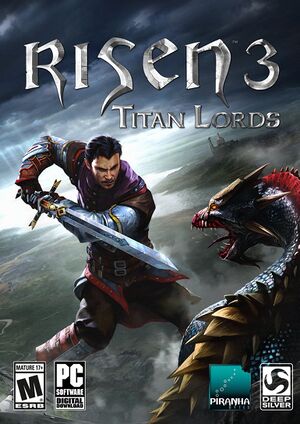 |
|
| Developers | |
|---|---|
| Piranha Bytes | |
| Publishers | |
| Deep Silver | |
| Release dates | |
| Windows | August 12, 2014 |
| Risen | |
|---|---|
| Risen | 2009 |
| Risen 2: Dark Waters | 2012 |
| Risen 3: Titan Lords | 2014 |
General information
Availability
- See the Developer's site for region-specific distributors.
Version differences
- The First Edition includes DRM-free versions of both the base game and all three pre-purchase DLC.[1]
- The Collector's Edition and Shadow Lord Edition include the First Edition along with various non-game bonuses.
Game data
Template:Game data/rowTemplate:Game data/row
| System | Location |
|---|---|
| Steam Play (Linux) | <SteamLibrary-folder>/steamapps/compatdata/249230/pfx/[Note 1] |
Save game cloud syncing
| System | Native | Notes |
|---|---|---|
| Steam Cloud |
Video settings
High frame rate
- Frame rate is capped at 60 FPS.
| Instructions |
|---|
Input settings
Audio settings
Localizations
| Language | UI | Audio | Sub | Notes |
|---|---|---|---|---|
| English | ||||
| French | ||||
| German | ||||
| Italian | ||||
| Spanish |
System requirements
| Windows | ||
|---|---|---|
| Minimum | Recommended | |
| Operating system (OS) | Vista SP2, 7 SP1, 8 | 7, 8 |
| Processor (CPU) | 2.4 GHz Dual Core | AMD Phenom II x4 940 at 3.0 GHz Intel Core i5 at 2.5 GHz |
| System memory (RAM) | ||
| Hard disk drive (HDD) | 8 GB | |
| Video card (GPU) | Radeon HD 3850 GeForce 9600 GT 512 MB of VRAM DirectX 9.0c compatible | AMD Radeon HD 5850 Nvidia GeForce GTX 470 512 MB of VRAM |
Notes
- ↑ Notes regarding Steam Play (Linux) data:
- File/folder structure within this directory reflects the path(s) listed for Windows and/or Steam game data.
- Games with Steam Cloud support may also store data in
~/.steam/steam/userdata/<user-id>/249230/. - Use Wine's registry editor to access any Windows registry paths.
- The app ID (249230) may differ in some cases.
- Treat backslashes as forward slashes.
- See the glossary page for details on Windows data paths.
