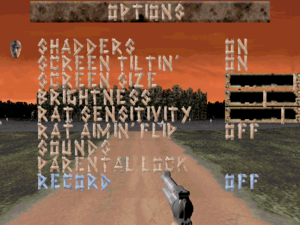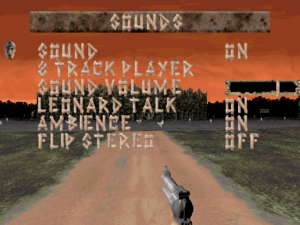Difference between revisions of "Redneck Rampage"
From PCGamingWiki, the wiki about fixing PC games
(RedneckGDX) |
(add CD music fix) |
||
| Line 34: | Line 34: | ||
{{Availability/row| Retail | | unknown | | | DOS, Mac OS }} | {{Availability/row| Retail | | unknown | | | DOS, Mac OS }} | ||
{{Availability/row| GOG.com | redneck_rampage_collection | DRM-free | DOS version pre-packaged with [[DOSBox]].<ref>[https://www.gog.com/forum/general/list_of_gog_games_using_dosbox/page1 List of GOG games using DOSBox, page 1 - Forum - GOG.com]</ref> Bundled with Redneck Rampage: Suckin' Grits on Route 66 and [[Redneck Rampage Rides Again]] | | Windows, OS X }} | {{Availability/row| GOG.com | redneck_rampage_collection | DRM-free | DOS version pre-packaged with [[DOSBox]].<ref>[https://www.gog.com/forum/general/list_of_gog_games_using_dosbox/page1 List of GOG games using DOSBox, page 1 - Forum - GOG.com]</ref> Bundled with Redneck Rampage: Suckin' Grits on Route 66 and [[Redneck Rampage Rides Again]] | | Windows, OS X }} | ||
| − | {{Availability/row| Steam | 565550 | Steam | | + | {{Availability/row|1= Steam |2= 565550 |3= Steam |4= Use [https://steamcommunity.com/sharedfiles/filedetails/?id=886934599 Complete Patch] to add missing content as well as the option to play the expansions. |5= |6= Windows, OS X }} |
}} | }} | ||
| Line 50: | Line 50: | ||
{{ii}} Currently supports the original game and Suckin' Grits on Route 66 addon. Support for its sequel - RR Rides Again - will come later. | {{ii}} Currently supports the original game and Suckin' Grits on Route 66 addon. Support for its sequel - RR Rides Again - will come later. | ||
{{++}} Adds support for widescreen resolutions, better mouse support, OpenGL renderer, and voxels. | {{++}} Adds support for widescreen resolutions, better mouse support, OpenGL renderer, and voxels. | ||
| + | |||
| + | ====Make CD music work with RedneckGDX==== | ||
| + | {{Fixbox|description=For Steam version|ref={{cn|date=September 2018}}|fix= | ||
| + | # Download missing content from [https://steamcommunity.com/sharedfiles/filedetails/?id=1508659746 here]. | ||
| + | # Extract it into the Steam game folder. | ||
| + | # Run the game from Steam. | ||
| + | |||
| + | '''Notes''' | ||
| + | {{++}} Adds missing Route 66 addon, CD music and allows you to run RedneckGDX port from Steam. | ||
| + | }} | ||
| + | {{Fixbox|description=For GOG.com version|ref={{cn|date=September 2018}}|fix= | ||
| + | # Download [https://github.com/hansschmucker/CueToOgg/tree/master/Binaries CueToOgg]. | ||
| + | # Extract it to the game folder and run <code>CueToOgg.exe</code> | ||
| + | # Copy <code>track02.ogg</code> - <code>track09.ogg</code> from the newly created <code>REDNECK</code> folder to the game folder. | ||
| + | }} | ||
===Erampage32=== | ===Erampage32=== | ||
| Line 275: | Line 290: | ||
==Issues fixed== | ==Issues fixed== | ||
| − | |||
| − | |||
| − | |||
===Rides Again multiplayer fix (GOG.com release)=== | ===Rides Again multiplayer fix (GOG.com release)=== | ||
{{Fixbox|description=Edit dosboxRA_server.cfg|ref=<ref>[https://www.gog.com/forum/redneck_rampage_series/fix_for_rides_again_win_7_multiplayer_bug Fix for RIDES AGAIN Win 7 multiplayer bug, page 1 - Forum - GOG.com]</ref>|fix= | {{Fixbox|description=Edit dosboxRA_server.cfg|ref=<ref>[https://www.gog.com/forum/redneck_rampage_series/fix_for_rides_again_win_7_multiplayer_bug Fix for RIDES AGAIN Win 7 multiplayer bug, page 1 - Forum - GOG.com]</ref>|fix= | ||
Revision as of 22:13, 23 September 2018
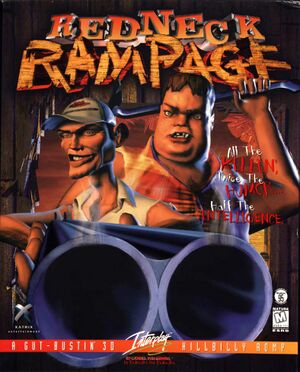 |
|
| Developers | |
|---|---|
| Xatrix Entertainment | |
| Suckin' Grits On Route 66 | Sunstorm Interactive |
| Mac OS (Classic) | Logicware |
| Publishers | |
| Interplay Entertainment | |
| Engines | |
| Build | |
| Release dates | |
| DOS | April 30, 1997 |
| Mac OS (Classic) | 1999 |
| Windows | September 16, 2008[1] |
| macOS (OS X) | October 26, 2012[2] |
| Redneck Rampage | |
|---|---|
| Redneck Rampage | 1997 |
| Redneck Rampage Rides Again | 1998 |
| Redneck Deer Huntin' | 1998 |
| Off-Road Redneck Racing | 2001 |
General information
- Official game series site
- Totally Redneck - A fan site for the series
- GOG.com Community Discussions for game series
- GOG.com Support Page
- Steam Community Discussions
Availability
| Source | DRM | Notes | Keys | OS |
|---|---|---|---|---|
| Retail | ||||
| GOG.com | DOS version pre-packaged with DOSBox.[3] Bundled with Redneck Rampage: Suckin' Grits on Route 66 and Redneck Rampage Rides Again | |||
| Steam | Use Complete Patch to add missing content as well as the option to play the expansions. |
Version differences
- The GOG.com version of the game is currently the best version available. It has the in-game soundtrack and comes bundled with Redneck Rampage: Suckin' Grits on Route 66 and Redneck Rampage Rides Again.
DLC and expansion packs
| Name | Notes | |
|---|---|---|
| Cuss Pack | Included in CD and Mac OS version. Offered on GOG. | |
| Redneck Rampage: Suckin' Grits on Route 66 |
Essential improvements
RedneckGDX
- RedneckGDX is a port of the original Redneck Rampage based on Java's libgdx framework v1.98. It is in alpha state and still contains some bugs.
- Currently supports the original game and Suckin' Grits on Route 66 addon. Support for its sequel - RR Rides Again - will come later.
- Adds support for widescreen resolutions, better mouse support, OpenGL renderer, and voxels.
Make CD music work with RedneckGDX
| For Steam version[citation needed] |
|---|
Notes
|
| For GOG.com version[citation needed] |
|---|
|
Erampage32
- Erampage32 is an open source project derived from the impressive Eduke32. It allows you to play Redneck Rampage games under Windows environment with resolutions never affordable under DOSBox. It was abandoned at a very early stage of development, and lacks many gameplay features, including the ones crucial for completing the game, making it impossible to finish the game without using cheats. Erampage32 gives single-player support for Redneck Rampage, Redneck Rampage Rides Again and Sucking Grits On Route 66.
- Lacks the CD soundtrack.
- Extremely buggy.
DOSBox
Run in DOSBox
| Improve DOSBox performance[citation needed] |
|---|
|
Patches
- A speed fix for Suckin' Grits on Route 66 can be found here.
- Patches that add GRP support to Rampage's build tools can be found here for the base game, and here for rides again.
bMouse
- bMouse is a DOS extension which improves mouse looking by removing the mouse filter which causes issues related to both axis not updating properly.
- bMouse will cause the vertical aiming to be inverted. To fix this, go to the Setup Advanced Control Options from Control Setup, then at Advanced Mouse Setup change the Mouse Y Scale to negative number.
DOS32A
- DOS32A is a more advanced extender and open source replacement to DOS4GW. It can improve both performance and stability of Redneck Rampage.
Game data
Configuration file(s) location
| System | Location |
|---|---|
| DOS | |
| Windows | <path-to-game>\REDNECK.CFG[Note 1] |
| Mac OS (Classic) | |
| macOS (OS X) | |
| Steam Play (Linux) | <SteamLibrary-folder>/steamapps/compatdata/565550/pfx/[Note 2] |
Save game data location
| System | Location |
|---|---|
| DOS | |
| Windows | <path-to-game>\GAME*.SAV[Note 1] |
| Mac OS (Classic) | |
| macOS (OS X) | |
| Steam Play (Linux) | <SteamLibrary-folder>/steamapps/compatdata/565550/pfx/[Note 2] |
Save game cloud syncing
| System | Native | Notes |
|---|---|---|
| GOG Galaxy | ||
| Steam Cloud |
Video settings
Graphics settings (GOG.com version)
Input settings
Audio settings
Localizations
| Language | UI | Audio | Sub | Notes |
|---|---|---|---|---|
| English |
Network
Multiplayer types
| Type | Native | Players | Notes | |
|---|---|---|---|---|
| LAN play | 8 | Versus |
||
| Online play | ||||
Issues fixed
Rides Again multiplayer fix (GOG.com release)
| Edit dosboxRA_server.cfg[4] |
|---|
Notes
|
Make bMouse work with Route 66
| Use bMouse fix[5] |
|---|
|
Download this file. Follow ReadMe carefully. |
Other information
API
| Technical specs | Supported | Notes |
|---|---|---|
| DOS video modes | SVGA |
| Executable | PPC | 16-bit | 32-bit | 64-bit | Notes |
|---|---|---|---|---|---|
| Windows | |||||
| macOS (OS X) | |||||
| Mac OS (Classic) |
System requirements
| DOS | ||
|---|---|---|
| Minimum | ||
| Operating system (OS) | 5.0 | |
| Processor (CPU) | Intel 486DX | |
| System memory (RAM) | 8 MB | |
| Hard disk drive (HDD) | ||
| Video card (GPU) | SuperVGA, VESA | |
| Mac OS | ||
|---|---|---|
| Minimum | ||
| Operating system (OS) | 7.5.3 | |
| Processor (CPU) | PowerPC 604 | |
| System memory (RAM) | 32 MB | |
| Hard disk drive (HDD) | ||
| Windows | ||
|---|---|---|
| Minimum | Recommended | |
| Operating system (OS) | XP, Vista | |
| Processor (CPU) | 1 GHz | 1.4 GHz |
| System memory (RAM) | 512 MB | 1 GB |
| Hard disk drive (HDD) | 480 MB | |
| Video card (GPU) | DirectX 7 compatible | DirectX 9 compatible |
| macOS (OS X) | ||
|---|---|---|
| Minimum | ||
| Operating system (OS) | 10.6.8 | |
| Processor (CPU) | Intel Core Duo 2.0 GHz | |
| System memory (RAM) | 1 GB | |
| Hard disk drive (HDD) | ||
| Video card (GPU) | 64 MB of VRAM | |
Notes
- ↑ 1.0 1.1 When running this game without elevated privileges (Run as administrator option), write operations against a location below
%PROGRAMFILES%,%PROGRAMDATA%, or%WINDIR%might be redirected to%LOCALAPPDATA%\VirtualStoreon Windows Vista and later (more details). - ↑ 2.0 2.1 Notes regarding Steam Play (Linux) data:
- File/folder structure within this directory reflects the path(s) listed for Windows and/or Steam game data.
- Use Wine's registry editor to access any Windows registry paths.
- The app ID (565550) may differ in some cases.
- Treat backslashes as forward slashes.
- See the glossary page for details on Windows data paths.
References
- ↑ New release: Redneck Rampage Collection, page 1 - Forum - GOG.com
- ↑ GOG.com adds Interplay games for Mac OS X - GOG.com
- ↑ List of GOG games using DOSBox, page 1 - Forum - GOG.com
- ↑ Fix for RIDES AGAIN Win 7 multiplayer bug, page 1 - Forum - GOG.com
- ↑ Cannot use bMouse 0.6 with Route66 expansion pack, page 1 - Forum - GOG.com
Categories:
- DOS
- Mac OS
- Windows
- OS X
- Invalid template usage (Infobox game)
- Games
- Invalid template usage (Series)
- Invalid template usage (Availability)
- Pages needing references
- Pages with broken file links
- Invalid template usage (Image)
- Invalid template usage (Save game cloud syncing)
- Invalid section order
- Invalid template usage (API)
- Missing section (Video)
- Missing section (Input)
- Missing section (Audio)