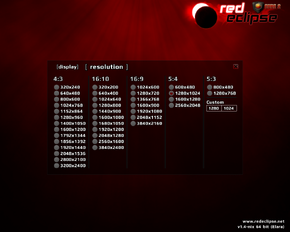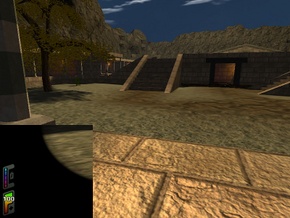Difference between revisions of "Red Eclipse"
From PCGamingWiki, the wiki about fixing PC games
m (→Video settings) |
m (misc. fixes) |
||
| Line 36: | Line 36: | ||
{{Game Location Table| | {{Game Location Table| | ||
{{Game Location Table/row|Windows|%USERPROFILE%\My Documents\My Games\Red Eclipse}} | {{Game Location Table/row|Windows|%USERPROFILE%\My Documents\My Games\Red Eclipse}} | ||
| − | {{Game Location Table/row| | + | {{Game Location Table/row|OS X|/Home/Library/Application Support/redeclipse}} |
{{Game Location Table/row|Linux|~/.redeclipse}} | {{Game Location Table/row|Linux|~/.redeclipse}} | ||
}} | }} | ||
| Line 74: | Line 74: | ||
==Input settings== | ==Input settings== | ||
| − | {{Input | + | {{Input settings |
| − | | | + | |key remap = true |
| − | | | + | |key remap notes = |
| − | | | + | |acceleration option = true |
| − | | | + | |acceleration option notes = |
| − | | | + | |mouse menu = unknown |
| − | | | + | |mouse menu notes = |
| + | |invert mouse y-axis = unknown | ||
| + | |invert mouse y-axis notes = | ||
| + | |controller support = false | ||
| + | |controller support notes = May appear in Red Eclipse 1.5. | ||
| + | |full controller = unknown | ||
| + | |full controller notes = | ||
| + | |controller remap = unknown | ||
| + | |controller remap notes = | ||
| + | |invert controller y-axis = unknown | ||
| + | |invert controller y-axis notes= | ||
| + | |touchscreen = unknown | ||
| + | |touchscreen notes = | ||
}} | }} | ||
| Line 123: | Line 135: | ||
{{References}} | {{References}} | ||
| − | |||
| − | |||
| − | |||
| − | |||
Revision as of 02:21, 29 October 2013
 |
|
| Developers | |
|---|---|
| Quinton Reeves | |
| Lee Salzman | |
| Engines | |
| Cube 2 | |
| Release dates | |
| Windows | March 25, 2011 |
| macOS (OS X) | March 25, 2011 |
| Linux | March 25, 2011 |
Key points
- Runs well on old and low-end hardware[1]
- Free and open source
General information
- Red Eclipse Website
- Official Forum
- Red Eclipse Help and Support Subforum
- Official Wiki on SourceForge
Availability
Game data
Video settings
Input settings
Audio settings
Issues and fixes
- The Help and Support Forum can be helpful in solving your problems.
- The game's IRC channel (webchat) is a source of live support.
Small window in bottom left/Screen freezing
- On computers that are on the lower-end of the hardware spectrum, a small window may appear in the bottom left corner of your window and the rest of the screen will freeze[2].
| Instructions |
|---|
Missing in-game models
| Instructions |
|---|
References
- ↑ "the engine is designed to run well on a wide range of hardware" - Red Eclipse General Discussion Forum
- ↑ Small window in the bottom left corner (SOLVED) - Red Eclipse Help and Support Forum
- ↑ Can't see the characters - Red Eclipse Help and Support Forum
- ↑ Red Eclipse doesn't work (anymore) - Red Eclipse Help and Support Forum