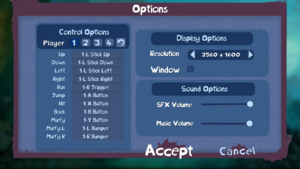Difference between revisions of "Rayman Legends"
From PCGamingWiki, the wiki about fixing PC games
m (→Video settings: updated template usage) |
|||
| Line 103: | Line 103: | ||
|60 fps notes = | |60 fps notes = | ||
|120 fps = false | |120 fps = false | ||
| − | |120 fps notes = Frame rate is capped at 60 FPS. | + | |120 fps notes = Frame rate is capped at 60 FPS. See [[#Run the game at screen refresh rate|Run the game at screen refresh rate]]. |
|color blind = unknown | |color blind = unknown | ||
|color blind notes = | |color blind notes = | ||
| Line 338: | Line 338: | ||
===Crash when trying to access options menu=== | ===Crash when trying to access options menu=== | ||
{{ii}} See [[User:Marioysikax/Research#Games refusing to launch with 144Hz monitor|User:Marioysikax/Research]]. | {{ii}} See [[User:Marioysikax/Research#Games refusing to launch with 144Hz monitor|User:Marioysikax/Research]]. | ||
| + | |||
| + | ===Run the game at screen refresh rate=== | ||
| + | {{--}} Fullscreen mode defaults to 60 Hz, even if the screen refresh rate is set higher than that. | ||
| + | |||
| + | {{Fixbox|1= | ||
| + | {{Fixbox/fix|Set screen refresh rate|ref={{cn|date=June 2017}}}} | ||
| + | # See the [http://steamcommunity.com/sharedfiles/filedetails/?id=933337066 Special K Unofficial Guide] to install Special K. | ||
| + | # Start the game once and close it immediately to allow the configuration file of Special K to be created. | ||
| + | # Open <code>{{p|game}}\d3d9.ini</code> or <code>{{p|userprofile}}\Documents\My Mods\SpecialK\Profiles\Rayman Legends.exe\SpecialK.ini</code> depending on the injection method you used. | ||
| + | # Change <code>RefreshRate=-1</code> to <code>RefreshRate=0</code> under <code>[Render.FrameRate]</code>. | ||
| + | }} | ||
==Other information== | ==Other information== | ||
Revision as of 10:27, 15 June 2017
| Cover image missing, please upload it | |
| Developers | |
|---|---|
| Ubisoft Montpellier | |
| Publishers | |
| Ubisoft | |
| Engines | |
| UbiArt Framework | |
| Release dates | |
| Windows | August 29, 2013 |
| ⤏ Go to series page | |
| Rayman | 1995 |
| Rayman Designer | 1997 |
| Rayman By His Fans | 1998 |
| Rayman 60 Levels | 1999 |
| Rayman 2: The Great Escape | 1999 |
| Rayman M | 2001 |
| Rayman 3: Hoodlum Havoc | 2003 |
| Rabbids (series) | |
| Rayman Origins | 2012 |
| Rayman Jungle Run | 2013 |
| Rayman Legends | 2013 |
| Rayman Fiesta Run | 2014 |
| Rayman Mini | 2019 |
| Rayman Redemption (unofficial) | 2020 |
General information
Availability
| Source | DRM | Notes | Keys | OS |
|---|---|---|---|---|
| Retail | ||||
| Humble Store | ||||
| Amazon.com | ||||
| Incorrect store name. See here for available options. | ||||
| Green Man Gaming | ||||
| Steam | ||||
| Incorrect store name. See here for available options. | ||||
| Incorrect store name. See here for available options. |
- All versions require Ubisoft Connect DRM.
Essential improvements
Patches
- All versions should automatically update to latest patch.[1]
Skip intro videos
| Instructions |
|---|
Game data
Configuration file(s) location
Template:Game data/row
| System | Location |
|---|---|
| Steam Play (Linux) | <SteamLibrary-folder>/steamapps/compatdata/242550/pfx/[Note 1] |
Save game data location
Template:Game data/row
| System | Location |
|---|---|
| Steam Play (Linux) | <SteamLibrary-folder>/steamapps/compatdata/242550/pfx/[Note 1] |
Save game cloud syncing
| System | Native | Notes |
|---|---|---|
| Steam Cloud | ||
| Ubisoft Connect |
Video settings
General settings with DualShock 4, using XInput controller gives 360 button prompts instead.
Input settings
- Button controls are used with Murphy instead of mouse or touchscreen controls.
Audio settings
Mute on focus lost
| Instructions |
|---|
Localizations
| Language | UI | Audio | Sub | Notes |
|---|---|---|---|---|
| English | ||||
| Finnish | ||||
| French | ||||
| Italian | ||||
| German | ||||
| Spanish | ||||
| Danish | ||||
| Dutch | ||||
| Norwegian | ||||
| Polish | ||||
| Brazilian Portuguese | ||||
| Russian | ||||
| Swedish |
- Some interaction and popups are given visually instead of speech or text.
Changing language
- With Steam version language is changed in game's properties in Steam library.
- With other versions language must be selected when installing the game.
Network
Multiplayer types
| Type | Native | Players | Notes | |
|---|---|---|---|---|
| Local play | 4 | Co-op Shared-screen. |
||
| LAN play | ||||
| Online play | ||||
Issues unresolved
Black screen when launching (sound works fine)
The game launches properly, can be heard starting. But the screen stays completely black, no visuals at all. Temporary fix: obviously a real fix needs to be found, but you can change your windows resolution to 1024x768 (or whatever's lowest) before you launch the game every time if desperate.
Issues fixed
Crash to desktop promptly after launching
- Uplay performs a check and when you don't pass, the game stops after a few seconds.
- Recent patches should've fixed this issue but some users may still have issues.
| Instructions |
|---|
Run the game at screen refresh rate
- Fullscreen mode defaults to 60 Hz, even if the screen refresh rate is set higher than that.
| Instructions |
|---|
Other information
API
| Technical specs | Supported | Notes |
|---|---|---|
| Direct3D | 9 |
| Executable | 32-bit | 64-bit | Notes |
|---|---|---|---|
| Windows |
System requirements
| Windows | ||
|---|---|---|
| Minimum | Recommended | |
| Operating system (OS) | XP SP3, Vista SP2, 7 SP1, 8 | |
| Processor (CPU) | Intel Pentium 4 @ 3.0 GHz or AMD Athlon 64 3000+ @ 1.8 GHz | Intel Core 2 Duo E4400 @ 2.0 GHz or AMD Athlon 64 X2 3800+ @ 2 GHz |
| System memory (RAM) | 2 GB | |
| Hard disk drive (HDD) | 6 GB | |
| Video card (GPU) | Nvidia GeForce 6800 GT AMD Radeon X1950 Pro 256 MB of VRAM Shader model 3.0 support |
Nvidia GeForce 9600 GT AMD Radeon HD 3850 512 MB of VRAM Shader model 4.0 support |
| Sound (audio device) | DirectX compatible sound card with latest drivers | |
Notes
- ↑ 1.0 1.1 Notes regarding Steam Play (Linux) data:
- File/folder structure within this directory reflects the path(s) listed for Windows and/or Steam game data.
- Use Wine's registry editor to access any Windows registry paths.
- The app ID (242550) may differ in some cases.
- Treat backslashes as forward slashes.
- See the glossary page for details on Windows data paths.