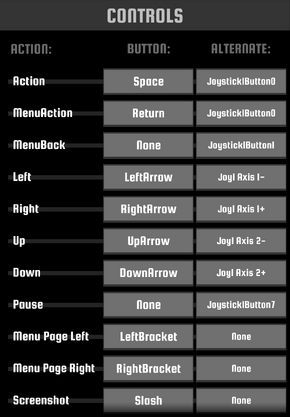Difference between revisions of "Race the Sun"
From PCGamingWiki, the wiki about fixing PC games
Marioysikax (talk | contribs) (→Video settings: high frame rate) |
m (→Video settings: clarified borderless (have to also set regular windowed)) |
||
| Line 76: | Line 76: | ||
|windowed notes = Set in Options, Visuals or toggle with {{key|Alt|Enter}}. | |windowed notes = Set in Options, Visuals or toggle with {{key|Alt|Enter}}. | ||
|borderless windowed = hackable | |borderless windowed = hackable | ||
| − | |borderless windowed notes = | + | |borderless windowed notes = Enable windowed mode and use the <code>-popupwindow</code> [[Glossary:Command line arguments|parameter]]. |
|anisotropic = n/a | |anisotropic = n/a | ||
|anisotropic notes = Surfaces are untextured. | |anisotropic notes = Surfaces are untextured. | ||
Revision as of 20:59, 29 September 2014
 |
|
| Developers | |
|---|---|
| Flippfly | |
| Engines | |
| Unity | |
| Release dates | |
| Windows | August 19, 2013 |
| macOS (OS X) | August 19, 2013 |
| Linux | August 19, 2013 |
Key points
- Steam Workshop support
General information
Availability
| Source | DRM | Notes | Keys | OS |
|---|---|---|---|---|
| Developer website | ||||
| GOG.com | Linux version not included. | |||
| Steam |
- Activating a key from Humble Store or GOG.com at Redeem Flippfly Key unlocks a Steam key.
- DRM-free versions require a Flippfly Account to access online features.
- There is a demo version available here which can be played in the browser.
Game data
Configuration file and save game data location
Template:Game data/rowTemplate:Game data/rowTemplate:Game data/row
| System | Location |
|---|---|
| Steam Play (Linux) | <SteamLibrary-folder>/steamapps/compatdata/253030/pfx/[Note 1] |
- This game does not follow the XDG Base Directory Specification on Linux.
Save game cloud syncing
| System | Native | Notes |
|---|---|---|
| GOG Galaxy | ||
| Steam Cloud |
Video settings
Input settings
Audio settings
Localizations
| Language | UI | Audio | Sub | Notes |
|---|---|---|---|---|
| English |
Issues fixed
Game progress not saving (Windows)
| Instructions |
|---|
Game doesn't start (Steam)
| Instructions |
|---|
Retry button doesn't show up after an aircraft crash
| Instructions |
|---|
System requirements
| Windows | ||
|---|---|---|
| Minimum | ||
| Operating system (OS) | XP, Vista, 7, 8 | |
| Processor (CPU) | Dual Core | |
| System memory (RAM) | 2 GB | |
| Hard disk drive (HDD) | 150 MB | |
| Video card (GPU) | Shader model 2.0 support | |
| macOS (OS X) | ||
|---|---|---|
| Minimum | ||
| Operating system (OS) | 10.5, 10.6, 10.7, 10.8, 10.9 | |
| Processor (CPU) | Dual Core | |
| System memory (RAM) | 2 GB | |
| Hard disk drive (HDD) | 150 MB | |
| Video card (GPU) | Shader model 2.0 support | |
Notes
- ↑ Notes regarding Steam Play (Linux) data:
- File/folder structure within this directory reflects the path(s) listed for Windows and/or Steam game data.
- Games with Steam Cloud support may also store data in
~/.steam/steam/userdata/<user-id>/253030/. - Use Wine's registry editor to access any Windows registry paths.
- The app ID (253030) may differ in some cases.
- Treat backslashes as forward slashes.
- See the glossary page for details on Windows data paths.
References
Categories:
- Windows
- OS X
- Linux
- Invalid template usage (Infobox game)
- Games
- Invalid template usage (Availability)
- Invalid template usage (DRM)
- Invalid template usage (Save game cloud syncing)
- Invalid section order
- Invalid template usage (Fixbox)
- Missing section (Video)
- Missing section (Input)
- Missing section (Audio)
- Missing section (API)