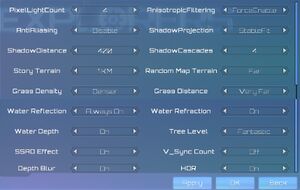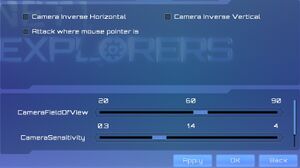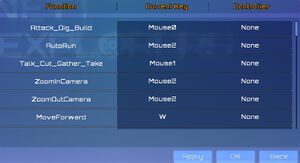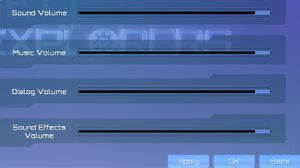Difference between revisions of "Planet Explorers"
From PCGamingWiki, the wiki about fixing PC games
(update engine version) |
m (updated template usage) |
||
| Line 16: | Line 16: | ||
|wikipedia = Planet Explorers | |wikipedia = Planet Explorers | ||
|winehq = 16542 | |winehq = 16542 | ||
| + | |license = commercial | ||
}} | }} | ||
| Line 21: | Line 22: | ||
{{mm}} [http://board.pathea.net Official forum] | {{mm}} [http://board.pathea.net Official forum] | ||
{{mm}} [http://planetexplorers.gamepedia.com Official wiki] | {{mm}} [http://planetexplorers.gamepedia.com Official wiki] | ||
| − | {{mm}} [ | + | {{mm}} [https://steamcommunity.com/app/237870/discussions/ Steam Community Discussions] |
==Availability== | ==Availability== | ||
| Line 44: | Line 45: | ||
===Save game data location=== | ===Save game data location=== | ||
{{Game data| | {{Game data| | ||
| − | {{Game data/saves|Windows|{{p|userprofile}} | + | {{Game data/saves|Windows|{{p|userprofile\Documents}}\PlanetExplorers\SaveData\}} |
{{Game data/saves|OS X|}} | {{Game data/saves|OS X|}} | ||
{{Game data/saves|Linux|{{p|linuxhome}}/PlanetExplorers/SaveData/}} | {{Game data/saves|Linux|{{p|linuxhome}}/PlanetExplorers/SaveData/}} | ||
| Line 156: | Line 157: | ||
|steam input api = unknown | |steam input api = unknown | ||
|steam input api notes = | |steam input api notes = | ||
| + | |steam hook input = unknown | ||
| + | |steam hook input notes = | ||
|steam input presets = unknown | |steam input presets = unknown | ||
|steam input presets notes = | |steam input presets notes = | ||
|steam controller prompts = unknown | |steam controller prompts = unknown | ||
|steam controller prompts notes = | |steam controller prompts notes = | ||
| + | |steam cursor detection = unknown | ||
| + | |steam cursor detection notes = | ||
}} | }} | ||
| Line 187: | Line 192: | ||
|notes = | |notes = | ||
|fan = | |fan = | ||
| − | |||
}} | }} | ||
{{L10n/switch | {{L10n/switch | ||
| Line 196: | Line 200: | ||
|notes = | |notes = | ||
|fan = | |fan = | ||
| − | |||
}} | }} | ||
}} | }} | ||
Revision as of 10:06, 28 September 2018
This page may require cleanup to meet basic quality standards. The specific problem is: Most of the article's information hasn't been updated since the alpha releases. You can help by modifying
the article. The discussion page may contain useful suggestions.
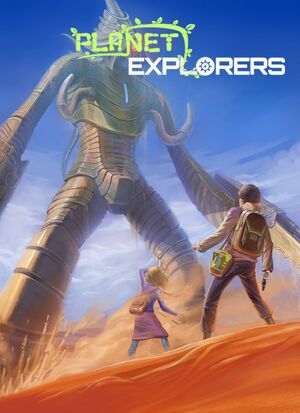 |
|
| Developers | |
|---|---|
| Pathea Games | |
| Engines | |
| Unity 5[Note 1] | |
| Release dates | |
| Windows | November 8, 2016[3] |
| macOS (OS X) | November 8, 2016[3] |
| Linux | November 8, 2016[3] |
General information
Availability
| Source | DRM | Notes | Keys | OS |
|---|---|---|---|---|
| Official website | ||||
| Steam |
- Online features require a Planet Explorers account (optional for single player).[4]
Free version
- Alpha version 0.72 can be downloaded for free here. Later versions require a purchase.
Game data
Configuration file(s) location
| System | Location |
|---|---|
| Windows | <path-to-game>\OptionConfig.xml[Note 2] |
| macOS (OS X) | |
| Linux | $HOME/PlanetExplorers/Config/ $XDG_CONFIG_HOME/unity3d/Pathea Games/Planet Explorers |
- It's unknown whether this game follows the XDG Base Directory Specification on Linux. Please fill in this information.
Save game data location
| System | Location |
|---|---|
| Windows | %USERPROFILE%\Documents\PlanetExplorers\SaveData\ |
| macOS (OS X) | |
| Linux | $HOME/PlanetExplorers/SaveData/ |
Save game cloud syncing
| System | Native | Notes |
|---|---|---|
| OneDrive | Requires enabling backup of the Documents folder in OneDrive on all computers. | |
| Steam Cloud |
Video settings
Input settings
Audio settings
Localizations
| Language | UI | Audio | Sub | Notes |
|---|---|---|---|---|
| English | ||||
| Simplified Chinese |
Network
- Online features require a Planet Explorers account (optional for single player).[4]
Multiplayer types
| Type | Native | Notes | |
|---|---|---|---|
| LAN play | |||
| Online play | |||
Connection types
| Type | Native | Notes |
|---|---|---|
| Matchmaking | ||
| Peer-to-peer | ||
| Dedicated | Dedicated server software is included in the installation folder. | |
| Self-hosting | ||
| Direct IP |
Other information
API
| Technical specs | Supported | Notes |
|---|---|---|
| Direct3D | 9 | |
| OpenGL | 2 | |
| Shader Model support | 3 |
| Executable | 32-bit | 64-bit | Notes |
|---|---|---|---|
| Windows | |||
| macOS (OS X) | |||
| Linux |
System requirements
- Can be run with a 32-bit OS, but is not recommended.
- Requires a GPU or CPU compatible with OpenCL.
| Windows | ||
|---|---|---|
| Minimum | Recommended | |
| Operating system (OS) | 7 | |
| Processor (CPU) | Intel Core i3 | Intel Core i5 |
| System memory (RAM) | 6 GB | 8 GB |
| Hard disk drive (HDD) | 6 GB | 8 GB |
| Video card (GPU) | Nvidia GeForce GTX 460 Intel HD 5700 DirectX 10.1 compatible | Nvidia GeForce GTX 670 Intel HD 7000 DirectX 11 compatible |
| macOS (OS X) | ||
|---|---|---|
| Minimum | Recommended | |
| Operating system (OS) | 10.7 | |
| Processor (CPU) | Intel Core i3 | Intel Core i5 |
| System memory (RAM) | 6 GB | 8 GB |
| Hard disk drive (HDD) | 6 GB | 8 GB |
| Video card (GPU) | Nvidia GeForce GTX 460 Intel HD 5700 | Nvidia GeForce GTX 670 Intel HD 7000 |
| Linux | ||
|---|---|---|
| Minimum | Recommended | |
| Operating system (OS) | Kernel 3.2 | |
| Processor (CPU) | Intel Core i3 | Intel Core i5 |
| System memory (RAM) | 6 GB | 8 GB |
| Hard disk drive (HDD) | 6 GB | 8 GB |
| Video card (GPU) | Nvidia GeForce GTX 460 Intel HD 5700 | Nvidia GeForce GTX 670 Intel HD 7000 |
Notes
- ↑ Unity engine build: 5.2.4f1[1][2]
- ↑ When running this game without elevated privileges (Run as administrator option), write operations against a location below
%PROGRAMFILES%,%PROGRAMDATA%, or%WINDIR%might be redirected to%LOCALAPPDATA%\VirtualStoreon Windows Vista and later (more details).
References
- ↑ A0.93 Build Released on Steam | Planet Explorers (archived)
- ↑ Verified by User:Vetle on 2018-05-08
- ↑ 3.0 3.1 3.2 Planet Explorers Final 1.0 Released on Steam | Planet Explorers
- ↑ 4.0 4.1 Planet Explorers by Pathea Games — Kickstarter