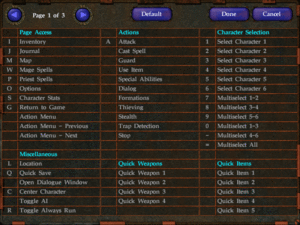Difference between revisions of "Planescape: Torment"
TheFreeman (talk | contribs) m |
|||
| Line 59: | Line 59: | ||
|4k ultra hd wsgf award = incomplete | |4k ultra hd wsgf award = incomplete | ||
|widescreen resolution = hackable | |widescreen resolution = hackable | ||
| − | |widescreen resolution notes= Use [http://www.moddb.com/games/planescape-torment/downloads?filter=t&kw=widescreen&category=&sort=date-desc | + | |widescreen resolution notes= Use [http://www.gibberlings3.net/widescreen/ Widescreen Mod] [http://www.moddb.com/games/planescape-torment/downloads?filter=t&kw=widescreen&category=&sort=date-desc (mirror)] |
|multimonitor = false | |multimonitor = false | ||
|multimonitor notes = | |multimonitor notes = | ||
|ultrawidescreen = hackable | |ultrawidescreen = hackable | ||
| − | |ultrawidescreen notes = Use [http://www.moddb.com/games/planescape-torment/downloads?filter=t&kw=widescreen&category=&sort=date-desc | + | |ultrawidescreen notes = Use [http://www.gibberlings3.net/widescreen/ Widescreen Mod] [http://www.moddb.com/games/planescape-torment/downloads?filter=t&kw=widescreen&category=&sort=date-desc (mirror)] |
|4k ultra hd = hackable | |4k ultra hd = hackable | ||
| − | |4k ultra hd notes = Use [http://www.moddb.com/games/planescape-torment/downloads?filter=t&kw=widescreen&category=&sort=date-desc | + | |4k ultra hd notes = Use [http://www.gibberlings3.net/widescreen/ Widescreen Mod] [http://www.moddb.com/games/planescape-torment/downloads?filter=t&kw=widescreen&category=&sort=date-desc (mirror)]. Game elements will be too small or zoomed out at very high resolutions, even with UI Mod. |
|fov = N/A | |fov = N/A | ||
|fov notes = | |fov notes = | ||
| − | |windowed = | + | |windowed = hackable |
| − | |windowed notes = | + | |windowed notes = See [[#Windowed|Windowed]]. |
|borderless windowed = unknown | |borderless windowed = unknown | ||
|borderless windowed notes = | |borderless windowed notes = | ||
| Line 79: | Line 79: | ||
|vsync notes = | |vsync notes = | ||
|60 fps = hackable | |60 fps = hackable | ||
| − | |60 fps notes = 30 FPS default cap (40 for GOG). | + | |60 fps notes = 30 FPS default cap (40 for GOG). See [[#60 FPS|60 FPS]]. |
|120 fps = false | |120 fps = false | ||
|120 fps notes = Higher frame rates will make the game too fast. | |120 fps notes = Higher frame rates will make the game too fast. | ||
| − | |color blind = | + | |color blind = |
|color blind notes = | |color blind notes = | ||
| + | }} | ||
| + | |||
| + | ===[[Glossary:Windowed|Windowed]]=== | ||
| + | {{Fixbox|1= | ||
| + | {{Fixbox/fix|Enable windowed}} | ||
| + | # Open {{file|torment.ini}} in the installation folder. | ||
| + | # Find {{code|1=Fullscreen=1}} and change it to {{code|1=Fullscreen=0}}. | ||
| + | }} | ||
| + | |||
| + | ===[[Glossary:Frame rate (FPS)|60 FPS]]=== | ||
| + | {{Fixbox|1= | ||
| + | {{Fixbox/fix|Set frame rate}} | ||
| + | # Open {{file|torment.ini}} in the installation folder. | ||
| + | # Find {{code|Maximum Frame Rate}} and change the value to {{code|60}}. | ||
| + | |||
| + | '''Notes''' | ||
| + | {{--}} Affects game speed.<ref>[https://www.gog.com/forum/planescape_torment/too_fast Too fast, page 1 - Forum - GOG.com]</ref> | ||
}} | }} | ||
Revision as of 12:57, 15 July 2016
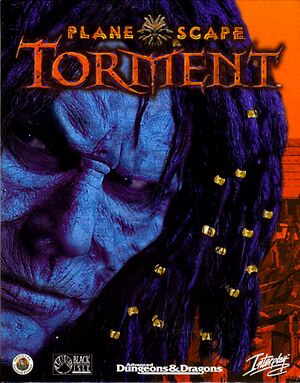 |
|
| Developers | |
|---|---|
| Black Isle Studios | |
| Publishers | |
| Interplay Entertainment | |
| Engines | |
| Infinity | |
| Release dates | |
| Windows | December 12, 1999 |
| macOS (OS X) | April 18, 2014[1] |
| Linux | October 14, 2014 |
General information
Availability
| Source | DRM | Notes | Keys | OS |
|---|---|---|---|---|
| Amazon.com | ||||
| GOG.com |
Game data
Configuration file(s) location
Save game data location
Essential improvements
Patches
The Official 1.1 patch is essential. GOG and 2 CD disc copies will already have this installed.
Mods
There are several recommended mods containing bug fixes, widescreen support, restoration of cut content content and tweaks to some of the more annoying aspects of the game (such as the hit-points per level being constant instead of completely random). It is recommended that you follow this guide, as the mods require that you install them in a certain order. GOG.com version users can skip to step 3a.
Video settings
Windowed
| Instructions |
|---|
60 FPS
| Instructions |
|---|
Input settings
Audio settings
Localizations
| Language | UI | Audio | Sub | Notes |
|---|---|---|---|---|
| English | ||||
| French | ||||
| German | ||||
| Italian | ||||
| Polish |
Issues fixed
| Instructions |
|---|
| Instructions |
|---|
| Instructions |
|---|
System requirements
| Windows | ||
|---|---|---|
| Minimum | Recommended | |
| Operating system (OS) | XP, Vista | |
| Processor (CPU) | Pentium-200MMX | Pentium II 266 |
| System memory (RAM) | 32 MB | 64 MB |
| Hard disk drive (HDD) | 650 MB | |
References
- Pages needing cleanup
- Windows
- OS X
- Linux
- Invalid template usage (Infobox game)
- Games
- Invalid template usage (Availability)
- Invalid template usage (Fixbox)
- Invalid section order
- Invalid template usage (Game data/done)
- Invalid template usage (Localizations)
- Missing section (Save game cloud syncing)
- Missing section (Video)
- Missing section (Input)
- Missing section (Audio)
- Missing section (API)