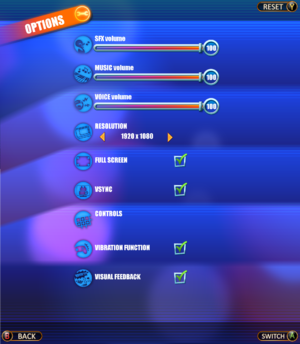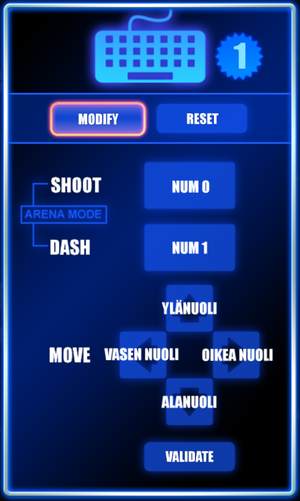Difference between revisions of "Pix the Cat"
From PCGamingWiki, the wiki about fixing PC games
m (GSM supported.) |
Marioysikax (talk | contribs) (Destubbing this. OS X and Linux already out. Who put online multiplayer there? Local only *sniff*) |
||
| Line 1: | Line 1: | ||
| − | |||
{{Infobox game | {{Infobox game | ||
|cover = Pix the Cat Cover.jpg | |cover = Pix the Cat Cover.jpg | ||
|developers = | |developers = | ||
| − | {{Infobox game/row/developer|Pastagames }} | + | {{Infobox game/row/developer|Pastagames}} |
|publishers = | |publishers = | ||
{{Infobox game/row/publisher|Focus Home Interactive}} | {{Infobox game/row/publisher|Focus Home Interactive}} | ||
|release dates= | |release dates= | ||
{{Infobox game/row/date|Windows|January 25, 2015}} | {{Infobox game/row/date|Windows|January 25, 2015}} | ||
| − | {{Infobox game/row/date|OS X| | + | {{Infobox game/row/date|OS X|March 30, 2015|ref=<ref name="OSXLINUX">[http://steamcommunity.com/games/330180/announcements/detail/163593836611777876 Steam community :: Group announcements :: Pix the Cat] - "Pix the Cat is now available for Mac and Linux and currently 20% off!"</ref>}} |
| − | {{Infobox game/row/date|Linux| | + | {{Infobox game/row/date|Linux|March 30, 2015|ref=<ref name="OSXLINUX"/>}} |
|steam appid = 330180 | |steam appid = 330180 | ||
|gogcom page = | |gogcom page = | ||
| − | |wikipedia = | + | |wikipedia = Pix the Cat |
}} | }} | ||
'''General information''' | '''General information''' | ||
| + | {{mm}} [http://www.pastagames.com/pix-the-cat/ Official site] | ||
{{mm}} [http://steamcommunity.com/app/330180/discussions/ Steam Community Discussions] | {{mm}} [http://steamcommunity.com/app/330180/discussions/ Steam Community Discussions] | ||
==Availability== | ==Availability== | ||
{{Availability| | {{Availability| | ||
| + | {{Availability/row| Humble | pixthecat | Steam | |}} | ||
| + | {{Availability/row| GMG | pix-cat | Steam | |}} | ||
| + | {{Availability/row| GamersGate | DD-PIXCAT | Steam | |}} | ||
{{Availability/row| Steam | 330180 | Steam | |}} | {{Availability/row| Steam | 330180 | Steam | |}} | ||
}} | }} | ||
| + | {{ii}} All versions require [[Steam]]. | ||
==Game data== | ==Game data== | ||
===Configuration file(s) location=== | ===Configuration file(s) location=== | ||
{{Game data| | {{Game data| | ||
| − | {{Game data/row|Windows|}} | + | {{Game data/row|Windows|{{p|game}}\config\}} |
{{Game data/row|OS X|}} | {{Game data/row|OS X|}} | ||
{{Game data/row|Linux|}} | {{Game data/row|Linux|}} | ||
}} | }} | ||
| + | {{ii}} Possibly not used by default. | ||
===Save game data location=== | ===Save game data location=== | ||
{{Game data| | {{Game data| | ||
| − | {{Game data/row|Windows|}} | + | {{Game data/row|Windows|{{p|game}}\SaveData\{{p|uid}}\}} |
{{Game data/row|OS X|}} | {{Game data/row|OS X|}} | ||
{{Game data/row|Linux|}} | {{Game data/row|Linux|}} | ||
| + | {{Game data/row|Steam|{{p|steam}}/userdata/{{p|uid}}/330180/remote/}} | ||
}} | }} | ||
| + | <!--{{XDG|truefalse}}--> | ||
===[[Glossary:Save game cloud syncing|Save game cloud syncing]]=== | ===[[Glossary:Save game cloud syncing|Save game cloud syncing]]=== | ||
| Line 51: | Line 58: | ||
==Video settings== | ==Video settings== | ||
| + | {{Image|Pix the Cat - General.png|General settings.}} | ||
{{Video settings | {{Video settings | ||
|wsgf link = | |wsgf link = | ||
| Line 57: | Line 65: | ||
|ultrawidescreen wsgf award = | |ultrawidescreen wsgf award = | ||
|4k ultra hd wsgf award = | |4k ultra hd wsgf award = | ||
| − | |widescreen resolution = | + | |widescreen resolution = true |
|widescreen resolution notes= | |widescreen resolution notes= | ||
|multimonitor = unknown | |multimonitor = unknown | ||
| Line 65: | Line 73: | ||
|4k ultra hd = unknown | |4k ultra hd = unknown | ||
|4k ultra hd notes = | |4k ultra hd notes = | ||
| − | |fov = | + | |fov = n/a |
|fov notes = | |fov notes = | ||
| − | |windowed = | + | |windowed = true |
|windowed notes = | |windowed notes = | ||
| − | |borderless windowed = | + | |borderless windowed = false |
|borderless windowed notes = | |borderless windowed notes = | ||
| − | |anisotropic = | + | |anisotropic = n/a |
|anisotropic notes = | |anisotropic notes = | ||
| − | |antialiasing = | + | |antialiasing = false |
|antialiasing notes = | |antialiasing notes = | ||
| − | |vsync = | + | |vsync = true |
|vsync notes = | |vsync notes = | ||
| − | |high frame rate = | + | |high frame rate = false |
| − | |high frame rate notes = | + | |high frame rate notes = Frame rate is capped at ~65 FPS. |
|color blind = unknown | |color blind = unknown | ||
|color blind notes = | |color blind notes = | ||
| Line 84: | Line 92: | ||
==Input settings== | ==Input settings== | ||
| + | {{Image|Pix the Cat - Rebinding.png|Key rebinding.}} | ||
| + | {{ii}} 360 buttons are shown if controller is plugged in. Unplug controller to see keyboard keys. | ||
{{Input settings | {{Input settings | ||
| − | |key remap = | + | |key remap = True |
|key remap notes = | |key remap notes = | ||
| − | |acceleration option = | + | |acceleration option = false |
| − | |acceleration option notes = | + | |acceleration option notes = Mouse not used with the game. |
| − | |mouse menu = | + | |mouse menu = false |
|mouse menu notes = | |mouse menu notes = | ||
| − | |invert mouse y-axis = | + | |invert mouse y-axis = n/a |
|invert mouse y-axis notes = | |invert mouse y-axis notes = | ||
|controller support = true | |controller support = true | ||
| − | |controller support notes = | + | |controller support notes = XInput only. Hotpluggable. |
|full controller = true | |full controller = true | ||
|full controller notes = | |full controller notes = | ||
| − | |controller remap = | + | |controller remap = false |
|controller remap notes = | |controller remap notes = | ||
| − | |invert controller y-axis = | + | |invert controller y-axis = false |
|invert controller y-axis notes= | |invert controller y-axis notes= | ||
|touchscreen = unknown | |touchscreen = unknown | ||
| Line 107: | Line 117: | ||
==Audio settings== | ==Audio settings== | ||
{{Audio settings | {{Audio settings | ||
| − | |separate volume = | + | |separate volume = true |
| − | |separate volume notes = | + | |separate volume notes = Music, effects and voice. |
|surround sound = unknown | |surround sound = unknown | ||
|surround sound notes = | |surround sound notes = | ||
| − | |subtitles = | + | |subtitles = false |
| − | |subtitles notes = | + | |subtitles notes = Only speech is announcements. |
| − | |closed captions = | + | |closed captions = false |
|closed captions notes = | |closed captions notes = | ||
| − | |mute on focus lost = | + | |mute on focus lost = false |
|mute on focus lost notes = | |mute on focus lost notes = | ||
|eax support = | |eax support = | ||
| Line 126: | Line 136: | ||
|interface = yes | |interface = yes | ||
|audio = yes | |audio = yes | ||
| − | |subtitles = | + | |subtitles = no |
}} | }} | ||
{{L10n/switch | {{L10n/switch | ||
| Line 132: | Line 142: | ||
|interface = yes | |interface = yes | ||
|audio = no | |audio = no | ||
| − | |subtitles = | + | |subtitles = no |
}} | }} | ||
{{L10n/switch | {{L10n/switch | ||
| Line 138: | Line 148: | ||
|interface = yes | |interface = yes | ||
|audio = no | |audio = no | ||
| − | |subtitles = | + | |subtitles = no |
}} | }} | ||
}} | }} | ||
| Line 144: | Line 154: | ||
==Network== | ==Network== | ||
{{Network/Multiplayer | {{Network/Multiplayer | ||
| − | |local play = | + | |local play = true |
| − | |local play players = | + | |local play players = 4 |
| − | |local play notes = | + | |local play notes = Two players can use same keyboard. |
| − | |lan play = | + | |lan play = false |
|lan play players = | |lan play players = | ||
|lan play notes = | |lan play notes = | ||
| − | |online play = | + | |online play = false |
|online play players = | |online play players = | ||
|online play notes = | |online play notes = | ||
| Line 182: | Line 192: | ||
|udp = | |udp = | ||
|upnp = | |upnp = | ||
| + | }} | ||
| + | |||
| + | ==Other information== | ||
| + | ===API=== | ||
| + | {{API | ||
| + | |direct3d versions = 7 | ||
| + | |direct3d notes = | ||
| + | |directdraw versions = | ||
| + | |directdraw notes = | ||
| + | |opengl versions = 3.0 | ||
| + | |opengl notes = | ||
| + | |glide versions = | ||
| + | |glide notes = | ||
| + | |software mode = | ||
| + | |software mode notes = | ||
| + | |mantle support = | ||
| + | |mantle support notes = | ||
| + | |dos modes = | ||
| + | |dos modes notes = | ||
| + | |shader model versions = | ||
| + | |shader model notes = | ||
| + | |64-bit executable = false | ||
| + | |64-bit executable notes= Unknown for OS X and Linux. | ||
| + | }} | ||
| + | |||
| + | ===Middleware=== | ||
| + | {{Middleware | ||
| + | |physics = | ||
| + | |physics notes = | ||
| + | |audio = OpenAL | ||
| + | |audio notes = | ||
| + | |interface = | ||
| + | |interface notes = | ||
| + | |input = | ||
| + | |input notes = | ||
| + | |cutscenes = | ||
| + | |cutscenes notes = | ||
| + | |multiplayer = | ||
| + | |multiplayer notes= | ||
}} | }} | ||
| Line 196: | Line 245: | ||
|minGPU2 = Intel HD 4000 Series | |minGPU2 = Intel HD 4000 Series | ||
|minGPU3 = AMD Radeon HD 5000 Series | |minGPU3 = AMD Radeon HD 5000 Series | ||
| + | |minOGL = 3.0 | ||
| + | |minaudio = OpenAL compatible | ||
| + | |minother = Broadband Internet connection | ||
| + | }} | ||
| + | |||
| + | {{System requirements | ||
| + | |OSfamily = OS X | ||
| + | |||
| + | |minOS = 10.7, 10.8, 10.9, 10.10 | ||
| + | |minCPU = Core 2 Duo 2.2 GHz | ||
| + | |minRAM = 2 GB | ||
| + | |minHD = 1 GB | ||
| + | |minGPU = NVIDIA Geforce 9000 Series | ||
| + | |minGPU2 = Intel HD 4000 Series | ||
| + | |minGPU3 = AMD Radeon HD 5000 Series | ||
| + | |minOGL = 3.0 | ||
| + | |minaudio = OpenAL compatible | ||
| + | |minother = Broadband Internet connection | ||
| + | }} | ||
| + | |||
| + | {{System requirements | ||
| + | |OSfamily = Linux | ||
| + | |||
| + | |minOS = Ubuntu 12.04 LTS, SteamOS | ||
| + | |minCPU = AMD | ||
| + | |minCPU2 = Dual core 2.2 GHz | ||
| + | |minRAM = 2 GB | ||
| + | |minHD = 1 GB | ||
| + | |minGPU = NVIDIA Geforce 9000 Series | ||
| + | |minGPU2 = Intel HD 4000 Series | ||
| + | |minGPU3 = AMD Radeon HD 5000 Series | ||
| + | |minOGL = 3.0 | ||
| + | |minaudio = OpenAL compatible | ||
| + | |minother = Broadband Internet connection | ||
}} | }} | ||
{{References}} | {{References}} | ||
Revision as of 11:35, 28 June 2015
 |
|
| Developers | |
|---|---|
| Pastagames | |
| Publishers | |
| Focus Home Interactive | |
| Release dates | |
| Windows | January 25, 2015 |
| macOS (OS X) | March 30, 2015[1] |
| Linux | March 30, 2015[1] |
General information
Availability
| Source | DRM | Notes | Keys | OS |
|---|---|---|---|---|
| Humble Store | ||||
| Green Man Gaming | ||||
| GamersGate | ||||
| Steam |
- All versions require Steam.
Game data
Configuration file(s) location
Template:Game data/rowTemplate:Game data/rowTemplate:Game data/row
| System | Location |
|---|---|
| Steam Play (Linux) | <SteamLibrary-folder>/steamapps/compatdata/330180/pfx/[Note 1] |
- Possibly not used by default.
Save game data location
Template:Game data/rowTemplate:Game data/rowTemplate:Game data/rowTemplate:Game data/row
| System | Location |
|---|---|
| Steam Play (Linux) | <SteamLibrary-folder>/steamapps/compatdata/330180/pfx/[Note 1] |
Save game cloud syncing
| System | Native | Notes |
|---|---|---|
| Steam Cloud |
Video settings
Input settings
- 360 buttons are shown if controller is plugged in. Unplug controller to see keyboard keys.
Audio settings
Localizations
| Language | UI | Audio | Sub | Notes |
|---|---|---|---|---|
| English | ||||
| French | ||||
| German |
Network
Multiplayer types
| Type | Native | Players | Notes | |
|---|---|---|---|---|
| Local play | 4 | Two players can use same keyboard. | ||
| LAN play | ||||
| Online play | ||||
Other information
API
| Technical specs | Supported | Notes |
|---|---|---|
| Direct3D | 7 | |
| OpenGL | 3.0 |
| Executable | 32-bit | 64-bit | Notes |
|---|---|---|---|
| Windows | |||
| macOS (OS X) | |||
| Linux |
Middleware
| Middleware | Notes | |
|---|---|---|
| Audio | OpenAL |
System requirements
| Windows | ||
|---|---|---|
| Minimum | ||
| Operating system (OS) | XP, Vista, 7, 8 | |
| Processor (CPU) | 2.2 GHz Intel Dual Core 2.2 GHz AMD Dual Core |
|
| System memory (RAM) | 2 GB | |
| Hard disk drive (HDD) | 1 GB | |
| Video card (GPU) | NVIDIA Geforce 9000 Series Intel HD 4000 Series AMD Radeon HD 5000 Series OpenGL 3.0 compatible |
|
| Sound (audio device) | OpenAL compatible | |
| Other | Broadband Internet connection | |
| macOS (OS X) | ||
|---|---|---|
| Minimum | ||
| Operating system (OS) | 10.7, 10.8, 10.9, 10.10 | |
| Processor (CPU) | Core 2 Duo 2.2 GHz | |
| System memory (RAM) | 2 GB | |
| Hard disk drive (HDD) | 1 GB | |
| Video card (GPU) | NVIDIA Geforce 9000 Series Intel HD 4000 Series AMD Radeon HD 5000 Series OpenGL 3.0 compatible |
|
| Sound (audio device) | OpenAL compatible | |
| Other | Broadband Internet connection | |
| Linux | ||
|---|---|---|
| Minimum | ||
| Operating system (OS) | Ubuntu 12.04 LTS, SteamOS | |
| Processor (CPU) | AMD Dual core 2.2 GHz |
|
| System memory (RAM) | 2 GB | |
| Hard disk drive (HDD) | 1 GB | |
| Video card (GPU) | NVIDIA Geforce 9000 Series Intel HD 4000 Series AMD Radeon HD 5000 Series OpenGL 3.0 compatible |
|
| Sound (audio device) | OpenAL compatible | |
| Other | Broadband Internet connection | |
Notes
- ↑ 1.0 1.1 Notes regarding Steam Play (Linux) data:
- File/folder structure within this directory reflects the path(s) listed for Windows and/or Steam game data.
- Games with Steam Cloud support may also store data in
~/.steam/steam/userdata/<user-id>/330180/. - Use Wine's registry editor to access any Windows registry paths.
- The app ID (330180) may differ in some cases.
- Treat backslashes as forward slashes.
- See the glossary page for details on Windows data paths.
References
- ↑ 1.0 1.1 Steam community :: Group announcements :: Pix the Cat - "Pix the Cat is now available for Mac and Linux and currently 20% off!"