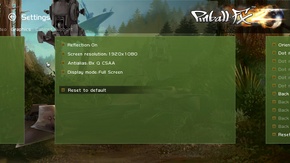Difference between revisions of "Pinball FX2"
From PCGamingWiki, the wiki about fixing PC games
m (But Steam paths always use the correct slash.) |
m (Added DLC) |
||
| Line 33: | Line 33: | ||
{{DLC/row| Fantastic Four Table | | Windows }} | {{DLC/row| Fantastic Four Table | | Windows }} | ||
{{DLC/row| Guardians of the Galaxy Table | | Windows }} | {{DLC/row| Guardians of the Galaxy Table | | Windows }} | ||
| + | {{DLC/row| Iron and Steel Pack | | Windows }} | ||
{{DLC/row| Mars Table | | Windows }} | {{DLC/row| Mars Table | | Windows }} | ||
{{DLC/row| Marvel Pinball Avengers Chronicles pack | | Windows }} | {{DLC/row| Marvel Pinball Avengers Chronicles pack | | Windows }} | ||
Revision as of 17:39, 26 February 2015
 |
|
| Developers | |
|---|---|
| Zen Studios | |
| Publishers | |
| Microsoft Studios | |
| Release dates | |
| Windows | May 10, 2013 |
General information
Availability
DLC and expansion packs
| Name | Notes | |
|---|---|---|
| Captain America Table | ||
| Civil War Table | ||
| Core pack | ||
| Deadpool Table | ||
| Doctor Strange Table | ||
| Earth Defense Table | ||
| Epic Quest Table | ||
| Excalibur Table | ||
| Fantastic Four Table | ||
| Guardians of the Galaxy Table | ||
| Iron and Steel Pack | ||
| Mars Table | ||
| Marvel Pinball Avengers Chronicles pack | ||
| Marvel Pinball Original Pack | ||
| Marvel Pinball Vengeance and Virtue Pack | ||
| Ms. Splosion Man Table | ||
| Paranormal Table | ||
| Plants vs. Zombies™ Table | ||
| South Park Pinball | ||
| Star Wars Pack | ||
| Star Wars™ Pinball: Balance of the Force Pack | ||
| Star Wars™ Pinball: Heroes Within Pack | ||
| Super League – A.C. Milan Table | ||
| Super League – A.S. Roma Table | ||
| Super League – Arsenal F.C. Table | ||
| Super League – FC Barcelona Table | ||
| Super League – Juventus Table | ||
| Super League – Liverpool F.C. Table | ||
| Super League – Real Madrid C.F. Table | ||
| Super League – Zen Studios F.C. Table | ||
| Venom Table | ||
| The Walking Dead Table | ||
| Zen Classics Pack |
Game data
Configuration file and save game data location
Template:Game data/rowTemplate:Game data/row
| System | Location |
|---|---|
| Steam Play (Linux) | <SteamLibrary-folder>/steamapps/compatdata/226980/pfx/[Note 1] |
- Profile backup is stored in
%USERPROFILE%\Documents\Zen Studios\Profile backup\226980\ - Configuration file is encrypted.
Save game cloud syncing
| System | Native | Notes |
|---|---|---|
| Steam Cloud |
Video settings
Input settings
Audio settings
Localizations
| Language | UI | Audio | Sub | Notes |
|---|---|---|---|---|
| English | ||||
| French | ||||
| German | ||||
| Italian | ||||
| Spanish |
Network
Other information
API
| Technical specs | Supported | Notes |
|---|---|---|
| Direct3D | 9 |
| Executable | 32-bit | 64-bit | Notes |
|---|---|---|---|
| Windows |
System requirements
| Windows | ||
|---|---|---|
| Minimum | Recommended | |
| Operating system (OS) | XP, Vista, 7, 8 | |
| Processor (CPU) | 1.6GHz Singlecore | 2.0GHz Dualcore |
| System memory (RAM) | 512 MB | 1 GB |
| Hard disk drive (HDD) | 2.5 GB | 3.5 GB |
| Video card (GPU) | GeForce 6600 Radeon 9800 DirectX 9.0c compatible | GeForce 8800 Radeon HD 3850 DirectX 9.0c compatible |
| Sound (audio device) | DirectX compatible | |
| Other | Broadband Internet connection | |
Notes
- ↑ Notes regarding Steam Play (Linux) data:
- File/folder structure within this directory reflects the path(s) listed for Windows and/or Steam game data.
- Games with Steam Cloud support may also store data in
~/.steam/steam/userdata/<user-id>/226980/. - Use Wine's registry editor to access any Windows registry paths.
- The app ID (226980) may differ in some cases.
- Treat backslashes as forward slashes.
- See the glossary page for details on Windows data paths.