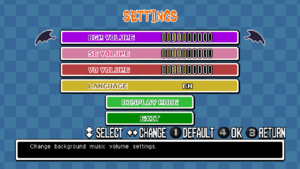Difference between revisions of "Phantom Breaker: Battle Grounds"
From PCGamingWiki, the wiki about fixing PC games
m (updated template usage) |
m (updated template usage) |
||
| Line 44: | Line 44: | ||
===Configuration file location=== | ===Configuration file location=== | ||
{{Game data| | {{Game data| | ||
| − | {{Game data/config|Windows|{{p|userprofile}} | + | {{Game data/config|Windows|{{p|userprofile\Documents}}\Saved Games\Phantom Breaker\Config\config.dat|{{p|game}}\bin\keyboard.ini}} |
}} | }} | ||
{{ii}} {{file|keyboard.ini}} stores keybinding data. | {{ii}} {{file|keyboard.ini}} stores keybinding data. | ||
| Line 51: | Line 51: | ||
===Save game data location=== | ===Save game data location=== | ||
{{Game data| | {{Game data| | ||
| − | {{Game data/saves|Windows|{{p|userprofile}} | + | {{Game data/saves|Windows|{{p|userprofile\Documents}}\Saved Games\Phantom Breaker\Config\}} |
}} | }} | ||
| Line 230: | Line 230: | ||
|notes = | |notes = | ||
|fan = | |fan = | ||
| − | |||
}} | }} | ||
{{L10n/switch | {{L10n/switch | ||
| Line 239: | Line 238: | ||
|notes = | |notes = | ||
|fan = | |fan = | ||
| − | |||
}} | }} | ||
{{L10n/switch | {{L10n/switch | ||
| Line 248: | Line 246: | ||
|notes = | |notes = | ||
|fan = | |fan = | ||
| − | |||
}} | }} | ||
{{L10n/switch | {{L10n/switch | ||
| Line 257: | Line 254: | ||
|notes = | |notes = | ||
|fan = | |fan = | ||
| − | |||
}} | }} | ||
{{L10n/switch | {{L10n/switch | ||
| Line 266: | Line 262: | ||
|notes = | |notes = | ||
|fan = | |fan = | ||
| − | |||
}} | }} | ||
{{L10n/switch | {{L10n/switch | ||
| Line 275: | Line 270: | ||
|notes = All spoken dialogue are in Japanese. | |notes = All spoken dialogue are in Japanese. | ||
|fan = | |fan = | ||
| − | |||
}} | }} | ||
}} | }} | ||
Revision as of 11:06, 28 September 2018
 |
|
| Developers | |
|---|---|
| 5pb. | |
| MAGES. | |
| Publishers | |
| Degica | |
| Release dates | |
| Windows | January 23, 2015 |
Key points
- Some users may have inconsistent frame rate caused by v1.05 patch.[1]
General information
Availability
| Source | DRM | Notes | Keys | OS |
|---|---|---|---|---|
| Publisher website | ||||
| Humble Store | ||||
| Steam |
DLC and expansion packs
| Name | Notes | |
|---|---|---|
| Kurisu Pack | Adds Kurisu Mikase from Steins;Gate as a playable character and raises level cap for all characters to Lv.99. | |
| Soundtrack | The Phantom Breaker: Battle Grounds soundtrack includes 33 audio tracks in both compressed and lossless formats. | |
| Frau Koujiro | Adds Frau Koujiro from Robotic;Notes as a playable character and raises level cap for all characters to Lv.99 if you did not already own the Kurisu Pack. | |
| FM sound generator BGM | Adds an FM synth generator to play the in-game music. |
Game data
Configuration file location
| System | Location |
|---|---|
| Windows | %USERPROFILE%\Documents\Saved Games\Phantom Breaker\Config\config.dat <path-to-game>\bin\keyboard.ini[Note 1] |
| Steam Play (Linux) | <SteamLibrary-folder>/steamapps/compatdata/329490/pfx/[Note 2] |
-
keyboard.inistores keybinding data. -
config.datis not plain text.
Save game data location
| System | Location |
|---|---|
| Windows | %USERPROFILE%\Documents\Saved Games\Phantom Breaker\Config\ |
| Steam Play (Linux) | <SteamLibrary-folder>/steamapps/compatdata/329490/pfx/[Note 2] |
Save game cloud syncing
| System | Native | Notes |
|---|---|---|
| OneDrive | Requires enabling backup of the Documents folder in OneDrive on all computers. | |
| Steam Cloud |
Video settings
Input settings
Remapping
- Back-up
keyboard.inibefore making any changes. See the drop down table below for the original keybinding codes.
| Edit keyboard.ini file[2] |
|---|
|
| Original keybinding codes (from top to bottom) |
|---|
| W (87) - Up |
| S (83) - Down |
| A (65) - Left |
| D (68) - Right |
| G (71) - Light Attack |
| H (72) - Medium Attack |
| J (74) - Heavy Attack |
| B (66) - Special Attack |
| Y (89) - Plane Movement |
| U (85) Outrage Attack |
| T (84) - Phantom Break |
| I (73) - Overdrive |
| 1 (49) - Start |
| 2 (50) - Back |
Audio settings
Localizations
| Language | UI | Audio | Sub | Notes |
|---|---|---|---|---|
| English | ||||
| Spanish | ||||
| French | ||||
| Italian | ||||
| German | ||||
| Japanese | All spoken dialogue are in Japanese. |
Network
Multiplayer types
| Type | Native | Players | Notes | |
|---|---|---|---|---|
| Local play | 4 | Co-op, Versus |
||
| LAN play | ||||
| Online play | 4 | Co-op, Versus Online multiplayer has been restored as of the 1.1.20 patch.[3] |
||
| Asynchronous multiplayer | ||||
Connection types
| Type | Native | Notes |
|---|---|---|
| Matchmaking | ||
| Peer-to-peer | ||
| Dedicated | ||
| Self-hosting | ||
| Direct IP |
Other information
API
| Technical specs | Supported | Notes |
|---|---|---|
| Direct3D | 9 |
| Executable | 32-bit | 64-bit | Notes |
|---|---|---|---|
| Windows |
System requirements
| Windows | ||
|---|---|---|
| Minimum | ||
| Operating system (OS) | Vista | |
| Processor (CPU) | Intel Core i3 2 GHz | |
| System memory (RAM) | 3 GB | |
| Hard disk drive (HDD) | 1 GB | |
| Video card (GPU) | Nvidia GeForce 210 DirectX 10 compatible |
|
| Sound (audio device) | DirectSound-compatible | |
| Controller | Xbox 360 compatible game controller strongly recommended. | |
Notes
- ↑ When running this game without elevated privileges (Run as administrator option), write operations against a location below
%PROGRAMFILES%,%PROGRAMDATA%, or%WINDIR%might be redirected to%LOCALAPPDATA%\VirtualStoreon Windows Vista and later (more details). - ↑ 2.0 2.1 Notes regarding Steam Play (Linux) data:
- File/folder structure within this directory reflects the path(s) listed for Windows and/or Steam game data.
- Games with Steam Cloud support may also store data in
~/.steam/steam/userdata/<user-id>/329490/. - Use Wine's registry editor to access any Windows registry paths.
- The app ID (329490) may differ in some cases.
- Treat backslashes as forward slashes.
- See the glossary page for details on Windows data paths.
References
- ↑ Bug Reporting Thread for Phantom Breaker: Battle Grounds
- ↑ Verified by User:AmethystViper on August 20, 2016
- A new keyboard.ini file was added during the multiplayer beta.
- ↑ Steam Community :: Group Announcements :: Phantom Breaker: Battle Grounds - Phantom Breaker: Battle Grounds Kemomimi DLC and Multiplayer Release - last accessed on August 20, 2016