Difference between revisions of "Peter Jackson's King Kong"
From PCGamingWiki, the wiki about fixing PC games
m (updated template usage) |
m (updated template usage) |
||
| Line 88: | Line 88: | ||
|120 fps = false | |120 fps = false | ||
|120 fps notes = Limit FPS to 60 to prevent game breaking bugs; use [https://thirteenag.github.io/wfp#kingkong ThirteenAG's fix]. | |120 fps notes = Limit FPS to 60 to prevent game breaking bugs; use [https://thirteenag.github.io/wfp#kingkong ThirteenAG's fix]. | ||
| + | |hdr = unknown | ||
| + | |hdr notes = | ||
|color blind = unknown | |color blind = unknown | ||
|color blind notes = | |color blind notes = | ||
| Line 102: | Line 104: | ||
{{Fixbox|description=Force anti-aliasing|ref=<ref>[http://forums.guru3d.com/showthread.php?t=357956 Nvidia Anti-Aliasing Guide - Guru3D.com Forums]</ref>|fix= | {{Fixbox|description=Force anti-aliasing|ref=<ref>[http://forums.guru3d.com/showthread.php?t=357956 Nvidia Anti-Aliasing Guide - Guru3D.com Forums]</ref>|fix= | ||
| − | # Download and run [https://ci.appveyor.com/project/Orbmu2k/nvidiaprofileinspector/build/artifacts | + | # Download and run [https://ci.appveyor.com/project/Orbmu2k/nvidiaprofileinspector/build/artifacts Nvidia Profile Inspector]. |
# Search and open the '''King Kong''' profile. | # Search and open the '''King Kong''' profile. | ||
# Add {{file|KingKong8.exe}} to the profile. | # Add {{file|KingKong8.exe}} to the profile. | ||
| Line 141: | Line 143: | ||
|haptic feedback = true | |haptic feedback = true | ||
|haptic feedback notes = | |haptic feedback notes = | ||
| + | |simultaneous input = unknown | ||
| + | |simultaneous input notes = | ||
|light bar support = unknown | |light bar support = unknown | ||
|light bar support notes = | |light bar support notes = | ||
Revision as of 01:39, 19 December 2017
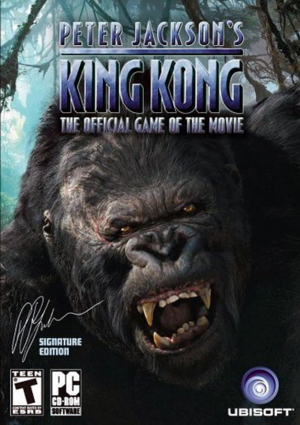 |
|
| Developers | |
|---|---|
| Ubisoft Montpellier | |
| Publishers | |
| Ubisoft | |
| Engines | |
| Jade | |
| Release dates | |
| Windows | November 17, 2005 |
Warnings
- StarForce DRM for this game does not work on modern versions of Windows (see Availability for affected versions).
Key points
- Long loading times in the Gamer's Edition.[citation needed]
General information
Availability
| Source | DRM | Notes | Keys | OS |
|---|---|---|---|---|
| Retail | StarForce 3.0 DRM[Note 1] | |||
| Amazon.com | Gamer's Edition |
- StarForce DRM for this game does not work on modern versions of Windows (see above for affected versions).
- The enhanced PC port, known as the "Gamer's Edition", featuring all the visual features from the Xbox 360 is exclusively available digitally.
Essential improvements
Skip intro videos
| Delete/rename files[citation needed] |
|---|
|
Game data
Configuration file(s) location
Template:Game data/row
| System | Location |
|---|
Save game data location
Template:Game data/row
| System | Location |
|---|
Save game cloud syncing
| System | Native | Notes |
|---|---|---|
| Ubisoft Connect |
Video settings
Windowed
| Enable windowed[citation needed] |
|---|
|
Anti-aliasing (AA)
- Forcing MSAA or SSAA in the Gamer's Edition will cause major graphical issues.
| Force anti-aliasing[5] |
|---|
|
Input settings
Audio settings
Localizations
| Language | UI | Audio | Sub | Notes |
|---|---|---|---|---|
| English | ||||
| French | ||||
| German | ||||
| Italian | ||||
| Spanish |
Issues fixed
Crashes after loading or using Alt+Tab
| Run game in a window[citation needed] |
|---|
|
Crashes on the Chased by V-Rex level
- The game may crash after climbing the initial wall and following the river.
| Lower frame rate cap[citation needed] |
|---|
|
Erratic frame rate, slow downs (Nvidia only)
| Force Anti-Aliasing through Nvidia Inspector[citation needed] |
|---|
|
"No BigFile Specified as First .exe Argument" error message on startup
-
Error detected - No BigFile Specified as First .exe Argument
| Launch using alternative executable[6] |
|---|
|
Launch the game via |
| Use command line arguments[citation needed] |
|---|
|
Alternatively you can launch the game with |
King Kong not properly installed
| Use ThirteenAG's fix[7] |
|---|
|
Game breaking bugs at high frame rate
- High frame rates will cause some enemies to freeze in one spot, break NPC scripting in certain areas, and disable the screen when the player takes damage.
| Force Vsync or use ThirteenAG's fix[citation needed] |
|---|
|
Other information
API
| Technical specs | Supported | Notes |
|---|---|---|
| Direct3D | 9 |
| Executable | 32-bit | 64-bit | Notes |
|---|---|---|---|
| Windows |
System requirements
- Retail Edition
| Windows[8] | ||
|---|---|---|
| Minimum | Recommended | |
| Operating system (OS) | 98 SE | ME, 2000, XP |
| Processor (CPU) | AMD Athlon 1.0 GHz Intel Pentium III |
Intel Pentium IV 2.5 GHz |
| System memory (RAM) | 256 MB | 512 MB |
| Hard disk drive (HDD) | 1.5 GB | |
| Video card (GPU) | 64 MB of VRAM DirectX 8.1 compatible | 128 MB of VRAM |
| Sound (audio device) | DirectX 8.1 compatible | |
- Gamer's Edition
| Windows[8] | ||
|---|---|---|
| Minimum | ||
| Operating system (OS) | XP | |
| Processor (CPU) | AMD Athlon 3.0 GHz Intel Pentium IV 2.5 GHz |
|
| System memory (RAM) | 2 GB | |
| Hard disk drive (HDD) | 3 GB | |
| Video card (GPU) | ATI Radeon X1800 Nvidia GeForce 6800 256 MB of VRAM DirectX 9.0c compatible Shader model 3.0 support |
|
| Sound (audio device) | DirectX 9.0c compatible, EAX 3.0 | |
Notes
References
- ↑ Windows Vista support - StarForce Support
- ↑ Windows 7 support - StarForce Support
- ↑ Windows 8.1 support - StarForce Support
- ↑ Windows 10 support - StarForce Support
- ↑ Nvidia Anti-Aliasing Guide - Guru3D.com Forums
- ↑ {{Refcheck|user=Mars icecream|date=2017-8
- ↑ https://www.patreon.com/posts/rel-king-kong-7267888
- ↑ 8.0 8.1 Minimum Requirements for King Kong - Ubisoft Support - last accessed on 2016-11-18
