Difference between revisions of "Outlast"
From PCGamingWiki, the wiki about fixing PC games
| Line 128: | Line 128: | ||
<code>MaxProcBuildingLODLightingTextureSize=1024</code> | <code>MaxProcBuildingLODLightingTextureSize=1024</code> | ||
(In "MaxProcBuildingLODColorTextureSize" and "MaxProcBuildingLODLightingTextureSize" you can write 1024, 2048 or other Values) | (In "MaxProcBuildingLODColorTextureSize" and "MaxProcBuildingLODLightingTextureSize" you can write 1024, 2048 or other Values) | ||
| − | |||
| − | |||
| − | |||
| − | |||
| − | |||
| − | |||
| − | |||
| − | |||
| − | |||
| − | |||
| − | |||
| − | |||
| − | |||
| − | |||
| − | |||
}} | }} | ||
Revision as of 12:00, 5 September 2013
This page is a stub: it lacks content and/or basic article components. You can help to expand this page
by adding an image or additional information.
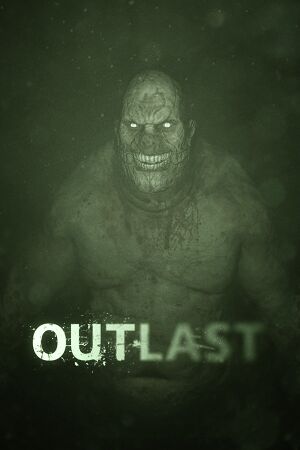 |
|
| Developers | |
|---|---|
| Red Barrels | |
General information
Availability
Game data
Save game cloud syncing
Template:Save Game Cloud Syncing
Video settings
Field of view (FOV)
| Instructions |
|---|
Antialiasing (MSAA)
| Instructions |
|---|
Remove FPS Cap (Remove FPS Limit)
| Instructions |
|---|
Better Texture Resolution
| Instructions |
|---|
Remove Motion Blur
| Instructions |
|---|
