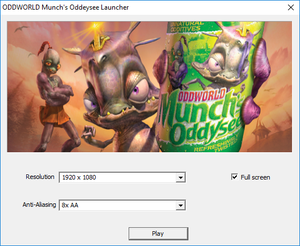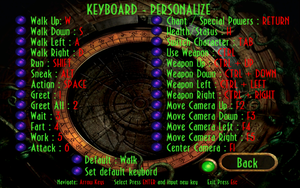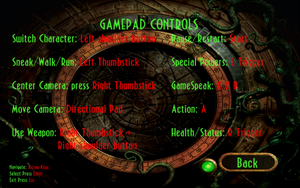Difference between revisions of "Oddworld: Munch's Oddysee"
From PCGamingWiki, the wiki about fixing PC games
m |
m (Clarified the Disambig text.) |
||
| (2 intermediate revisions by one other user not shown) | |||
| Line 17: | Line 17: | ||
}} | }} | ||
{{Series|Oddworld}} | {{Series|Oddworld}} | ||
| + | {{Disambig|the original 2010 PC port|the updated 2016 release|[[Oddworld: Munch's Oddysee (2016)]]}} | ||
'''Key points''' | '''Key points''' | ||
| − | {{++}} | + | {{++}} Steam version owners will automatically download updated version, [[Oddworld: Munch's Oddysee HD]]. Playing original version of the game requires opting to beta branch. |
{{--}} Poor console port with many holdovers from the Xbox release | {{--}} Poor console port with many holdovers from the Xbox release | ||
{{--}} No proper analog support for controllers | {{--}} No proper analog support for controllers | ||
| Line 32: | Line 33: | ||
{{Availability/row| Amazon | B004R9QWPM | Unknown | | | Windows }} | {{Availability/row| Amazon | B004R9QWPM | Unknown | | | Windows }} | ||
{{Availability/row| Humble | oddworld_munchsoddysee | Steam | | | Windows }} | {{Availability/row| Humble | oddworld_munchsoddysee | Steam | | | Windows }} | ||
| − | {{Availability/row| Steam | 15740 | Steam | | + | {{Availability/row| Steam | 15740 | Steam | | | Windows }} |
}} | }} | ||
| + | |||
| + | ===Steam version=== | ||
| + | {{ii}} To play this version of the game, it's necessary to opt in to {{code|original}} branch in game properties beta tab. Without this steam will download new updated version, [[Oddworld: Munch's Oddysee HD]]. | ||
==Essential improvements== | ==Essential improvements== | ||
| Line 119: | Line 123: | ||
|invert mouse y-axis notes = Mouse X-axis is always inverted. | |invert mouse y-axis notes = Mouse X-axis is always inverted. | ||
|controller support = true | |controller support = true | ||
| − | |controller support notes = Analog movement is not properly supported. Menus are navigated with the right analog stick. | + | |controller support notes = XInput and DirectInput, designed for XInput. Analog movement is not properly supported. Menus are navigated with the right analog stick. |
|full controller = false | |full controller = false | ||
|full controller notes = Launcher requires the mouse or keyboard. | |full controller notes = Launcher requires the mouse or keyboard. | ||
| Line 132: | Line 136: | ||
|button prompts = Xbox | |button prompts = Xbox | ||
|button prompts notes = Original Xbox button prompts only. | |button prompts notes = Original Xbox button prompts only. | ||
| − | |controller hotplug = | + | |controller hotplug = false |
|controller hotplug notes = | |controller hotplug notes = | ||
|haptic feedback = true | |haptic feedback = true | ||
| − | |haptic feedback notes = | + | |haptic feedback notes = XInput only. |
| − | |light bar support = | + | |light bar support = false |
|light bar support notes = | |light bar support notes = | ||
}} | }} | ||
| Line 219: | Line 223: | ||
|interface = | |interface = | ||
|interface notes = | |interface notes = | ||
| − | |input = | + | |input = |
|input notes = | |input notes = | ||
|cutscenes = Bink Video | |cutscenes = Bink Video | ||
Revision as of 12:04, 27 July 2016
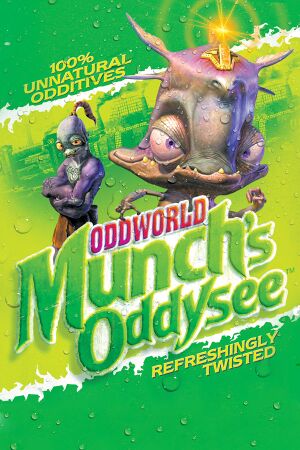 |
|
| Developers | |
|---|---|
| Oddworld Inhabitants | |
| Just Add Water | |
| Publishers | |
| Microsoft Studios | |
| Engines | |
| Gamebryo | |
| Release dates | |
| Windows | December 20, 2010 |
This page is for the original 2010 PC port. For the updated 2016 release, see Oddworld: Munch's Oddysee (2016).
Key points
- Steam version owners will automatically download updated version, Oddworld: Munch's Oddysee HD. Playing original version of the game requires opting to beta branch.
- Poor console port with many holdovers from the Xbox release
- No proper analog support for controllers
General information
- Oddworld Wiki
- Steam Community Discussions
- Steam Users' Forums for game series
Availability
| Source | DRM | Notes | Keys | OS |
|---|---|---|---|---|
| Amazon.com | ||||
| Humble Store | ||||
| Steam |
Steam version
- To play this version of the game, it's necessary to opt in to
originalbranch in game properties beta tab. Without this steam will download new updated version, Oddworld: Munch's Oddysee HD.
Essential improvements
Skip intro videos
| Instructions |
|---|
Game data
Configuration file location
Template:Game data/row
| System | Location |
|---|---|
| Steam Play (Linux) | <SteamLibrary-folder>/steamapps/compatdata/15740/pfx/[Note 1] |
Save game data location
Template:Game data/row
| System | Location |
|---|---|
| Steam Play (Linux) | <SteamLibrary-folder>/steamapps/compatdata/15740/pfx/[Note 1] |
Save game cloud syncing
| System | Native | Notes |
|---|---|---|
| Steam Cloud |
Video settings
- If the game is launched directly from
munch.exewithout the launcher, it will only run in fullscreen at 1024×768 resolution with AA disabled.
Input settings
Remapping
| Instructions |
|---|
Audio settings
Localizations
| Language | UI | Audio | Sub | Notes |
|---|---|---|---|---|
| English |
Issues fixed
Diagonal movement is slow or nonfunctional
| Instructions |
|---|
Other information
API
| Technical specs | Supported | Notes |
|---|---|---|
| Direct3D | 8 | |
| Shader Model support | 1.1 |
| Executable | 32-bit | 64-bit | Notes |
|---|---|---|---|
| Windows |
Middleware
| Middleware | Notes | |
|---|---|---|
| Cutscenes | Bink Video |
System requirements
| Windows | ||
|---|---|---|
| Minimum | ||
| Operating system (OS) | XP | |
| Processor (CPU) | Intel Core 2 Duo | |
| System memory (RAM) | 1 GB | |
| Hard disk drive (HDD) | 3.8 GB | |
| Video card (GPU) | Nvidia GeForce 6600 128 MB of VRAM DirectX 9.0 compatible |
|
Notes
- ↑ 1.0 1.1 Notes regarding Steam Play (Linux) data:
- File/folder structure within this directory reflects the path(s) listed for Windows and/or Steam game data.
- Use Wine's registry editor to access any Windows registry paths.
- The app ID (15740) may differ in some cases.
- Treat backslashes as forward slashes.
- See the glossary page for details on Windows data paths.