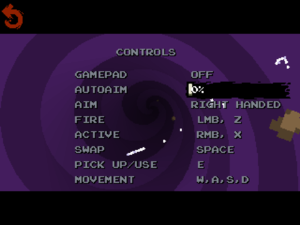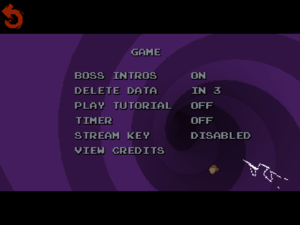Difference between revisions of "Nuclear Throne"
From PCGamingWiki, the wiki about fixing PC games
| Line 39: | Line 39: | ||
==Essential improvements== | ==Essential improvements== | ||
===Nuclear Throne Together=== | ===Nuclear Throne Together=== | ||
| + | {{++}} A mod which adds Steam-based online multiplayer, fixes some bugs, and improves the cooperative mode. | ||
| + | |||
{{Fixbox|description=Installing NTT|ref=<ref>[http://yal.cc/r/17/ntt/ Nuclear Throne Together FAQ]</ref>|fix= | {{Fixbox|description=Installing NTT|ref=<ref>[http://yal.cc/r/17/ntt/ Nuclear Throne Together FAQ]</ref>|fix= | ||
# Download [https://yellowafterlife.itch.io/nuclear-throne-together Nuclear Throne Together]. | # Download [https://yellowafterlife.itch.io/nuclear-throne-together Nuclear Throne Together]. | ||
| Line 89: | Line 91: | ||
|4k ultra hd wsgf award = | |4k ultra hd wsgf award = | ||
|widescreen resolution = hackable | |widescreen resolution = hackable | ||
| − | |widescreen resolution notes= | + | |widescreen resolution notes= 320x240 only. See [[#Widescreen resolution|Widescreen resolution]]. |
|multimonitor = false | |multimonitor = false | ||
|multimonitor notes = | |multimonitor notes = | ||
| Line 99: | Line 101: | ||
|fov notes = | |fov notes = | ||
|windowed = true | |windowed = true | ||
| − | |windowed notes = | + | |windowed notes = Toggle with {{key|Alt|Enter}}. |
| − | |borderless windowed = | + | |borderless windowed = true |
| − | |borderless windowed notes = | + | |borderless windowed notes = |
|anisotropic = n/a | |anisotropic = n/a | ||
|anisotropic notes = | |anisotropic notes = | ||
| Line 126: | Line 128: | ||
===[[Glossary:Frame rate (FPS)|High frame rate]]=== | ===[[Glossary:Frame rate (FPS)|High frame rate]]=== | ||
| − | {{--}} Frame rate is capped at 30 FPS.<ref name="FPS cap"/> | + | {{--}} Frame rate is capped at 30 FPS.<ref name="FPS cap"/> Projectiles may bounce differently when changing the cap. |
{{Fixbox|description=Custom FPS cap|ref=<ref>[https://yellowafterlife.itch.io/nuclear-throne-together/devlog/64352/v9940-60fps-chat-revamp-mod-stuff Nuclear Throne Together by YellowAfterlife v9940 - 60fps, chat revamp, mod stuff]</ref>|fix= | {{Fixbox|description=Custom FPS cap|ref=<ref>[https://yellowafterlife.itch.io/nuclear-throne-together/devlog/64352/v9940-60fps-chat-revamp-mod-stuff Nuclear Throne Together by YellowAfterlife v9940 - 60fps, chat revamp, mod stuff]</ref>|fix= | ||
# Install [[#Nuclear Throne Together|Nuclear Throne Together]]. | # Install [[#Nuclear Throne Together|Nuclear Throne Together]]. | ||
# Create and open <code>startup.txt</code> in the installation folder. | # Create and open <code>startup.txt</code> in the installation folder. | ||
| − | # Add <code>/gml q=60 room_speed=q current_time_scale=30/q</code> | + | # Add <code>/gml q=60 room_speed=q current_time_scale=30/q</code> where <code>60</code> is the cap you want (up to 144). |
| − | |||
}} | }} | ||
Revision as of 07:04, 8 November 2019
 |
|
| Developers | |
|---|---|
| Vlambeer | |
| Engines | |
| GameMaker Studio | |
| Release dates | |
| Windows | December 5, 2015[1] |
| macOS (OS X) | December 5, 2015[1] |
| Linux | December 5, 2015[1] |
Key points
- Frame rate is capped at 30 FPS.[2] See High frame rate to fix.
General information
- Official Website
- GOG.com Community Discussions
- GOG.com Support Page
- Steam Community Discussions
- Nuclear Throne Wiki
Availability
| Source | DRM | Notes | Keys | OS |
|---|---|---|---|---|
| Developer website | ||||
| Epic Games Store | DRM-free when launched directly from executable.[3] | |||
| GOG.com | ||||
| Humble Store | ||||
| itch.io | ||||
| Steam |
Essential improvements
Nuclear Throne Together
- A mod which adds Steam-based online multiplayer, fixes some bugs, and improves the cooperative mode.
| Installing NTT[4] |
|---|
|
Game data
Configuration file(s) location
| System | Location |
|---|---|
| Windows | %LOCALAPPDATA%\nuclearthrone\ |
| macOS (OS X) | ~/Library/Application Support/com.vlambeer.nuclearthrone/ |
| Linux | ~/.config/nuclearthrone/ |
- This game does not follow the XDG Base Directory Specification on Linux.
Save game data location
| System | Location |
|---|---|
| Windows | %LOCALAPPDATA%\nuclearthrone\ |
| macOS (OS X) | ~/Library/Application Support/com.vlambeer.nuclearthrone/ |
| Linux | ~/.config/nuclearthrone/ |
Save game cloud syncing
| System | Native | Notes |
|---|---|---|
| Epic Games Launcher | ||
| GOG Galaxy | ||
| Steam Cloud | Sync is not cross-platform.[5] |
Video settings
Widescreen resolution
| Custom resolution[6] |
|---|
|
High frame rate
- Frame rate is capped at 30 FPS.[2] Projectiles may bounce differently when changing the cap.
| Custom FPS cap[7] |
|---|
|
Input settings
Audio settings
Localizations
| Language | UI | Audio | Sub | Notes |
|---|---|---|---|---|
| English |
Network
- Stream key is API to get information of the game to use in streams. More info.
Multiplayer types
| Type | Native | Players | Notes | |
|---|---|---|---|---|
| Local play | 2 | Co-op Use Nuclear Throne Together for up to 4 players. |
||
| LAN play | ||||
| Online play | Use Nuclear Throne Together. Requires Steam version of the game. | |||
Other information
API
| Technical specs | Supported | Notes |
|---|---|---|
| Direct3D | 9 |
| Executable | 32-bit | 64-bit | Notes |
|---|---|---|---|
| Windows | |||
| macOS (OS X) | |||
| Linux |
System requirements
| Windows | ||
|---|---|---|
| Minimum | Recommended | |
| Operating system (OS) | XP | |
| Processor (CPU) | 1.2 GHz | 2 GHz |
| System memory (RAM) | 1 GB | 2 GB |
| Hard disk drive (HDD) | 200 MB | 500 MB |
| Video card (GPU) | 256 MB of VRAM | 1 GB of VRAM |
References
- ↑ 1.0 1.1 1.2 Nuclear Throne launch at PSX :: Group Announcements :: Nuclear Throne - last accessed on 2016-04-05
- ↑ 2.0 2.1 why is there a 30fps frame limit on the game? :: Nuclear Throne Feature Requests & Bug Reports
- ↑ Verified by User:Baronsmoki on 2019-11-07
- ↑ Nuclear Throne Together FAQ
- ↑ Verified by User:Anonymous on 2016-04-05
- ↑ Steam Community :: Guide :: How to play in widescreen/ultra widescreen and 60 fps (and beyond)
- ↑ Nuclear Throne Together by YellowAfterlife v9940 - 60fps, chat revamp, mod stuff