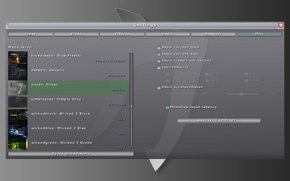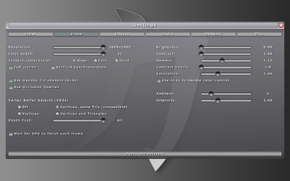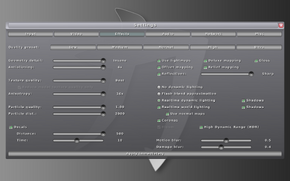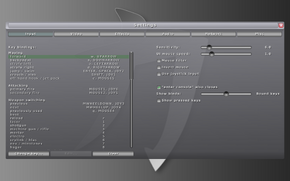Difference between revisions of "Nexuiz Classic"
From PCGamingWiki, the wiki about fixing PC games
m (→Availability: updated Mac OS name) |
(Added in the basic layout and some screenshots.) |
||
| Line 1: | Line 1: | ||
| − | {{ | + | {{Infobox game |
| − | {{ | + | |cover = Nexuiz-logo.png |
| − | + | |developers = | |
| + | {{Infobox game/row/developer|Alientrap}} | ||
| + | |publishers = | ||
| + | |engines = | ||
| + | {{Infobox game/row/engine|Quake engine}} | ||
| + | |release dates= | ||
| + | {{Infobox game/row/date|Windows|May 31, 2005}} | ||
| + | |steam appid = | ||
| + | |gogcom page = | ||
| + | |wikipedia = Nexuiz | ||
| + | }} | ||
| + | {{Series|Nexuiz}} | ||
| − | + | '''Key points''' | |
| + | {{ii}} All future open source development has been moved to [http://www.xonotic.org/ Xonotic] | ||
| + | {{++}} Open source with multi-platform support | ||
| − | == Availability == | + | '''General information''' |
| − | + | {{mm}} [http://www.alientrap.org/games/nexuiz Official game site] | |
| + | {{mm}} [http://sourceforge.net/projects/nexuiz/ Official SourceForge page] | ||
| + | {{mm}} [http://www.alientrap.org/wiki/pmwiki.php Official wiki] | ||
| + | |||
| + | ==Availability== | ||
| + | {{Availability Table| | ||
| + | {{Availability Table/row| [http://www.alientrap.org/games/nexuiz Official site] | {{ID|DRM-free}} | Available for free.}} | ||
| + | }} | ||
| + | |||
| + | ==Game data== | ||
| + | [[File:Nexuiz Classic General.png|290px|right|thumb|In-game general settings.]] | ||
| + | [[File:Nexuiz Classic Player.png|290px|right|thumb|In-game player settings.]] | ||
| + | {{Game Location Table| | ||
| + | {{Game Location Table/row|Windows|}} | ||
| + | {{Game Location Table/row|OS X|}} | ||
| + | {{Game Location Table/row|Linux|}} | ||
| + | }} | ||
| + | |||
| + | ===[[Save game cloud syncing]]=== | ||
| + | {{Save Game Cloud Syncing | ||
| + | |steam_cloud = | ||
| + | |steam_cloud_notes = | ||
| + | |origin = | ||
| + | |origin_notes = | ||
| + | |uplay = | ||
| + | |uplay_notes = | ||
| + | |gamesave_manager = false | ||
| + | |gamesave_manager_notes = | ||
| + | |gamestow = | ||
| + | |gamestow_notes = | ||
| + | |synctocloud = | ||
| + | |synctocloud_notes = | ||
| + | |square_enix = | ||
| + | |square_enix_notes = | ||
| + | }} | ||
| + | |||
| + | ==Video settings== | ||
| + | [[File:Nexuiz Classic General Video.png|290px|right|thumb|In-game general video settings.]] | ||
| + | [[File:Nexuiz Classic Advanced Video.png|290px|right|thumb|In-game advanced video settings.]] | ||
| + | {{Video settings | ||
| + | |wsgf link = | ||
| + | |widescreen wsgf award = | ||
| + | |multimonitor wsgf award = | ||
| + | |ultrawidescreen wsgf award = | ||
| + | |4k ultra hd wsgf award = | ||
| + | |widescreen resolution = true | ||
| + | |widescreen resolution notes= | ||
| + | |multimonitor = false | ||
| + | |multimonitor notes = | ||
| + | |ultrawidescreen = unknown | ||
| + | |ultrawidescreen notes = | ||
| + | |4k ultra hd = unknown | ||
| + | |4k ultra hd notes = | ||
| + | |fov = true | ||
| + | |fov notes = | ||
| + | |windowed = true | ||
| + | |windowed notes = | ||
| + | |borderless windowed = false | ||
| + | |borderless windowed notes = | ||
| + | |anisotropic = true | ||
| + | |anisotropic notes = | ||
| + | |antialiasing = true | ||
| + | |antialiasing notes = | ||
| + | |vsync = true | ||
| + | |vsync notes = | ||
| + | |oculus rift = unknown | ||
| + | |oculus rift notes = | ||
| + | |120hz = unknown | ||
| + | |120hz notes = | ||
| + | |color blind = unknown | ||
| + | |color blind notes = | ||
| + | }} | ||
| + | |||
| + | ==Input settings== | ||
| + | [[File:Nexuiz Classic Input.png|290px|right|thumb|In-game input settings.]] | ||
| + | {{Input Settings | ||
| + | |key_remap = true | ||
| + | |key_remap_notes = | ||
| + | |acceleration_option = true | ||
| + | |acceleration_option_notes = | ||
| + | |controller_support = true | ||
| + | |controller_support_notes = | ||
| + | }} | ||
| + | |||
| + | ==Audio settings== | ||
| + | [[File:Nexuiz Classic Audio.png|290px|right|thumb|In-game audio settings.]] | ||
| + | {{Audio settings | ||
| + | |separate volume = true | ||
| + | |separate volume notes = | ||
| + | |surround sound = true | ||
| + | |surround sound notes = | ||
| + | |subtitles = false | ||
| + | |subtitles notes = | ||
| + | |closed captions = false | ||
| + | |closed captions notes = | ||
| + | |mute on focus lost = true | ||
| + | |mute on focus lost notes = | ||
| + | |eax support = | ||
| + | |eax support notes = | ||
| + | }} | ||
| + | |||
| + | ==System requirements== | ||
| + | {{System requirements | ||
| + | |OSfamily = Windows | ||
| + | |||
| + | |minOS = Windows 95 | ||
| + | |minproc = 800 MHz Processor | ||
| + | |minmem = 256 MB | ||
| + | |minHD = 1 GB | ||
| + | |minGPU = GeForce 2 or equivalent card | ||
| + | |||
| + | |recOS = Windows 98/Windows ME/Windows 2000/Windows XP | ||
| + | |recproc = 1.5 GHz Processor | ||
| + | |recmem = 512 MB | ||
| + | |recHD = | ||
| + | |recGPU = Radeon 9600 or GeForce FX 5700 | ||
| + | }} | ||
[[Category:Games]] | [[Category:Games]] | ||
Revision as of 21:28, 19 September 2013
| Cover image missing, please upload it | |
| Developers | |
|---|---|
| Alientrap | |
| Engines | |
| Quake engine | |
| Release dates | |
| Windows | May 31, 2005 |
Warnings
- The macOS (OS X) version of this game does not work on macOS Catalina (version 10.15) or later due to the removal of support for 32-bit-only apps.
| Nexuiz | |
|---|---|
| Nexuiz Classic | 2005 |
| Nexuiz (2012) | 2012 |
Key points
- All future open source development has been moved to Xonotic
- Open source with multi-platform support
General information
Availability
Game data
Save game cloud syncing
Template:Save Game Cloud Syncing
Video settings
Input settings
Audio settings
System requirements
| Windows | ||
|---|---|---|
| Minimum | Recommended | |
| Operating system (OS) | Windows 95 | Windows 98/Windows ME/Windows 2000/Windows XP |
| Processor (CPU) | ||
| System memory (RAM) | ||
| Hard disk drive (HDD) | 1 GB | |
| Video card (GPU) | GeForce 2 or equivalent card | Radeon 9600 or GeForce FX 5700 |