Difference between revisions of "Naval War: Arctic Circle"
m (→Availability: new availability table) |
(→Availability: added Green Man Gaming and Steam requirement) |
||
| Line 22: | Line 22: | ||
{{Availability| | {{Availability| | ||
{{Availability/row| GamersGate | DD-NWAC | Steam |}} | {{Availability/row| GamersGate | DD-NWAC | Steam |}} | ||
| + | {{Availability/row| GMG | naval-war-arctic-circle | Steam |}} | ||
{{Availability/row| Steam | 200050 | Steam |}} | {{Availability/row| Steam | 200050 | Steam |}} | ||
}} | }} | ||
| + | {{ii}} All versions require [[Steam]]. | ||
==Game data== | ==Game data== | ||
Revision as of 02:13, 29 August 2014
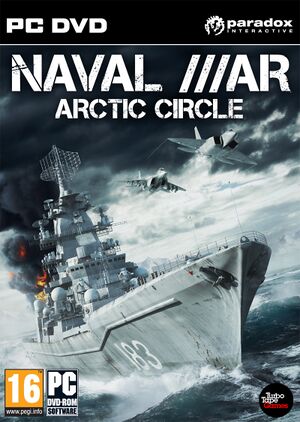 |
|
| Developers | |
|---|---|
| Turbo Tape Games | |
| Publishers | |
| Paradox Interactive | |
| Engines | |
| Unity | |
| Release dates | |
| Windows | April 10, 2012 |
General information
Availability
| Source | DRM | Notes | Keys | OS |
|---|---|---|---|---|
| GamersGate | ||||
| Green Man Gaming | ||||
| Steam |
- All versions require Steam.
Game data
Configuration file(s) location
| System | Location |
|---|---|
| Steam Play (Linux) | <SteamLibrary-folder>/steamapps/compatdata/200050/pfx/[Note 1] |
Save game data location
| System | Location |
|---|---|
| Steam Play (Linux) | <SteamLibrary-folder>/steamapps/compatdata/200050/pfx/[Note 1] |
Save game cloud syncing
| System | Native | Notes |
|---|---|---|
| Steam Cloud |
Video settings
Input settings
Audio settings
Network
Multiplayer types
| Type | Native | Notes | |
|---|---|---|---|
| LAN play | |||
| Online play | |||
Issues unresolved
Crashing
The game suffers from sudden unexplained crashes which occur on occasion. There is currently no known fix for this issue.
Game Slowdown
Often when nearing the climax of a mission, or when there are a number of units deployed, the game has been known to perform poorly, slowing down and freezing occasionally, even on high-end systems. There is currently no known fix for this, although the developers are aware of it.[1]
Matchmaking
When in a lobby, players will often be inexplicably kicked and taken back to the menu when the game begins. The remaining player will then see a dark screen and will be unable to proceed without exiting to the main menu.
Similarly, Naval War will, on occasion, become unresponsive when in a lobby, and the player will have to end task or Alt+Tab ↹ out and close the game in order to escape. Again, the game has been known to become unresponsive when the host clicks 'Start Game'.
There is currently no known fix for these matchmaking issues. The best course of action if a player is experiencing problems is simply to keep re-hosting until successful.
Issues fixed
Mouse and Keyboard Issues
Many users who had previously played other Unity engine games (such as Lunar Flight) have reported issues with using the mouse and keyboard in game; notably with regards to zooming in and out[2]. This issue was fixed in v1.0.3.3[3], so ensure you have updated to the latest version.
There is also a manual fix available if patching does not resolve the issue.
System requirements
| Windows | ||
|---|---|---|
| Minimum | Recommended | |
| Operating system (OS) | XP, Vista or 7 | |
| Processor (CPU) | Intel Core 2 DUO 1.8 GHz or AMD equivalent | |
| System memory (RAM) | ||
| Hard disk drive (HDD) | 2 GB | |
| Video card (GPU) | 128 MB GeForce or ATI equivalent (Direct X 9.0c compatible) | 256 MB GeForce or ATI equivalent (Direct X 9.0c compatible) |
- Integrated graphics cards are not supported.
Notes
- ↑ 1.0 1.1 Notes regarding Steam Play (Linux) data:
- File/folder structure within this directory reflects the path(s) listed for Windows and/or Steam game data.
- Use Wine's registry editor to access any Windows registry paths.
- The app ID (200050) may differ in some cases.
- Treat backslashes as forward slashes.
- See the glossary page for details on Windows data paths.
