Difference between revisions of "Mount & Blade: With Fire & Sword"
From PCGamingWiki, the wiki about fixing PC games
m (Update infobox strategywiki link) |
Darkeno777 (talk | contribs) |
||
| Line 26: | Line 26: | ||
{{Availability| | {{Availability| | ||
{{Availability/row| Retail | | disc, key, activation | Russian copies use {{DRM|StarForce|5}}. CIS/Russian retail can be activated on [[GOG.com]].<ref>[https://www.gog.com/news/breclaim_your_gamesb_drmfree Reclaim your games. DRM-Free! ● GOG.com]</ref> | GOG.com | Windows }} | {{Availability/row| Retail | | disc, key, activation | Russian copies use {{DRM|StarForce|5}}. CIS/Russian retail can be activated on [[GOG.com]].<ref>[https://www.gog.com/news/breclaim_your_gamesb_drmfree Reclaim your games. DRM-Free! ● GOG.com]</ref> | GOG.com | Windows }} | ||
| + | {{Availability/row| developer | https://www.taleworlds.com/en/Games/FireAndSword | activation | Optional Steam unlock. | Steam | Windows }} | ||
{{Availability/row| Gamesplanet | 1801-1 | Steam | | | Windows }} | {{Availability/row| Gamesplanet | 1801-1 | Steam | | | Windows }} | ||
{{Availability/row| GOG.com | mount_blade_with_fire_sword | DRM-free | | | Windows }} | {{Availability/row| GOG.com | mount_blade_with_fire_sword | DRM-free | | | Windows }} | ||
| Line 109: | Line 110: | ||
|key remap = true | |key remap = true | ||
|key remap notes = | |key remap notes = | ||
| − | |acceleration option = | + | |acceleration option = false |
|acceleration option notes = | |acceleration option notes = | ||
|mouse sensitivity = true | |mouse sensitivity = true | ||
| Line 119: | Line 120: | ||
|touchscreen = unknown | |touchscreen = unknown | ||
|touchscreen notes = | |touchscreen notes = | ||
| − | |controller support = | + | |controller support = false |
|controller support notes = | |controller support notes = | ||
|full controller = unknown | |full controller = unknown | ||
| Line 324: | Line 325: | ||
|shader model versions = | |shader model versions = | ||
|shader model notes = | |shader model notes = | ||
| − | |windows 32-bit exe = | + | |windows 32-bit exe = true |
| − | |windows 64-bit exe = | + | |windows 64-bit exe = false |
|windows exe notes = | |windows exe notes = | ||
|macos 32-bit app = | |macos 32-bit app = | ||
| Line 338: | Line 339: | ||
{{System requirements | {{System requirements | ||
|OSfamily = Windows | |OSfamily = Windows | ||
| − | |minOS = XP, Vista, 7 | + | |minOS = XP, Vista, 7 |
|minCPU = Intel Pentium 4 2.0 GHz or AMD 2.5 GHz | |minCPU = Intel Pentium 4 2.0 GHz or AMD 2.5 GHz | ||
| + | |minCPU2 = 2.1GHz or higher | ||
|minRAM = 1 GB | |minRAM = 1 GB | ||
|minHD = 900 MB | |minHD = 900 MB | ||
|minGPU = | |minGPU = | ||
| − | |minVRAM = | + | |minVRAM = 128 MB+ |
| + | |minDX = 9.0c | ||
}} | }} | ||
{{References}} | {{References}} | ||
Revision as of 01:20, 8 February 2021
This page is a stub: it lacks content and/or basic article components. You can help to expand this page
by adding an image or additional information.
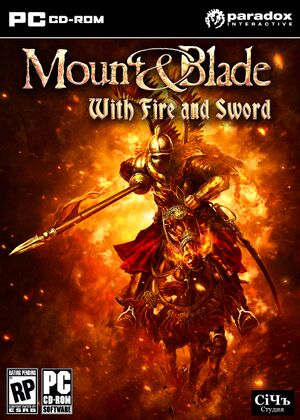 |
|
| Developers | |
|---|---|
| TaleWorlds Entertainment | |
| Publishers | |
| Paradox Interactive | |
| Release dates | |
| Windows | May 3, 2011 |
| Mount & Blade | |
|---|---|
| Mount & Blade | 2008 |
| Mount & Blade: With Fire & Sword | 2009 |
| Mount & Blade: Warband | 2010 |
| Mount & Blade II: Bannerlord | 2022 |
General information
Availability
| Source | DRM | Notes | Keys | OS |
|---|---|---|---|---|
| Retail | Russian copies use StarForce 5 DRM. CIS/Russian retail can be activated on GOG.com.[1] | |||
| Developer website | Optional Steam unlock. | |||
| GOG.com | ||||
| Steam |
Essential improvements
Skip intro videos
| Delete binkplay.exe[citation needed] |
|---|
|
Game data
Configuration file(s) location
| System | Location |
|---|---|
| Windows | %USERPROFILE%\Documents\Mount&Blade With Fire and Sword\ |
| Steam Play (Linux) | <SteamLibrary-folder>/steamapps/compatdata/48720/pfx/[Note 1] |
- Product keys are stored in
HKEY_CURRENT_USER\Software\MountAndBladeWarbandWFASKeys.
Save game data location
| System | Location |
|---|---|
| Windows | %USERPROFILE%\Documents\Mount&Blade With Fire and Sword\Savegames\ |
| Steam Play (Linux) | <SteamLibrary-folder>/steamapps/compatdata/48720/pfx/[Note 1] |
Save game cloud syncing
| System | Native | Notes |
|---|---|---|
| GOG Galaxy | ||
| OneDrive | Requires enabling backup of the Documents folder in OneDrive on all computers. | |
| Steam Cloud |
Video settings
Input settings
Audio settings
Localizations
| Language | UI | Audio | Sub | Notes |
|---|---|---|---|---|
| English | ||||
| Simplified Chinese | ||||
| Traditional Chinese | ||||
| Czech | ||||
| French | ||||
| German | ||||
| Japanese | ||||
| Polish | ||||
| Spanish | ||||
| Turkish |
Network
Multiplayer types
| Type | Native | Players | Notes | |
|---|---|---|---|---|
| LAN play | 64 | |||
| Online play | 64 | |||
Connection types
| Type | Native | Notes |
|---|---|---|
| Matchmaking | ||
| Peer-to-peer | ||
| Dedicated | ||
| Self-hosting | Use the Dedicated Server Files. | |
| Direct IP |
Other information
API
| Executable | 32-bit | 64-bit | Notes |
|---|---|---|---|
| Windows |
System requirements
| Windows | ||
|---|---|---|
| Minimum | ||
| Operating system (OS) | XP, Vista, 7 | |
| Processor (CPU) | Intel Pentium 4 2.0 GHz or AMD 2.5 GHz 2.1GHz or higher |
|
| System memory (RAM) | 1 GB | |
| Hard disk drive (HDD) | 900 MB | |
| Video card (GPU) | 128 MB+ of VRAM DirectX 9.0c compatible |
|
Notes
- ↑ 1.0 1.1 Notes regarding Steam Play (Linux) data:
- File/folder structure within this directory reflects the path(s) listed for Windows and/or Steam game data.
- Use Wine's registry editor to access any Windows registry paths.
- The app ID (48720) may differ in some cases.
- Treat backslashes as forward slashes.
- See the glossary page for details on Windows data paths.
