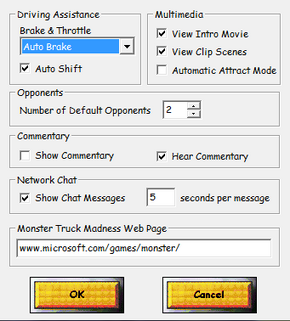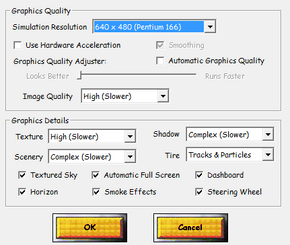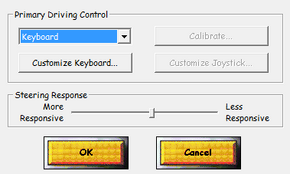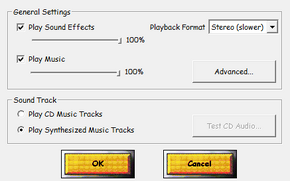Key points
- Palette issues with software rendering under Windows Vista and higher can be corrected using compatibility settings.
- Extensive electronic manual containing detailed information on every aspect of the game.
- Hardware-accelerated rendering has lower texture quality than software rendering.
General information
- Truck O Rama MTM-1 Archive for additional tracks and trucks, along with instructions on how to install them.
Availability
Template:Availability Table
Essential improvements
Perform complete installation
- One of the possible installation options, Complete, installs all game files to your hard drive for CD-less play, using 200MB HDD space in the process.
- Has the side benefit of making the game portable.
- Game's soundtrack is CD Audio-based; if the game CD (or any CD-Audio CD) isn't inserted into the primary CD-ROM drive, a limited selection of low-quality synthesized versions of the soundtrack will be used instead.
Skip intro videos
Game data
Template:Game Location Table
Video settings
Template:Video settings
Input settings
Template:Input settings
Audio settings
Template:Audio settings
Issues fixed
Software rendering causes palette issues under Vista and higher
"Feature not included" or "Help not supported" error when trying to open help files
- Windows Vista and newer need an update to open legacy Help files.
CD music not available
- CD music requires the disc in the first drive (CD-ROM 0).
- Some virtual drive software might not support CD music.
System requirements
| Windows |
|
Minimum |
Recommended |
| Operating system (OS) |
95 | |
| Processor (CPU) |
| |
| System memory (RAM) |
| |
| Hard disk drive (HDD) |
20MB |
200MB |
| Video card (GPU) |
SVGA-compatible graphics card | |
References