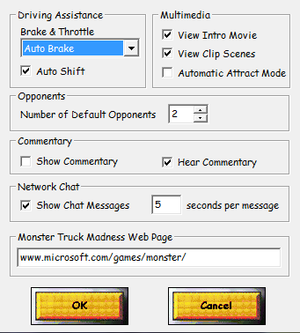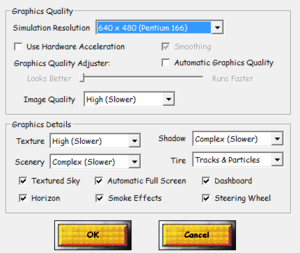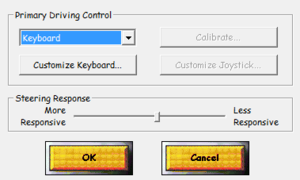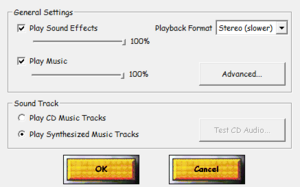Difference between revisions of "Monster Truck Madness"
From PCGamingWiki, the wiki about fixing PC games
m (MTM Archive url fix.) |
m (→Input settings: updated template usage) |
||
| Line 120: | Line 120: | ||
|touchscreen = false | |touchscreen = false | ||
|touchscreen notes = | |touchscreen notes = | ||
| − | |button prompts | + | |xinput controllers = unknown |
| − | |button prompts notes | + | |xinput controllers notes = |
| + | |xbox prompts = unknown | ||
| + | |xbox prompts notes = | ||
| + | |impulse triggers = unknown | ||
| + | |impulse triggers notes = | ||
| + | |dualshock 4 = unknown | ||
| + | |dualshock 4 notes = | ||
| + | |dualshock prompts = unknown | ||
| + | |dualshock prompts notes = | ||
| + | |light bar support = unknown | ||
| + | |light bar support notes = | ||
| + | |dualshock 4 modes = unknown | ||
| + | |dualshock 4 modes notes = | ||
| + | |tracked motion controllers= unknown | ||
| + | |tracked motion controllers notes = | ||
| + | |tracked motion prompts = unknown | ||
| + | |tracked motion prompts notes = | ||
| + | |other controllers = unknown | ||
| + | |other controllers notes = | ||
| + | |other button prompts = unknown | ||
| + | |other button prompts notes= | ||
|controller hotplug = unknown | |controller hotplug = unknown | ||
|controller hotplug notes = | |controller hotplug notes = | ||
| Line 128: | Line 148: | ||
|simultaneous input = unknown | |simultaneous input = unknown | ||
|simultaneous input notes = | |simultaneous input notes = | ||
| − | | | + | |steam input api = unknown |
| − | | | + | |steam input api notes = |
| + | |steam input presets = unknown | ||
| + | |steam input presets notes = | ||
| + | |steam controller prompts = unknown | ||
| + | |steam controller prompts notes = | ||
}} | }} | ||
Revision as of 04:31, 10 April 2018
 |
|
| Developers | |
|---|---|
| Terminal Reality | |
| Publishers | |
| Microsoft Studios | |
| Release dates | |
| Windows | October 3, 1996 |
| Monster Truck Madness | |
|---|---|
| Monster Truck Madness | 1996 |
| Monster Truck Madness 2 | 1998 |
Key points
- Palette issues with software rendering under Windows Vista and higher can be corrected using compatibility settings.
- Extensive electronic manual containing detailed information on every aspect of the game.
- Hardware-accelerated rendering has lower texture quality than software rendering.
General information
- Truck O Rama MTM-1 Archive for additional tracks and trucks, along with instructions on how to install them.
Availability
| Source | DRM | Notes | Keys | OS |
|---|---|---|---|---|
| Retail | DRM-free with complete installation |
Essential improvements
Perform complete installation
- One of the possible installation options, Complete, installs all game files to your hard drive (200 MB) for playing without the disc.
- Has the side benefit of making the game portable.
- A limited selection of low-quality songs will be used if the game CD (or any CD-Audio CD) isn't in the primary CD-ROM drive.
Skip intro videos
| Skip intro videos[1] |
|---|
|
Game data
Configuration file(s) location
| System | Location |
|---|---|
| Windows | <path-to-game>\System[Note 1] |
Save game data location
| System | Location |
|---|---|
| Windows | <path-to-game>\tourney[Note 1] |
Video settings
Input settings
Audio settings
Localizations
| Language | UI | Audio | Sub | Notes |
|---|---|---|---|---|
| English |
Network
Multiplayer types
| Type | Native | Players | Notes | |
|---|---|---|---|---|
| LAN play | 8 | |||
| Online play | 8 | |||
Connection types
| Type | Native | Notes |
|---|---|---|
| Matchmaking | MSN Gaming Zone is no longer available. | |
| Peer-to-peer | ||
| Dedicated | ||
| Self-hosting | ||
| Direct IP |
Ports
| Protocol | Port(s) and/or port range(s) |
|---|---|
| TCP | 2300-2400, 47624 |
| UDP | 2300-2400 |
- Universal Plug and Play (UPnP) support status is unknown.
Issues fixed
Software rendering causes palette issues under Vista and higher
| Set compatibility options[1] |
|---|
|
"Feature not included" or "Help not supported" error when trying to open help files
- Windows Vista and later need an update to open legacy Help files.
| Install Windows Help program[2] |
|---|
|
CD music not available
- CD music requires the disc in the first drive (CD-ROM 0).
- Some virtual drive software might not support CD music.
| Check drive is CD-ROM 0[citation needed] |
|---|
|
Check that the drive is set to CD-ROM 0. |
Other information
API
| Technical specs | Supported | Notes |
|---|---|---|
| Direct3D | 2 | |
| Software renderer |
| Executable | 32-bit | 64-bit | Notes |
|---|---|---|---|
| Windows |
Middleware
| Middleware | Notes | |
|---|---|---|
| Multiplayer | MSN Gaming Zone | Shut down June 16, 2006. |
System requirements
| Windows | ||
|---|---|---|
| Minimum | Recommended | |
| Operating system (OS) | 95 | |
| Processor (CPU) | Intel Pentium 30 (30 MHz) | Intel Pentium 166 (166 MHz) |
| System memory (RAM) | 8 MB | 12 MB |
| Hard disk drive (HDD) | 20 MB | 200 MB |
| Video card (GPU) | DirectX 2.0 compatible | |
Notes
- ↑ 1.0 1.1 When running this game without elevated privileges (Run as administrator option), write operations against a location below
%PROGRAMFILES%,%PROGRAMDATA%, or%WINDIR%might be redirected to%LOCALAPPDATA%\VirtualStoreon Windows Vista and later (more details).
References
- ↑ 1.0 1.1 Verified by User:Expack3 on 2013-12-28
- ↑ Microsoft Support KB #917607