Monopoly Plus
From PCGamingWiki, the wiki about fixing PC games
This page is a stub: it lacks content and/or basic article components. You can help to expand this page
by adding an image or additional information.
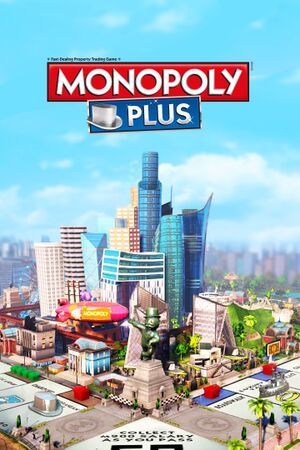 |
|
| Developers | |
|---|---|
| Asobo Studio | |
| Ubisoft Pune | |
| Publishers | |
| Ubisoft | |
| Release dates | |
| Windows | September 7, 2017 |
| Reception | |
| IGDB | 60 |
| ⤏ Go to series page | |
| Monopoly | 1985 |
| Monopoly (Gibson) (unofficial) | 1985 |
| Tommy's Monopoly (unofficial) | 1988 |
| TEGL Monopoly (unofficial) | 1989 |
| PC-Monopoly (unofficial) | 1989 |
| Monopoly Deluxe | 1992 |
| Monopoly (1995) | 1995 |
| Star Wars: Monopoly | 1997 |
| Monopoly: World Cup France 98 Edition | 1998 |
| Monopoly Casino | 1999 |
| Monopoly Junior | 1999 |
| Monopoly Tycoon | 2001 |
| Monopoly (2002) | 2002 |
| Monopoly 2008 | 2007 |
| Monopoly: Here & Now Edition | 2007 |
| Monopoly: SpongeBob SquarePants Edition | 2008 |
| Monopoly: Build-a-lot Edition | 2009 |
| Monopoly (2012) | 2012 |
| Monopoly Plus | 2017 |
| Monopoly Poker | 2021 |
| Monopoly Madness | 2021 |
General information
Availability
| Source | DRM | Notes | Keys | OS |
|---|---|---|---|---|
| Epic Games Store | ||||
| Green Man Gaming | ||||
| Humble Store | ||||
| Steam | ||||
| Ubisoft Store | Included with Ubisoft+. |
- All versions require Ubisoft Connect and Denuvo Anti-Tamper DRM.[1]
Game data
Configuration file(s) location
| System | Location |
|---|---|
| Windows | |
| Steam Play (Linux) | <SteamLibrary-folder>/steamapps/compatdata/562810/pfx/[Note 1] |
Save game data location
| System | Location |
|---|---|
| Windows | <Ubisoft-Connect-folder>\savegames\<user-id>\3774\ |
| Steam Play (Linux) | <SteamLibrary-folder>/steamapps/compatdata/562810/pfx/[Note 1] |
Save game cloud syncing
| System | Native | Notes |
|---|---|---|
| Epic Games Launcher | ||
| Steam Cloud | ||
| Ubisoft Connect |
Video settings
In-game General settings.
Input settings
Audio settings
In-game Audio settings.
Localizations
| Language | UI | Audio | Sub | Notes |
|---|---|---|---|---|
| English | ||||
| Simplified Chinese | ||||
| Traditional Chinese | ||||
| Dutch | ||||
| French | ||||
| German | ||||
| Italian | ||||
| Brazilian Portuguese | ||||
| Russian | ||||
| Spanish |
Network
Multiplayer types
| Type | Native | Players | Notes | |
|---|---|---|---|---|
| Local play | 6 | |||
| LAN play | ||||
| Online play | 6 | |||
Other information
API
| Technical specs | Supported | Notes |
|---|---|---|
| Direct3D | 9, 11 |
| Executable | 32-bit | 64-bit | Notes |
|---|---|---|---|
| Windows |
Middleware
| Middleware | Notes | |
|---|---|---|
| Audio | DSound, Wwise Audiokinetic, XAudio2 | Wwise for Dolby Surrond, XAudio2 v9.29 |
| Input | Microsoft Xinput Library | v9.18 |
| Cutscenes | Bink Video | 1.99n |
| Multiplayer | Ubisoft Uplay |
System requirements
| Windows | ||
|---|---|---|
| Minimum | Recommended | |
| Operating system (OS) | 7 SP1 | 8.1, 10 |
| Processor (CPU) | Intel Core i3-550 3.0 GHz AMD Phenom II X4 945 3.0 GHz |
Intel Core i5-2400 3.1 GHz AMD FX-4320 4.0 GHz |
| System memory (RAM) | 4 GB | 8 GB |
| Hard disk drive (HDD) | 2 GB | |
| Video card (GPU) | Nvidia GeForce GTX 460 v2 AMD Radeon HD 7750 1 GB of VRAM DirectX 11 compatible Shader model 5.0 support |
Nvidia GeForce GTX 680 AMD Radeon R7 260X 2 GB of VRAM Shader model 5.0 support |
Notes
- ↑ 1.0 1.1 Notes regarding Steam Play (Linux) data:
- File/folder structure within this directory reflects the path(s) listed for Windows and/or Steam game data.
- Use Wine's registry editor to access any Windows registry paths.
- The app ID (562810) may differ in some cases.
- Treat backslashes as forward slashes.
- See the glossary page for details on Windows data paths.
