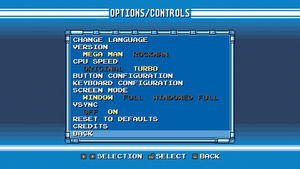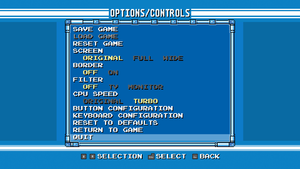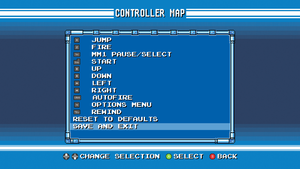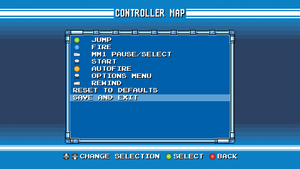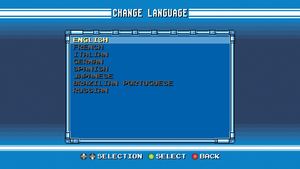Difference between revisions of "Mega Man Legacy Collection"
From PCGamingWiki, the wiki about fixing PC games
Marioysikax (talk | contribs) (Scaling is a horrible messs and I hate it.) |
|||
| Line 1: | Line 1: | ||
| − | |||
{{Infobox game | {{Infobox game | ||
|cover = Mega Man Legacy Collection cover.jpg | |cover = Mega Man Legacy Collection cover.jpg | ||
| Line 73: | Line 72: | ||
==Video settings== | ==Video settings== | ||
| + | {{Image|Mega Man Legacy Collection - General.png|General settings.}} | ||
| + | {{Image|Mega Man Legacy Collection - Pause.png|Pause menu settings.}} | ||
{{Video settings | {{Video settings | ||
|wsgf link = | |wsgf link = | ||
| Line 79: | Line 80: | ||
|ultrawidescreen wsgf award = | |ultrawidescreen wsgf award = | ||
|4k ultra hd wsgf award = | |4k ultra hd wsgf award = | ||
| − | |widescreen resolution = | + | |widescreen resolution = limited |
| − | |widescreen resolution notes= | + | |widescreen resolution notes= 16:9 only. See [[#Resolution and scaling|resolution and scaling.]] |
|multimonitor = false | |multimonitor = false | ||
|multimonitor notes = | |multimonitor notes = | ||
| Line 86: | Line 87: | ||
|ultrawidescreen notes = | |ultrawidescreen notes = | ||
|4k ultra hd = false | |4k ultra hd = false | ||
| − | |4k ultra hd notes = | + | |4k ultra hd notes = See [[#Resolution and scaling|resolution and scaling.]] |
|fov = n/a | |fov = n/a | ||
|fov notes = | |fov notes = | ||
|windowed = true | |windowed = true | ||
| − | |windowed notes = Toggle with {{key|Alt|Enter}}. | + | |windowed notes = Toggle with {{key|Alt|Enter}}. Freely resizeable {{Term|anamorphic}}. See [[#Resolution and scaling|resolution and scaling.]] |
|borderless windowed = true | |borderless windowed = true | ||
|borderless windowed notes = | |borderless windowed notes = | ||
| Line 108: | Line 109: | ||
|color blind notes = | |color blind notes = | ||
}} | }} | ||
| + | |||
| + | ===Resolution and scaling=== | ||
| + | {{ii}} Game is rendered at 1920x1080, other resolutions are scaled {{Term|anamorphic}}ally from that using [[Glossary:Scaling#Scaling_algorithm|bilinear scaling.]]<br/>This will also effect on TV and Monitor filters. | ||
| + | {{ii}} The main gameplay is 256x240. Overscan area is cropped out and rest is upscaled into 956x896 {{Term|pixel-perfect}} with [[Glossary:Scaling#Scaling_algorithm|nearest neighbor]]. | ||
| + | {{ii}} The game has three scaling modes: Original, Full and Wide.<br/>All modes will stretch the earlier resolution using [[Glossary:Scaling#Scaling_algorithm|bilinear scaling]] as following: | ||
| + | * Original stretches the game horizontally into 4:3 aspect ratio, resulting 1195x896 resolution. | ||
| + | * Full stretches the game vertically to fill the space, then horizontally to stretch into 4:3 aspect ratio, resulting {{Term|anamorphic}} 1440x1080 resolution. | ||
| + | * Wide simply {{Term|stretch}} the game to fit the whole 1920x1080 area. | ||
| + | <gallery> | ||
| + | Mega Man Legacy Collection - 1440p.png|1080p on left, 1440p on right. Click on the image for more information and clearer image. | ||
| + | Mega Man Legacy Collection - 4-3.png|Game running in 4:3 resolution. Main gameplay is first {{Term|pillarboxed}} to fit 16:9 aspect ratio of the game which is then {{Term|letterboxed}} to make the game fit 4:3 aspect ratio window. | ||
| + | </gallery> | ||
==Input settings== | ==Input settings== | ||
| + | {{Image|Mega Man Legacy Collection - Keyboard.png|Keyboard rebinding.}} | ||
| + | {{Image|Mega Man Legacy Collection - Controller.png|Controller rebinding.}} | ||
{{Input settings | {{Input settings | ||
|key remap = true | |key remap = true | ||
| Line 124: | Line 139: | ||
|touchscreen notes = | |touchscreen notes = | ||
|controller support = true | |controller support = true | ||
| − | |controller support notes = | + | |controller support notes = |
|full controller = true | |full controller = true | ||
|full controller notes = | |full controller notes = | ||
| Line 155: | Line 170: | ||
|other button prompts = unknown | |other button prompts = unknown | ||
|other button prompts notes= | |other button prompts notes= | ||
| − | |controller hotplug = | + | |controller hotplug = true |
|controller hotplug notes = | |controller hotplug notes = | ||
|haptic feedback = false | |haptic feedback = false | ||
| Line 164: | Line 179: | ||
==Audio settings== | ==Audio settings== | ||
| + | {{Image|Mega Man Legacy Collection - Language.png|Language settings.}} | ||
{{Audio settings | {{Audio settings | ||
|separate volume = false | |separate volume = false | ||
| Line 169: | Line 185: | ||
|surround sound = false | |surround sound = false | ||
|surround sound notes = | |surround sound notes = | ||
| − | |subtitles = | + | |subtitles = true |
| − | |subtitles notes = | + | |subtitles notes = All speech is text. |
| − | |closed captions = | + | |closed captions = false |
|closed captions notes = | |closed captions notes = | ||
|mute on focus lost = false | |mute on focus lost = false | ||
Revision as of 03:26, 9 May 2020
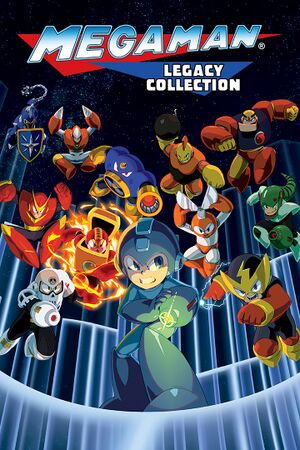 |
|
| Developers | |
|---|---|
| Original games | Capcom |
| Digital Eclipse Software | |
| Publishers | |
| Capcom | |
| Engines | |
| Eclipse Engine | |
| Release dates | |
| Windows | August 25, 2015 |
| Reception | |
| Metacritic | 85 |
| OpenCritic | 80 |
| IGDB | 79 |
| ⤏ Go to series page | |
| Mega Man | 1990 |
| Mega Man 3 | 1992 |
| Mega Man X (series) | |
| Rockman IQ Whirlwind | 1998 |
| Rockman's Gold Empire | 1999 |
| Rockman DASH: Adventure to Save the Planet | 1999 |
| Mega Man Legends | 2001 |
| Rockman Strategy | 2001 |
| Rockman 1~6 Collection | 2002 |
| Rockman Dash 2 | 2003 |
| Street Fighter X Mega Man | 2012 |
| Mega Man Legacy Collection | 2015 |
| Mega Man Maker (Unofficial) | 2017 |
| Mega Man Legacy Collection 2 | 2017 |
| Mega Man 11 | 2018 |
| Mega Man Zero/ZX Legacy Collection | 2020 |
| Mega Man Battle Network Legacy Collection Vol. 1 | 2023 |
| Mega Man Battle Network Legacy Collection Vol. 2 | 2023 |
Key points
- A compilation of Mega Man 1-6 for the NES.
- Game includes sprite flickering and slowdowns which were present in the original NES versions of the games.[1][2] As of the December 11, 2018 update however, a Turbo Mode function has been added to reduce the NES slowdown.[3]
General information
Availability
| Source | DRM | Notes | Keys | OS |
|---|---|---|---|---|
| GamersGate | ||||
| Green Man Gaming | ||||
| Humble Store | ||||
| Steam |
Game data
Configuration file(s) location
| System | Location |
|---|---|
| Windows | %APPDATA%\MegaMan\ |
| Steam Play (Linux) | <SteamLibrary-folder>/steamapps/compatdata/363440/pfx/[Note 1] |
Save game data location
| System | Location |
|---|---|
| Windows | %APPDATA%\MegaMan\ |
| Steam Play (Linux) | <SteamLibrary-folder>/steamapps/compatdata/363440/pfx/[Note 1] |
Save game cloud syncing
| System | Native | Notes |
|---|---|---|
| Steam Cloud | Only for ranking points, no savegames or challenges are saved. |
Video settings
Resolution and scaling
- Game is rendered at 1920x1080, other resolutions are scaled anamorphically from that using bilinear scaling.
This will also effect on TV and Monitor filters. - The main gameplay is 256x240. Overscan area is cropped out and rest is upscaled into 956x896 pixel-perfect with nearest neighbor.
- The game has three scaling modes: Original, Full and Wide.
All modes will stretch the earlier resolution using bilinear scaling as following:
- Original stretches the game horizontally into 4:3 aspect ratio, resulting 1195x896 resolution.
- Full stretches the game vertically to fill the space, then horizontally to stretch into 4:3 aspect ratio, resulting anamorphic 1440x1080 resolution.
- Wide simply stretch the game to fit the whole 1920x1080 area.
Game running in 4:3 resolution. Main gameplay is first pillarboxed to fit 16:9 aspect ratio of the game which is then letterboxed to make the game fit 4:3 aspect ratio window.
Input settings
Audio settings
Localizations
| Language | UI | Audio | Sub | Notes |
|---|---|---|---|---|
| English | ||||
| French | ||||
| German | ||||
| Italian | ||||
| Japanese | ||||
| Brazilian Portuguese | ||||
| Russian | ||||
| Spanish |
VR support
| 3D modes | State | Notes | |
|---|---|---|---|
| Nvidia 3D Vision | See Helix Mod: Mega Man Legacy Collection. | ||
Issues fixed
Run the game at screen refresh rate
- Exclusive fullscreen mode defaults to a 60 Hz refresh rate.
| Override refresh rate set by game[4] |
|---|
|
Other information
API
| Technical specs | Supported | Notes |
|---|---|---|
| Direct3D | 11 |
| Executable | 32-bit | 64-bit | Notes |
|---|---|---|---|
| Windows |
System requirements
| Windows | ||
|---|---|---|
| Minimum | ||
| Operating system (OS) | 7 | |
| Processor (CPU) | Intel Core 2 Duo E6600 2.4 GHz | |
| System memory (RAM) | 1 GB | |
| Hard disk drive (HDD) | 379 MB | |
| Video card (GPU) | ATI Radeon HD 4800 Series DirectX 11 compatible |
|
- 64-bit operating system is required.
Notes
- ↑ 1.0 1.1 Notes regarding Steam Play (Linux) data:
- File/folder structure within this directory reflects the path(s) listed for Windows and/or Steam game data.
- Games with Steam Cloud support may also store data in
~/.steam/steam/userdata/<user-id>/363440/. - Use Wine's registry editor to access any Windows registry paths.
- The app ID (363440) may differ in some cases.
- Treat backslashes as forward slashes.
- See the glossary page for details on Windows data paths.
References
- ↑ Jarring Slowdown In The Games :: Mega Man Legacy Collection General Discussion
- ↑ hello dev's... why the slowdown?! :: Mega Man Legacy Collection General Discussion
- ↑ 245.3 mb update. - Steam Community Discussions - last accessed on 2019-12-17
- ↑ Verified by User:Keith on 2019-10-08