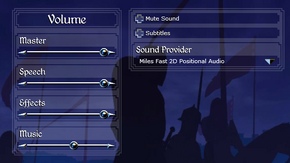Difference between revisions of "Medieval II: Total War"
From PCGamingWiki, the wiki about fixing PC games
(reworded Steamworks mentions, updated online play to mention Steam version) |
m (added app ID for new version of expansion) |
||
| Line 9: | Line 9: | ||
{{Infobox game/row/date|Windows|November 11, 2006}} | {{Infobox game/row/date|Windows|November 11, 2006}} | ||
|steam appid = 4700 | |steam appid = 4700 | ||
| − | |steam appid side = 4780 | + | |steam appid side = 4780,306541 |
|gogcom page = | |gogcom page = | ||
|wikipedia = Medieval II: Total War | |wikipedia = Medieval II: Total War | ||
Revision as of 21:50, 22 July 2014
| Cover image missing, please upload it | |
| Developers | |
|---|---|
| The Creative Assembly | |
| Publishers | |
| Sega | |
| Release dates | |
| Windows | November 11, 2006 |
Warnings
| ⤏ Go to series page | |
| Shogun: Total War | 2000 |
| Medieval: Total War | 2002 |
| Rome: Total War | 2004 |
| Medieval II: Total War | 2006 |
| Empire: Total War | 2009 |
| Napoleon: Total War | 2010 |
| Total War: Shogun 2 | 2011 |
| Total War: Shogun 2 - Fall of the Samurai | 2012 |
| Total War Battles: Shogun | 2012 |
| Total War: Rome II | 2013 |
| Total War: Attila | 2015 |
| Total War Battles: Kingdom | 2015 |
| Total War: Warhammer (series) | |
| Total War: Arena | Cancelled |
| Total War Saga: Thrones of Britannia | 2018 |
| Total War: Three Kingdoms | 2019 |
| A Total War Saga: Troy | 2020 |
| Total War: Rome Remastered | 2021 |
| Total War: Pharaoh | 2023 |
Key points
General information
- Official Forums
- Steam Community Discussions
- Total War Center Unofficial Discussion and Modding community
- Collection of bug fixes for many of the game's issues
Availability
Game data
Configuration file(s) location
Template:Game data/row
| System | Location |
|---|---|
| Steam Play (Linux) | <SteamLibrary-folder>/steamapps/compatdata/4700/pfx/[Note 1] |
Save game data location
Template:Game data/row
| System | Location |
|---|---|
| Steam Play (Linux) | <SteamLibrary-folder>/steamapps/compatdata/4700/pfx/[Note 1] |
Save game cloud syncing
| System | Native | Notes |
|---|---|---|
| Steam Cloud |
Video settings
Input settings
Audio settings
Network
Multiplayer types
| Type | Native | Notes | |
|---|---|---|---|
| LAN play | |||
| Online play | GameSpy is offline; activate key on Steam to use new servers.[1] | ||
Launcher issues
Launching Medieval II or Kingdoms
- Also fixes the problem of the launcher music playing (after the launcher has been closed).
- The original launcher files can also be restored by verifying the integrity of the game's cache. Steam Library > Game > Properties > Local Files
| Instructions |
|---|
Launcher music
Launcher music keeps playing even when the launcher is closed.
| Instructions |
|---|
System requirements
| Windows | ||
|---|---|---|
| Minimum | Recommended | |
| Operating system (OS) | 2000, XP | |
| Processor (CPU) | Celeron 1.5 GHz Pentium 4 (1500 MHz) or equivalent AMD Athlon 64 | Pentium 4 2.4 GHz (2400 MHz) or equivalent AMD Athlon 64 |
| System memory (RAM) | ||
| Hard disk drive (HDD) | 9 GB | |
| Video card (GPU) | Nvidia GeForce 4 Ti 4400 ATI Radeon 9600 SE 128 MB of VRAM DirectX 9 compatible Shader model 1.0 support |
Nvidia GeForce 7300 ATI Radeon X1600 128 MB of VRAM DirectX 9 compatible Shader model 2.0 support |
Notes
- ↑ 1.0 1.1 Notes regarding Steam Play (Linux) data:
- File/folder structure within this directory reflects the path(s) listed for Windows and/or Steam game data.
- Use Wine's registry editor to access any Windows registry paths.
- The app ID (4700) may differ in some cases.
- Treat backslashes as forward slashes.
- See the glossary page for details on Windows data paths.