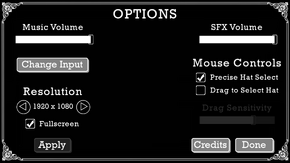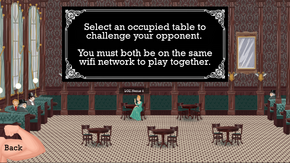Difference between revisions of "Max Gentlemen"
From PCGamingWiki, the wiki about fixing PC games
m (→Video settings: clarified borderless (have to also set regular windowed)) |
m (→Video settings: updated template usage) |
||
| Line 79: | Line 79: | ||
|vsync = false | |vsync = false | ||
|vsync notes = | |vsync notes = | ||
| − | |||
| − | |||
|high frame rate = true | |high frame rate = true | ||
|high frame rate notes = Frame rate is capped at 1000 FPS, animations are 30 FPS, some game elements are locked to 60 FPS. | |high frame rate notes = Frame rate is capped at 1000 FPS, animations are 30 FPS, some game elements are locked to 60 FPS. | ||
Revision as of 10:33, 16 January 2015
 |
|
| Developers | |
|---|---|
| The Men Who Wear Many Hats | |
| Engines | |
| Unity | |
| Release dates | |
| Windows | August 21, 2014 |
| macOS (OS X) | August 21, 2014 |
| Linux | August 21, 2014 |
Key points
- Free
General information
Availability
| Source | DRM | Notes | Keys | OS |
|---|---|---|---|---|
| Steam |
- All versions require Steam.
Game data
Configuration file and save game location
Template:Game data/rowTemplate:Game data/rowTemplate:Game data/row
| System | Location |
|---|---|
| Steam Play (Linux) | <SteamLibrary-folder>/steamapps/compatdata/257710/pfx/[Note 1] |
Save game cloud syncing
| System | Native | Notes |
|---|---|---|
| Steam Cloud |
Video settings
Input settings
Audio settings
Localizations
| Language | UI | Audio | Sub | Notes |
|---|---|---|---|---|
| English |
Network
Multiplayer types
| Type | Native | Players | Notes | |
|---|---|---|---|---|
| Local play | 2 | |||
| LAN play | 2 | Cross platform local multiplayer including Android, iOS and future platforms. | ||
| Online play | ||||
| Asynchronous multiplayer | High scores | |||
Issues unresolved
Issues fixed
Age check resetting
- Game asks you are you in legal drinking age when you initilly start the game. This only changes what is told in loading screen but it's possible to change it.
| Instructions |
|---|
System requirements
| Windows | ||
|---|---|---|
| Minimum | Recommended | |
| Operating system (OS) | XP SP2 | 7 |
| Processor (CPU) | 1 GHz | |
| System memory (RAM) | 512 MB | 1 GB |
| Hard disk drive (HDD) | 600 MB | |
| Video card (GPU) | DirectX 9.0c compatible | |
| macOS (OS X) | ||
|---|---|---|
| Minimum | ||
| Operating system (OS) | Ubuntu 12.04 | |
| Processor (CPU) | 1 GHz | |
| System memory (RAM) | 512 MB | |
| Hard disk drive (HDD) | 600 MB | |
| Linux | ||
|---|---|---|
| Minimum | ||
| Operating system (OS) | 10.6 | |
| Processor (CPU) | 1 GHz | |
| System memory (RAM) | 512 MB | |
| Hard disk drive (HDD) | 600 MB | |
Notes
- ↑ Notes regarding Steam Play (Linux) data:
- File/folder structure within this directory reflects the path(s) listed for Windows and/or Steam game data.
- Use Wine's registry editor to access any Windows registry paths.
- The app ID (257710) may differ in some cases.
- Treat backslashes as forward slashes.
- See the glossary page for details on Windows data paths.