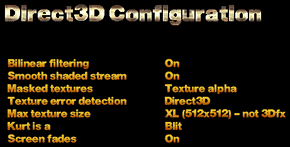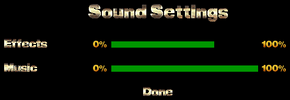Difference between revisions of "MDK"
From PCGamingWiki, the wiki about fixing PC games
m (→Video settings: updated template usage) |
(Added a new widescreen fix.) |
||
| Line 97: | Line 97: | ||
===[[Glossary:Widescreen resolution|Widescreen resolution]]=== | ===[[Glossary:Widescreen resolution|Widescreen resolution]]=== | ||
{{ii}} Higher resolutions can be used (stretched/pillarboxed 4:3 only). | {{ii}} Higher resolutions can be used (stretched/pillarboxed 4:3 only). | ||
| − | + | ==Method 1== | |
{{Fixbox|1= | {{Fixbox|1= | ||
{{Fixbox/fix|Use nGlide}} | {{Fixbox/fix|Use nGlide}} | ||
| Line 104: | Line 104: | ||
# Set your resolution and aspect ratio preference (4:3 for pillarboxed, fit to screen for stretching from 4:3). | # Set your resolution and aspect ratio preference (4:3 for pillarboxed, fit to screen for stretching from 4:3). | ||
# Run the game in 3dfx mode (<code>MDK3DFX.EXE</code>). | # Run the game in 3dfx mode (<code>MDK3DFX.EXE</code>). | ||
| + | }} | ||
| + | |||
| + | ==Method 2== | ||
| + | {{Fixbox|1= | ||
| + | {{Fixbox/fix|Use Idarion's widescreen fix|ref=<ref>[http://www.gog.com/forum/mdk_series/mdk_1_widescreen_fix_sort_of/?search=widescreen]</ref>}} | ||
| + | # Get [https://www.dropbox.com/s/teqkol23sf5k5jy/BGE%20widescreen%20fix.rar Idarion's widescreen fix] for Beyond Good and Evil. | ||
| + | # Get [http://www.mediafire.com/download/k29b8ylxcoy9e1w/nGlide+0.97.zip nGlide 0.97] (other versions cause graphical glitches). | ||
| + | # Put the files inside of the nGlide 0.97 into the MDK directory. | ||
| + | # Click on "nGlide_config" | ||
| + | Screen resolution: your choice | ||
| + | |||
| + | Aspect ratio: MUST be set to "Fit to screen" since the BGE fix expects image that is horizontally stretched | ||
| + | |||
| + | 3dfx logo splash screen: Off | ||
| + | |||
| + | # Paste the files from the BGE widescreen fix into the MDK directory | ||
| + | # Edit the d3d9.ini file and make sure "bPillarBox16to9=false" or else it won't work. | ||
| + | # run MDK3DFX.EXE | ||
| + | '''Notes''' | ||
| + | {{++}} Doesn't stretch the game | ||
| + | {{--}} Still not true widescreen | ||
| + | {{ii}} 16:9 resolutions works the best - no bars on top and bottom and only small bars on the sides. | ||
| + | {{ii}} 16:10 resolutions - small bars on top and bottom, but still better than without the fix. | ||
}} | }} | ||
Revision as of 10:23, 24 January 2015
Template:Infobox game/row/macporter
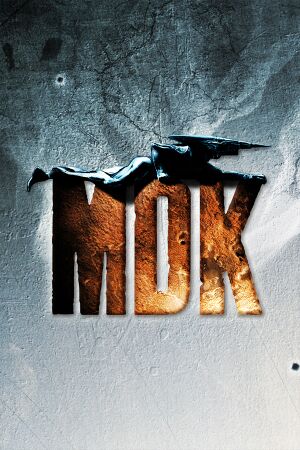 |
|
| Developers | |
|---|---|
| Shiny Entertainment | |
| Publishers | |
| North America | Playmates Interactive Entertainment |
| Interplay Entertainment | |
| Release dates | |
| DOS | May 7, 1997 |
| Windows | May 7, 1997 |
| Mac OS (Classic) | June 18, 1997 |
| macOS (OS X) | October 26, 2012 |
| MDK | |
|---|---|
| MDK | 1997 |
| MDK 2 | 2000 |
| MDK 2 HD | 2011 |
General information
- GOG.com Community Discussions for game series
- GOG.com Support Page
- Steam Community Discussions
- Steam Users' Forums for game series
Availability
Game data
Configuration file(s) location
Template:Game data/rowTemplate:Game data/rowTemplate:Game data/rowTemplate:Game data/row
| System | Location |
|---|---|
| Steam Play (Linux) | <SteamLibrary-folder>/steamapps/compatdata/38450/pfx/[Note 1] |
Save game data location
Template:Game data/rowTemplate:Game data/rowTemplate:Game data/rowTemplate:Game data/row
| System | Location |
|---|---|
| Steam Play (Linux) | <SteamLibrary-folder>/steamapps/compatdata/38450/pfx/[Note 1] |
Save game cloud syncing
| System | Native | Notes |
|---|---|---|
| GOG Galaxy | ||
| Steam Cloud |
Video settings
File:GOG.com DOSBox Configurator v2.png
Graphics settings (GOG.com)
Widescreen resolution
- Higher resolutions can be used (stretched/pillarboxed 4:3 only).
Method 1
| Instructions |
|---|
Method 2
| Instructions |
|---|
Input settings
Audio settings
Localizations
| Language | UI | Audio | Sub | Notes |
|---|---|---|---|---|
| English |
Issues fixed
Missing textures
| Instructions |
|---|
System requirements
| DOS | ||
|---|---|---|
| Minimum | Recommended | |
| Operating system (OS) | 6.2 | |
| Processor (CPU) | Pentium 60 | Pentium 90 |
| System memory (RAM) | 16 MB | |
| Hard disk drive (HDD) | 17 MB | |
| Video card (GPU) | SVGA | |
| Windows | ||
|---|---|---|
| Minimum | Recommended | |
| Operating system (OS) | XP, Vista | |
| Processor (CPU) | 1 GHz | 1.4 GHz |
| System memory (RAM) | 256 MB | 512 MB |
| Hard disk drive (HDD) | ||
| Video card (GPU) | DirectX 7 compatible | DirectX 9 compatible |
| macOS (OS X) | ||
|---|---|---|
| Minimum | ||
| Operating system (OS) | 10.6.8 | |
| Processor (CPU) | Intel Core Duo 2GHz+ | |
| System memory (RAM) | 1 GB | |
| Hard disk drive (HDD) | ||
| Video card (GPU) | 64 MB of VRAM | |
Notes
- ↑ 1.0 1.1 Notes regarding Steam Play (Linux) data:
- File/folder structure within this directory reflects the path(s) listed for Windows and/or Steam game data.
- Use Wine's registry editor to access any Windows registry paths.
- The app ID (38450) may differ in some cases.
- Treat backslashes as forward slashes.
- See the glossary page for details on Windows data paths.
References
Categories:
- DOS
- Windows
- Mac OS
- OS X
- Invalid template usage (Infobox game)
- Games
- Invalid template usage (Series)
- Invalid template usage (DRM)
- Invalid template usage (Availability)
- Invalid template usage (Save game cloud syncing)
- Pages with broken file links
- Invalid template usage (Fixbox)
- Invalid section order
- Missing section (Video)
- Missing section (Input)
- Missing section (Audio)
- Missing section (API)