Difference between revisions of "Lost Planet 3"
From PCGamingWiki, the wiki about fixing PC games
m (→System requirements: updated template parameter(s)) |
m (→Availability: simplified GamersGate ID) |
||
| Line 22: | Line 22: | ||
{{Availability| | {{Availability| | ||
{{Availability/row| Retail | | Steam |}} | {{Availability/row| Retail | | Steam |}} | ||
| − | {{Availability/row| GamersGate | DD-LP3 | + | {{Availability/row| GamersGate | DD-LP3 | Steam |}} |
{{Availability/row| GMG | lost-planet-3 | Steam |}} | {{Availability/row| GMG | lost-planet-3 | Steam |}} | ||
{{Availability/row| Steam | 226720 | Steam | }} | {{Availability/row| Steam | 226720 | Steam | }} | ||
Revision as of 05:39, 2 September 2014
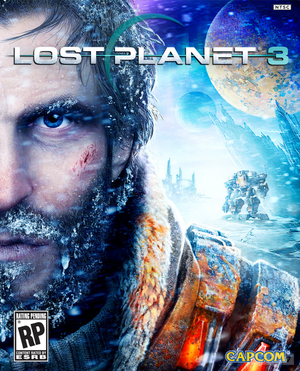 |
|
| Developers | |
|---|---|
| Spark Unlimited | |
| Publishers | |
| Capcom | |
| Engines | |
| Unreal Engine 3 | |
| Release dates | |
| Windows | August 27, 2013 |
| Lost Planet | |
|---|---|
| Lost Planet: Extreme Condition | 2007 |
| Lost Planet: Extreme Condition Colonies Edition | 2008 |
| Lost Planet 2 | 2010 |
| Lost Planet 3 | 2013 |
General information
Availability
| Source | DRM | Notes | Keys | OS |
|---|---|---|---|---|
| Retail | ||||
| GamersGate | ||||
| Green Man Gaming | ||||
| Steam |
- All versions require Steam.
Essential improvements
Skip intro videos
| Instructions |
|---|
Game data
Configuration file(s) location
Template:Game data/row
| System | Location |
|---|---|
| Steam Play (Linux) | <SteamLibrary-folder>/steamapps/compatdata/226720/pfx/[Note 1] |
Save game data location
Template:Game data/row
| System | Location |
|---|---|
| Steam Play (Linux) | <SteamLibrary-folder>/steamapps/compatdata/226720/pfx/[Note 1] |
Save game cloud syncing
| System | Native | Notes |
|---|---|---|
| Steam Cloud | Added in Steamworks update. |
Video settings
File:Lost planet 3 video settings.jpg
Video settings.
Field of view (FOV)
| Instructions |
|---|
Anti-aliasing (AA)
- There is no option for anti-aliasing in game and post process MLAA is turned on by default.
| Instructions |
|---|
| Instructions |
|---|
High frame rate
- Frame rate is capped at 62 FPS by default.
| Instructions |
|---|
Input settings
File:Lost planet 3 controls settings.jpg
Controls settings.
Remapping
- The game is using strange implementation of key binding - you are not allowed to change action to a key, which is already bound to another action. Another games will unbind previous action, or let both actions be bound on the same key. This is problem because LP3 has several actions bound to one key and you can not bind these actions to other key. It makes ordinary key swapping also very difficult.
| Instructions |
|---|
Audio settings
File:Lost planet 3 audio settings.jpg
Audio settings.
Network
- Online services have been migrated to Steamworks; GameSpy online progress can be imported to Steam Cloud.
Multiplayer types
| Type | Native | Notes | |
|---|---|---|---|
| LAN play | |||
| Online play | |||
Issues fixed
Campaign progress is not saved
- A crucial folder is not made on new installs after the Steamworks update; this will be fixed in the next patch.
| Instructions |
|---|
System requirements
| Windows | ||
|---|---|---|
| Minimum | Recommended | |
| Operating system (OS) | XP | 7 |
| Processor (CPU) | Dual core CPU 2.5 GHz | Quad core 2.7 GHz or better |
| System memory (RAM) | 3 GB | 8 GB |
| Hard disk drive (HDD) | 16 GB | |
| Video card (GPU) | NVIDIA GeForce 9800 or better, ATI Radeon HD 4770 or better | NVIDIA GeForce GTX 460 or better |
Notes
- ↑ 1.0 1.1 Notes regarding Steam Play (Linux) data:
- File/folder structure within this directory reflects the path(s) listed for Windows and/or Steam game data.
- Games with Steam Cloud support may also store data in
~/.steam/steam/userdata/<user-id>/226720/. - Use Wine's registry editor to access any Windows registry paths.
- The app ID (226720) may differ in some cases.
- Treat backslashes as forward slashes.
- See the glossary page for details on Windows data paths.
References
Categories:
- Windows
- Games
- Invalid template usage (Series)
- Invalid template usage (DRM)
- Invalid template usage (Availability)
- Invalid template usage (Fixbox)
- Pages with broken file links
- Invalid section order
- Missing section (Video)
- Missing section (Input)
- Missing section (Audio)
- Missing section (Localizations)
- Missing section (API)
