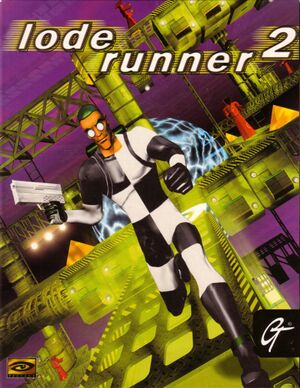Key points
- Game setup won't always start from the autoplay launcher, but it can be started from the root folder of the CD without trouble on Windows 7 x32/x64 and later.
- Has a powerful map editor.
- Many community made maps and two bonus levels from the original developer team are available for download at http://entropymine.com/jason/lr/lr2/
- There are a few unsupported levels added to the CD at the last minute, also by the original developer team. They are on the CD at: examples/BetaLVLs
- Game is being rewritten for modern systems by an independent developer team that rewrote previous game(s) in the Lode Runner franchise, and (as of 2021) is in the beginning stages. Updates on the process can be followed at https://www.quarkrobot.com/tag/lr2/
Availability
| Source |
DRM |
Notes |
Keys |
OS |
| Retail |
|
|
|
|
- Game is not available digitally.
Game data
Configuration file(s) location
| System |
Location |
| Windows |
|
| Mac OS (Classic) |
|
Save game data location
- Game can be saved manually at any chosen location at any time.
Video settings
Template:Video settings
Input settings
Template:Input settings
Audio settings
- Game music will only be available if the CD is in the drive. If the optical drive letter is not set to be the first in order (or a virtual drive is used), music will loop and start from the beginning every time a game is started or a new map is loaded. The only solution is to change the drive letter of the CD drive in windows settings, but even after doing so, in-game music volume control won't work and will show a driver error on Windows 7 and later.
Template:Audio settings
Localizations
| Language |
UI |
Audio |
Sub |
Notes |
| English |
|
|
|
|
Network
Multiplayer types
Other information
API
| Executable | PPC | 16-bit |
32-bit |
64-bit |
Notes |
| Windows | | |
|
|
|
| Mac OS (Classic) | | | |
|
|
Middleware
|
Middleware |
Notes |
| Cutscenes |
Bink Video |
Game cutscenes will only be available if the CD is in the drive. Several easter egg videos are available on the CD. |
System requirements
| Windows |
|
Minimum |
Recommended |
| Operating system (OS) |
95 |
98 |
| Processor (CPU) |
Intel Pentium 90 MHz
| Intel Pentium 133 MHz |
| System memory (RAM) |
16 MB |
32 MB |
| Hard disk drive (HDD) |
| |
| Video card (GPU) |
DirectDraw compatible video card capable of 640x480 16-bit graphics
DirectX 5.1 compatible | |
| Sound (audio device) |
DirectSound compatible sound card | |
References
https://www.sk.rs/arhiva/clanak/16546/lode-runner-2