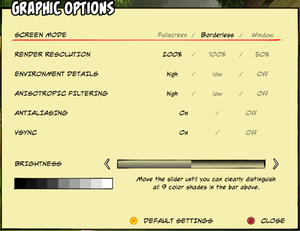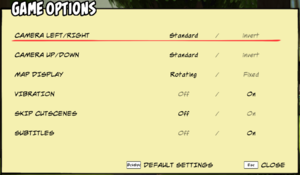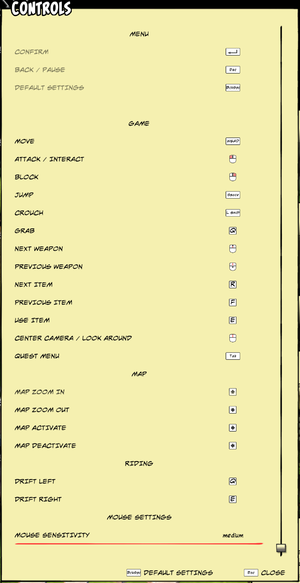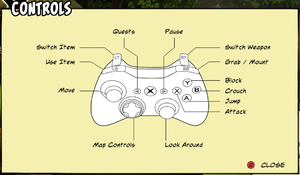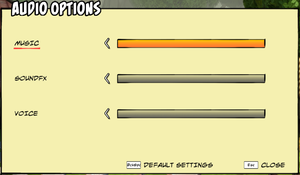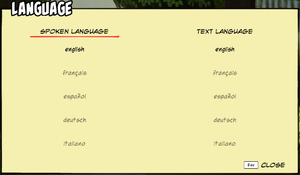Difference between revisions of "Legend of Kay Anniversary"
From PCGamingWiki, the wiki about fixing PC games
Marioysikax (talk | contribs) (config) |
Marioysikax (talk | contribs) (Images and more info) |
||
| Line 43: | Line 43: | ||
sceneResolution = 1080 | sceneResolution = 1080 | ||
borderLess = true | borderLess = true | ||
| − | </pre></div></div> | + | </pre> |
| + | {{ii}} <code>startFullScreen</code> is for fullscreen, <code>sceneResolution</code> is for resolution where you enter desired height and game calculates width and <code>borderLess</code> is for borderless windowed mode.</div></div> | ||
===Save game location=== | ===Save game location=== | ||
| Line 67: | Line 68: | ||
==Video settings== | ==Video settings== | ||
| − | + | {{Image|Legend of Kay - Graphics.png|Graphics settings.}} | |
{{Video settings | {{Video settings | ||
|wsgf link = | |wsgf link = | ||
| Line 97: | Line 98: | ||
|60 fps notes = <ref name="resolution"/> | |60 fps notes = <ref name="resolution"/> | ||
|120 fps = false | |120 fps = false | ||
| − | |120 fps notes = Frame rate is capped at 91 FPS. Fullscreen switches OS color profile to default and monitors refresh rate to 60Hz. | + | |120 fps notes = Frame rate is capped at 91 FPS. Fullscreen switches OS color profile to default and monitors refresh rate to 60Hz.<br/>Running over 60 FPS speeds up gameplay, [[Glossary:Frame_rate_(FPS)#Frame_rate_capping|cap the frame rate to 60 FPS]] if running in windowed or borderless window. |
|color blind = unknown | |color blind = unknown | ||
|color blind notes = | |color blind notes = | ||
| Line 103: | Line 104: | ||
==Input settings== | ==Input settings== | ||
| + | {{Image|Legend of Kay - General.png|General settings.}} | ||
| + | {{Image|Legend of Kay - Input.png|Input settings and key rebinding.}} | ||
| + | {{Image|Legend of Kay - Controller.png|Controller buttons.}} | ||
{{ii}} Keyboard and button prompts are shown according to what device was used at the start of the game. | {{ii}} Keyboard and button prompts are shown according to what device was used at the start of the game. | ||
{{Input settings | {{Input settings | ||
|key remap = true | |key remap = true | ||
| − | |key remap notes = | + | |key remap notes = Menu navigation can't be rebound. |
|acceleration option = false | |acceleration option = false | ||
|acceleration option notes = | |acceleration option notes = | ||
| Line 126: | Line 130: | ||
==Audio settings== | ==Audio settings== | ||
| + | {{Image|Legend of Kay - Audio.png|Audio settings.}} | ||
{{Audio settings | {{Audio settings | ||
|separate volume = true | |separate volume = true | ||
| Line 142: | Line 147: | ||
{{L10n|content= | {{L10n|content= | ||
| + | {{Image|Legend of Kay - Language.png|Language settings.}} | ||
{{L10n/switch | {{L10n/switch | ||
|language = English | |language = English | ||
Revision as of 17:12, 28 July 2015
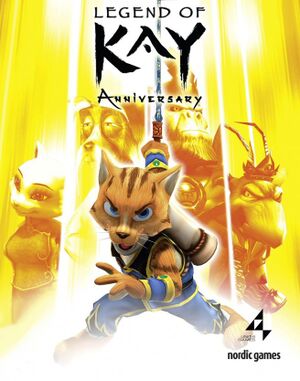 |
|
| Developers | |
|---|---|
| Neon Studios | |
| Kaiko | |
| Publishers | |
| Nordic Games | |
| Release dates | |
| Windows | July 27, 2015[1] |
| macOS (OS X) | July 27, 2015[1] |
| Linux | TBA[2] |
General information
Availability
| Source | DRM | Notes | Keys | OS |
|---|---|---|---|---|
| GamersGate | ||||
| Incorrect store name. See here for available options. | ||||
| Green Man Gaming | ||||
| Humble Store | ||||
| Steam | ||||
| Ubisoft Store |
- All versions require Steam.
Game data
Configuration file(s) location
Template:Game data/rowTemplate:Game data/row
| System | Location |
|---|---|
| Steam Play (Linux) | <SteamLibrary-folder>/steamapps/compatdata/313810/pfx/[Note 1] |
- As of games Hotfix #1, this has to be manually created by the user with following content:[3]
[graphics] startFullScreen = false sceneResolution = 1080 borderLess = true
-
startFullScreenis for fullscreen,sceneResolutionis for resolution where you enter desired height and game calculates width andborderLessis for borderless windowed mode.
Save game location
Template:Game data/rowTemplate:Game data/rowTemplate:Game data/row
| System | Location |
|---|---|
| Steam Play (Linux) | <SteamLibrary-folder>/steamapps/compatdata/313810/pfx/[Note 1] |
Save game cloud syncing
| System | Native | Notes |
|---|---|---|
| Steam Cloud | ||
| Ubisoft Connect |
Video settings
Input settings
- Keyboard and button prompts are shown according to what device was used at the start of the game.
Audio settings
Localizations
Other information
API
| Technical specs | Supported | Notes |
|---|---|---|
| Direct3D | 11 |
| Executable | 32-bit | 64-bit | Notes |
|---|---|---|---|
| Windows | |||
| macOS (OS X) | |||
| Linux |
System requirements
| Windows | ||
|---|---|---|
| Minimum | ||
| Operating system (OS) | 7, 8.1 | |
| Processor (CPU) | Dual Core 2.0 GHz | |
| System memory (RAM) | 2 GB | |
| Hard disk drive (HDD) | 6 GB | |
| Video card (GPU) | Nvidia or AMD 1 GB of VRAM DirectX 11 compatible |
|
| macOS (OS X) | ||
|---|---|---|
| Minimum | ||
| Operating system (OS) | 10.7 | |
| Processor (CPU) | 2.0 GHz | |
| System memory (RAM) | 2 GB | |
| Hard disk drive (HDD) | 6 GB | |
| Video card (GPU) | Nvidia or AMD 1 GB of VRAM |
|
Notes
- ↑ 1.0 1.1 Notes regarding Steam Play (Linux) data:
- File/folder structure within this directory reflects the path(s) listed for Windows and/or Steam game data.
- Games with Steam Cloud support may also store data in
~/.steam/steam/userdata/<user-id>/313810/. - Use Wine's registry editor to access any Windows registry paths.
- The app ID (313810) may differ in some cases.
- Treat backslashes as forward slashes.
- See the glossary page for details on Windows data paths.
References
- ↑ 1.0 1.1 Legend of Kay Anniversary is now available! - Steam Community :: Group Announcements :: Legend of Kay Anniversary
- ↑ Linux Steam OS version? :: Legend of Kay Anniversary General Discussion - "Its possible though we havent scheduled that."
- ↑ Hotfix #1 :: Legend of Kay Anniversary General Discussion