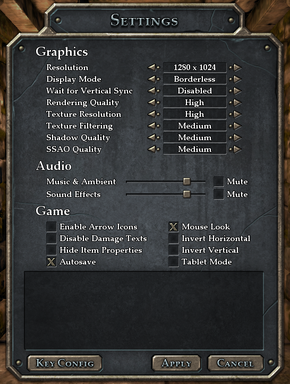Difference between revisions of "Legend of Grimrock"
From PCGamingWiki, the wiki about fixing PC games
m (That was internal, it seems.) |
m (updated template usage) |
||
| Line 37: | Line 37: | ||
}} | }} | ||
| − | == | + | ==Essential improvements== |
===Enable console=== | ===Enable console=== | ||
{{Fixbox|1= | {{Fixbox|1= | ||
| Line 52: | Line 52: | ||
==Game data== | ==Game data== | ||
===Configuration file and save game data location=== | ===Configuration file and save game data location=== | ||
| − | {{Game | + | {{Game data| |
| − | {{Game | + | {{Game data/row|Windows|%USERPROFILE%\My Documents\Almost Human\Legend of Grimrock}} |
| − | {{Game | + | {{Game data/row|OS X|~/Library/Application Support/Almost Human/Legend of Grimrock/}} |
| − | {{Game | + | {{Game data/row|Linux|~/.local/share/Almost Human/Legend of Grimrock/}} |
}} | }} | ||
{{XDG|true}} | {{XDG|true}} | ||
| Line 153: | Line 153: | ||
{{Fixbox|1= | {{Fixbox|1= | ||
{{Fixbox/fix|Black screen with torches visible}} | {{Fixbox/fix|Black screen with torches visible}} | ||
| − | A known issue regarding certain graphics card drivers. Resetting the graphics driver to default values from the control panel can fix this issue. <ref>[http://www.grimrock.net/forum/viewtopic.php?f=12&t=848 Everything's pitch black except for torch lights - Legend of Grimrock Forums]</ref> This issue, at least on AMD cards, seems to be caused by forcing anti-aliasing via the control panel. Disabling it should fix the issue. Morphological Filtering (MLAA) seems functional as an alternative, but it can make small text and objects blurry. | + | A known issue regarding certain graphics card drivers. Resetting the graphics driver to default values from the control panel can fix this issue.<ref>[http://www.grimrock.net/forum/viewtopic.php?f=12&t=848 Everything's pitch black except for torch lights - Legend of Grimrock Forums]</ref> This issue, at least on AMD cards, seems to be caused by forcing anti-aliasing via the control panel. Disabling it should fix the issue. Morphological Filtering (MLAA) seems functional as an alternative, but it can make small text and objects blurry. |
}} | }} | ||
| Line 209: | Line 209: | ||
|minOS = XP SP3, Vista, 7 | |minOS = XP SP3, Vista, 7 | ||
| − | | | + | |minCPU = Dual Core 2 GHz Intel or 2.8 GHz AMD |
|minmem = 2 GB | |minmem = 2 GB | ||
|minHD = 1 GB | |minHD = 1 GB | ||
| Line 218: | Line 218: | ||
|recmem = 4 GB | |recmem = 4 GB | ||
| − | | | + | |recCPU = Quad Core 2.66 GHz Intel or 3.2 GHz AMD |
|recGPU = ATI Radeon HD 2900 | |recGPU = ATI Radeon HD 2900 | ||
|recGPU2 = NVIDIA GeForce 8800 | |recGPU2 = NVIDIA GeForce 8800 | ||
| Line 227: | Line 227: | ||
|minOS = 10.6 | |minOS = 10.6 | ||
| − | | | + | |minCPU = Core 2 Duo |
|minmem = 2 GB | |minmem = 2 GB | ||
|minHD = 1 GB | |minHD = 1 GB | ||
| Line 234: | Line 234: | ||
|recmem = 4 GB | |recmem = 4 GB | ||
| − | | | + | |recCPU = Core i5 |
|recGPU = ATI Radeon HD 2900 | |recGPU = ATI Radeon HD 2900 | ||
|recGPU2 = NVIDIA GeForce 8800 | |recGPU2 = NVIDIA GeForce 8800 | ||
| Line 244: | Line 244: | ||
|minOS = glibc 2.5 | |minOS = glibc 2.5 | ||
| − | | | + | |minCPU = 2 GHz |
|minmem = 2 GB | |minmem = 2 GB | ||
|minHD = 1 GB | |minHD = 1 GB | ||
Revision as of 10:17, 8 January 2014
Template:Infobox game/row/linporter
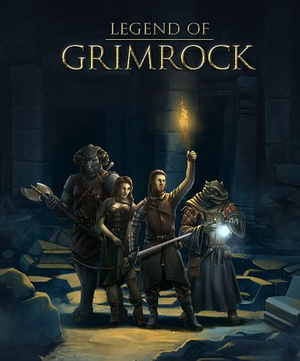 |
|
| Developers | |
|---|---|
| Almost Human | |
| Release dates | |
| Windows | April 11, 2012 |
| macOS (OS X) | December 19, 2012 |
| Linux | December 19, 2012 |
| Legend of Grimrock | |
|---|---|
| Legend of Grimrock | 2012 |
| Legend of Grimrock 2 | 2014 |
Key points
- Runs on low-end hardware if settings are all set to low.[1]
General information
- Official website
- Official forum
- GOG.com Community Discussions
- GOG.com Support Page
- Steam Users' Forums
- Steam Community Discussions
Availability
Essential improvements
Enable console
| Instructions |
|---|
Game data
Configuration file and save game data location
Template:Game data/rowTemplate:Game data/rowTemplate:Game data/row
| System | Location |
|---|---|
| Steam Play (Linux) | <SteamLibrary-folder>/steamapps/compatdata/207170/pfx/[Note 1] |
- This game follows the XDG Base Directory Specification on Linux.
Save game cloud syncing
| System | Native | Notes |
|---|---|---|
| Steam Cloud |
Video settings
Input settings
Audio settings
Issues fixed
Game freezes occasionally
| Instructions |
|---|
Screen appears black / mostly black
| Instructions |
|---|
Graphics are blurry
| Instructions |
|---|
Mouse cursor isn't visible
| Instructions |
|---|
D3DError
| Instructions |
|---|
Running the game on integrated graphics
| Instructions |
|---|
System requirements
- Requires a resolution of at least 1280x720 or 1024x768.
Windows Minimum Recommended Operating system (OS) XP SP3, Vista, 7 Processor (CPU) Dual Core 2 GHz Intel or 2.8 GHz AMD Quad Core 2.66 GHz Intel or 3.2 GHz AMD System memory (RAM) Hard disk drive (HDD) 1 GB Video card (GPU) ATI Radeon X1600
NVIDIA GeForce 7600
512 MB of VRAM
Shader model 3 supportATI Radeon HD 2900
NVIDIA GeForce 8800macOS (OS X) Minimum Recommended Operating system (OS) 10.6 Processor (CPU) Core 2 Duo Core i5 System memory (RAM) Hard disk drive (HDD) 1 GB Video card (GPU) 256 MB of VRAM
OpenGL 2.1 compatibleATI Radeon HD 2900
NVIDIA GeForce 8800
512 MB of VRAMLinux Minimum Operating system (OS) glibc 2.5 Processor (CPU) 2 GHz System memory (RAM) Hard disk drive (HDD) 1 GB Video card (GPU) 512 MB of VRAM
OpenGL 2.1 compatible
Shader model 3 supportNotes
- ↑ Notes regarding Steam Play (Linux) data:
- File/folder structure within this directory reflects the path(s) listed for Windows and/or Steam game data.
- Use Wine's registry editor to access any Windows registry paths.
- The app ID (207170) may differ in some cases.
- Treat backslashes as forward slashes.
- See the glossary page for details on Windows data paths.
References
- ↑ Notes regarding Steam Play (Linux) data: