Difference between revisions of "Jagged Alliance: Deadly Games"
From PCGamingWiki, the wiki about fixing PC games
m (updated template usage) |
(added retail intro skip steps and retail availability row) |
||
| Line 23: | Line 23: | ||
{{Availability Table| | {{Availability Table| | ||
{{Availability Table/row| [http://www.gog.com/game/jagged_alliance_deadly_games GOG.com] | {{ID|DRM-free}} | }} | {{Availability Table/row| [http://www.gog.com/game/jagged_alliance_deadly_games GOG.com] | {{ID|DRM-free}} | }} | ||
| + | {{Availability Table/row| Retail | {{ID|Retail}} | Run in [[DOSBox]].}} | ||
}} | }} | ||
==Essential improvements== | ==Essential improvements== | ||
| − | ===Skip intro | + | ===Skip intro videos=== |
{{Fixbox|1= | {{Fixbox|1= | ||
| − | {{Fixbox/fix|Edit dosboxjadg.conf}} | + | {{Fixbox/fix|Edit dosboxjadg.conf (GOG.com)}} |
# Edit the DOSBox configuration file in the installation folder (<code>dosboxjadg.conf</code> for the GOG.com version). | # Edit the DOSBox configuration file in the installation folder (<code>dosboxjadg.conf</code> for the GOG.com version). | ||
# Go to the <code>INTRO</code> line at the bottom and add <code>#</code> to the beginning of the line. | # Go to the <code>INTRO</code> line at the bottom and add <code>#</code> to the beginning of the line. | ||
# Save your changes. The game will now go directly to the main menu after initialising the IPX server. | # Save your changes. The game will now go directly to the main menu after initialising the IPX server. | ||
| + | }} | ||
| + | {{Fixbox|1= | ||
| + | {{Fixbox/fix|Edit DEADLY.BAT (retail)}} | ||
| + | # Go to the installation folder. | ||
| + | # Edit <code>DEADLY.BAT</code> (for single player) or <code>CONNECT.BAT</code> (for multiplayer). | ||
| + | # Add <code>#</code> to the beginning of the <code>INTRO</code> line. | ||
| + | # Save your changes and repeat for the other mode if needed. | ||
}} | }} | ||
Revision as of 06:37, 19 January 2014
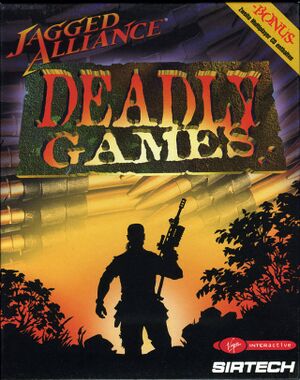 |
|
| Developers | |
|---|---|
| Madlab Software | |
| Publishers | |
| Sir-tech Software, Inc. | |
| Release dates | |
| DOS | 1995 |
| Windows | November 11, 2008 |
| ⤏ Go to series page | |
| Jagged Alliance | 1995 |
| Jagged Alliance: Deadly Games | 1996 |
| Jagged Alliance 2 | 1999 |
| Jagged Alliance 2: Unfinished Business | 2000 |
| Jagged Alliance 2: Wildfire | 2004 |
| Hired Guns: The Jagged Edge (unofficial) | 2007 |
| Jagged Alliance: Back in Action | 2012 |
| Jagged Alliance: Crossfire | 2012 |
| Jagged Alliance Online | 2013 |
| Jagged Alliance Flashback | 2014 |
| Jagged Alliance Online: Reloaded | 2015 |
| Jagged Alliance: Rage! | 2018 |
| Jagged Alliance 3 | 2023 |
General information
- Jagged Alliance Wiki
- GOG.com Community Discussions for game series
- GOG.com Support Page
Availability
Essential improvements
Skip intro videos
| Instructions |
|---|
| Instructions |
|---|
Game data
Configuration file(s) location
Save game data location
Video settings
File:GOG.com DOSBox Configurator v2.png
Graphics settings (GOG.com)
Input settings
Audio settings
System requirements
| Windows | ||
|---|---|---|
| Minimum | Recommended | |
| Operating system (OS) | XP, Vista, 7, 8 | |
| Processor (CPU) | 1 GHz | 1.4 GHz |
| System memory (RAM) | ||
| Hard disk drive (HDD) | 700 MB | |
| Video card (GPU) | DirectX 7 compatible | DirectX 9 compatible |

