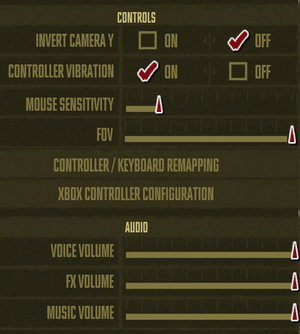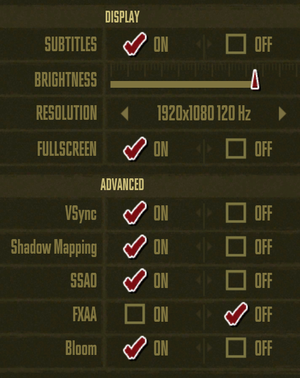Difference between revisions of "Iron Brigade"
From PCGamingWiki, the wiki about fixing PC games
m (→Mute voice chat: Formatting) |
|||
| Line 39: | Line 39: | ||
===Mute voice chat=== | ===Mute voice chat=== | ||
| − | + | {{Fixbox|1= | |
| − | + | {{Fixbox/fix|-cfg net.VoiceEnabled<nowiki>=</nowiki>false}} | |
| − | -cfg net.VoiceEnabled=false | + | # Right-click the game in your Steam Library |
| + | # Select <code>Properties</code> | ||
| + | # Select <code>Set Launch Options...</code> | ||
| + | # Input <code>-cfg net.VoiceEnabled=false</code> | ||
| + | # Press <code>OK</code> to confirm | ||
| + | }} | ||
==Game data== | ==Game data== | ||
Revision as of 14:43, 27 May 2015
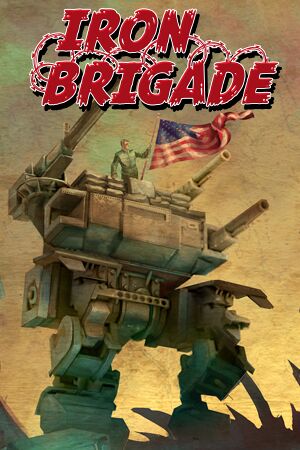 |
|
| Developers | |
|---|---|
| Double Fine Productions | |
| Engines | |
| Buddha | |
| Release dates | |
| Windows | August 13, 2012 |
Warnings
- For Games for Windows - LIVE on Windows 8 or later, install the latest Games for Windows - LIVE software.
Key points
- Frame rate is capped at 30 FPS.[1]
- Games for Windows - LIVE was removed in the Steam Matchmaking update.[2]
General information
- Official website
- Double Fine Action Forums - Iron Brigade
- Steam Community Discussions
- Steam Users' Forums
- Unofficial wiki
Availability
| Source | DRM | Notes | Keys | OS |
|---|---|---|---|---|
| Steam |
- All versions require Steam.
Essential improvements
Skip intro videos
| Instructions |
|---|
Mute voice chat
| Instructions |
|---|
Game data
Configuration file and save game data location
Template:Game data/row
| System | Location |
|---|---|
| Steam Play (Linux) | <SteamLibrary-folder>/steamapps/compatdata/115120/pfx/[Note 1] |
Save game cloud syncing
| System | Native | Notes |
|---|---|---|
| Steam Cloud |
Video settings
Input settings
Audio settings
Network
Multiplayer types
| Type | Native | Players | Notes | |
|---|---|---|---|---|
| LAN play | ||||
| Online play | 4 | Co-op |
||
Issues fixed
- There's a FAQ hosted on the Double Fine Action Forums that has various solutions to game issues. It can be found here.
System requirements
| Windows | ||
|---|---|---|
| Minimum | Recommended | |
| Operating system (OS) | XP, Vista, 7 | 7 |
| Processor (CPU) | 2 GHz dual core | 2.2 GHz dual core |
| System memory (RAM) | 1 GB | 2 GB |
| Hard disk drive (HDD) | 1.8 GB | |
| Video card (GPU) | nVidia GeForce 8800 ATi Radeon 3850 256 MB of VRAM DirectX 9.0c compatible | nVidia GeForce 200 ATi Radeon 4500 1 GB of VRAM |
Notes
- ↑ Notes regarding Steam Play (Linux) data:
- File/folder structure within this directory reflects the path(s) listed for Windows and/or Steam game data.
- Games with Steam Cloud support may also store data in
~/.steam/steam/userdata/<user-id>/115120/. - Use Wine's registry editor to access any Windows registry paths.
- The app ID (115120) may differ in some cases.
- Treat backslashes as forward slashes.
- See the glossary page for details on Windows data paths.