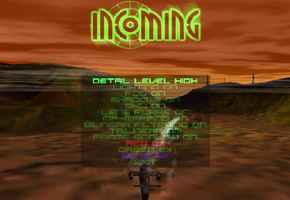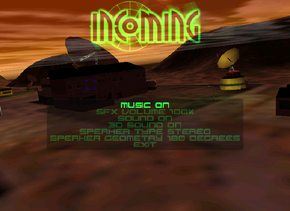Difference between revisions of "Incoming"
From PCGamingWiki, the wiki about fixing PC games
m |
(Added most common problem (partially solved) - Z-buffer issue.) |
||
| Line 126: | Line 126: | ||
|eax support notes = A3D 1.0<ref>[http://web.archive.org/web/20000524123157/http://www.vortexofsound.com/techhelp/gm_inc.htm Games help: Incoming - Vortex of Sound (retrieved)]</ref> | |eax support notes = A3D 1.0<ref>[http://web.archive.org/web/20000524123157/http://www.vortexofsound.com/techhelp/gm_inc.htm Games help: Incoming - Vortex of Sound (retrieved)]</ref> | ||
}} | }} | ||
| + | |||
| + | ==Issues fixed== | ||
| + | ===Error: CreateSurface for Z-buffer failed=== | ||
| + | {{Fixbox|1= | ||
| + | {{Fixbox/fix|Launch the game with modified DxWnd|ref=<ref>[http://steamcommunity.com/app/283390/discussions/0/558754898920909434/ Fix for Z Buffer error | Steam Community]</ref>}} | ||
| + | # Download the latest version of [http://sourceforge.net/projects/dxwnd/files/Latest%20build/ DxWnd] and extract it. | ||
| + | # Replace '''dxwnd.dll''' with a dll file from [http://sourceforge.net/p/dxwnd/discussion/general/thread/e7d8292f/#c408 DxWnd forum]. | ||
| + | # Launch DxWnd. | ||
| + | # Click '''File''' and '''Import'''. | ||
| + | # Navigate to '''exports''' folder inside of your DxWnd directory. | ||
| + | # Load '''Incoming (GOG).dxw'''. | ||
| + | # Right click on '''Incoming (GOG)''' and modify the path, so that it fits your install location. | ||
| + | # Go to a '''DirectX''' tab and check <code>switch VIDEO to SYSTEM on fail</code>. | ||
| + | # Click '''OK'''. | ||
| + | # Right click on '''Incoming (GOG)''' and click '''RUN''' to start the game. | ||
| + | |||
| + | '''Notes:''' | ||
| + | {{--}} Graphical glitches of incorrect Z-buffer are still present. | ||
| + | }} | ||
| + | |||
| + | ==Issues unresolved== | ||
| + | ===Graphical glitches with object and terrain clipping=== | ||
| + | * This glitches appear due to issues with Z-buffer. Currently there is no fix for it. | ||
==System requirements== | ==System requirements== | ||
Revision as of 19:42, 12 May 2014
This page is a stub: it lacks content and/or basic article components. You can help to expand this page
by adding an image or additional information.
 |
|
| Developers | |
|---|---|
| Rage Software | |
| Publishers | |
| Blue Moon Red Owl | |
| OS X | MacPlay |
| Release dates | |
| Windows | March 23, 1998 |
| macOS (OS X) | 2002 |
| Incoming | |
|---|---|
| Incoming | 1998 |
| Incoming Forces | 2002 |
General information
Availability
Game data
Configuration file(s) location
Template:Game data/row
| System | Location |
|---|---|
| Steam Play (Linux) | <SteamLibrary-folder>/steamapps/compatdata/283390/pfx/[Note 1] |
Save game data location
Template:Game data/row
| System | Location |
|---|---|
| Steam Play (Linux) | <SteamLibrary-folder>/steamapps/compatdata/283390/pfx/[Note 1] |
Save game cloud syncing
| System | Native | Notes |
|---|---|---|
| Steam Cloud |
Video settings
Input settings
Audio settings
Issues fixed
Error: CreateSurface for Z-buffer failed
| Instructions |
|---|
Issues unresolved
Graphical glitches with object and terrain clipping
- This glitches appear due to issues with Z-buffer. Currently there is no fix for it.
System requirements
| Windows | ||
|---|---|---|
| Minimum | Recommended | |
| Operating system (OS) | XP, Vista, 7, 8 | |
| Processor (CPU) | 1 GHz | 1.4 GHz |
| System memory (RAM) | ||
| Hard disk drive (HDD) | 138 MB | |
| Video card (GPU) | DirectX 6 compatible | DirectX 9 compatible |
Notes
- ↑ 1.0 1.1 Notes regarding Steam Play (Linux) data:
- File/folder structure within this directory reflects the path(s) listed for Windows and/or Steam game data.
- Use Wine's registry editor to access any Windows registry paths.
- The app ID (283390) may differ in some cases.
- Treat backslashes as forward slashes.
- See the glossary page for details on Windows data paths.