Difference between revisions of "In Memoriam"
From PCGamingWiki, the wiki about fixing PC games
(Beginning of page for "In Memoriam" aka "Missing: Since January") |
m (Added cover) |
||
| Line 1: | Line 1: | ||
{{Infobox game | {{Infobox game | ||
| − | |cover = | + | |cover = In_Memoriam_cover.jpg |
|developers = | |developers = | ||
{{Infobox game/row/developer|Lexis Numérique}} | {{Infobox game/row/developer|Lexis Numérique}} | ||
Revision as of 21:29, 7 October 2018
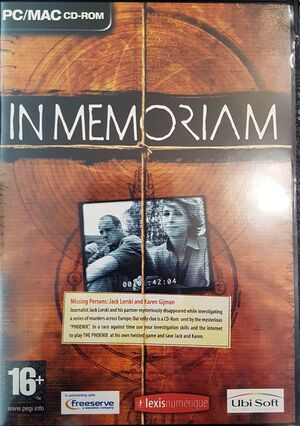 |
|
| Developers | |
|---|---|
| Lexis Numérique | |
| Publishers | |
| Ubisoft (UK/EU), The Adventure Company (US) | |
| Release dates | |
| Windows | October 17, 2003 (UK & DE), June 29, 2004 (US) |
Warnings
- SafeDisc retail DRM does not work on Windows Vista and later (see Availability for affected versions).
Key points
- Known as "Missing: Since January" in the US.
- Although the game's servers were turned off in 2014 when its publisher, Lexis Numérique, was liquidated, the independent In Memoriam Revival Project provides a new server to allow play.
Availability
| Source | DRM | Notes | Keys | OS |
|---|---|---|---|---|
| Retail | CD-ROM |
Issues fixed
Official Servers Down
- Although the game's servers were turned off when its publisher, Lexis Numérique, was liquidated in 2014, the independent In Memoriam Revival Project provides a new server.
| Install In Memoriam Revival Project |
|---|
You should now have the following folders:
|
Web Pages Just Show Black
- Game-related sites like http://www.xineph.com/aze229d/ show just a black page as some use Shockwave, which now only works on 32-bit browsers.
| Install Shockwave on a 32-bit browser |
|---|
|
Game data
Save game data location
| System | Location |
|---|---|
| Windows | %USERPROFILE%\Documents\In_Memoriam_Save_Files\ |
Video settings
| Minimum | ||
|---|---|---|
| Operating system (OS) | Windows 95 | |
| Processor (CPU) | 333Mhz | |
| System memory (RAM) | 64 MB | |
| Hard disk drive (HDD) | 700 MB | |
| Video card (GPU) | 32-bit | |
| Sound (audio device) | 16-bit | |
Other information
API
| Executable | 32-bit | 64-bit | Notes |
|---|---|---|---|
| Windows |
Middleware
- No middleware information; you can edit this page to add it.
