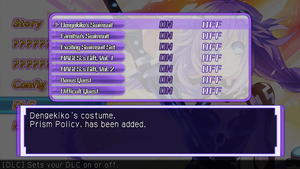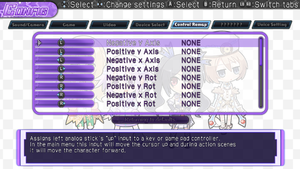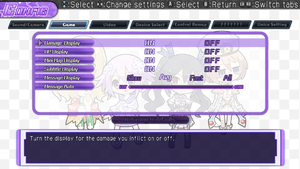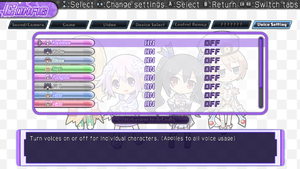Difference between revisions of "Hyperdimension Neptunia U: Action Unleashed"
From PCGamingWiki, the wiki about fixing PC games
Marioysikax (talk | contribs) (forgot seriesbox) |
Marioysikax (talk | contribs) |
||
| Line 1: | Line 1: | ||
| − | |||
{{Infobox game | {{Infobox game | ||
|cover = Hyperdimension Neptunia U Action Unleashed - Cover.jpg | |cover = Hyperdimension Neptunia U Action Unleashed - Cover.jpg | ||
| Line 12: | Line 11: | ||
{{Infobox game/row/date|Windows|March 21, 2016}} | {{Infobox game/row/date|Windows|March 21, 2016}} | ||
|steam appid = 387340 | |steam appid = 387340 | ||
| + | |steam appid side = 417850,417851 | ||
|gogcom page = | |gogcom page = | ||
|wikipedia = Hyperdimension Neptunia U: Action Unleashed | |wikipedia = Hyperdimension Neptunia U: Action Unleashed | ||
| Line 27: | Line 27: | ||
}} | }} | ||
{{ii}} All versions require [[Steam]]. | {{ii}} All versions require [[Steam]]. | ||
| + | |||
| + | {{DLC| | ||
| + | {{Image|Hyperdimension Neptunia U Action Unleashed - DLC.png|DLC settings.}} | ||
| + | {{++}} Most of the DLC is already included with the base game. | ||
| + | {{DLC/row| Bonus Quest | | Windows}} | ||
| + | {{DLC/row| Difficult Quest | | Windows}} | ||
| + | }} | ||
==Game data== | ==Game data== | ||
| Line 36: | Line 43: | ||
===Save game data location=== | ===Save game data location=== | ||
{{Game data| | {{Game data| | ||
| − | {{Game data/row|Windows|}} | + | {{Game data/row|Windows|{{p|game}}\savedata\}} |
}} | }} | ||
| Line 45: | Line 52: | ||
|square enix = | |square enix = | ||
|square enix notes = | |square enix notes = | ||
| − | |steam cloud = | + | |steam cloud = true |
|steam cloud notes = | |steam cloud notes = | ||
|uplay = | |uplay = | ||
| Line 52: | Line 59: | ||
==Video settings== | ==Video settings== | ||
| − | + | {{Image|Hyperdimension Neptunia U Action Unleashed - Graphics.png|Graphics settings.}} | |
{{Video settings | {{Video settings | ||
|wsgf link = | |wsgf link = | ||
| Line 59: | Line 66: | ||
|ultrawidescreen wsgf award = | |ultrawidescreen wsgf award = | ||
|4k ultra hd wsgf award = | |4k ultra hd wsgf award = | ||
| − | |widescreen resolution = | + | |widescreen resolution = true |
|widescreen resolution notes= | |widescreen resolution notes= | ||
|multimonitor = unknown | |multimonitor = unknown | ||
| Line 69: | Line 76: | ||
|fov = unknown | |fov = unknown | ||
|fov notes = | |fov notes = | ||
| − | |windowed = | + | |windowed = true |
|windowed notes = | |windowed notes = | ||
| − | |borderless windowed = | + | |borderless windowed = true |
| − | |borderless windowed notes = | + | |borderless windowed notes = Window is always on top. |
| − | |anisotropic = | + | |anisotropic = false |
|anisotropic notes = | |anisotropic notes = | ||
| − | |antialiasing = | + | |antialiasing = false |
|antialiasing notes = | |antialiasing notes = | ||
| − | |vsync = | + | |vsync = false |
|vsync notes = | |vsync notes = | ||
| − | |60 fps = | + | |60 fps = true |
|60 fps notes = | |60 fps notes = | ||
| − | |120 fps = | + | |120 fps = false |
| − | |120 fps notes = | + | |120 fps notes = Frame rate is capped at 60 FPS. |
|color blind = unknown | |color blind = unknown | ||
|color blind notes = | |color blind notes = | ||
| Line 88: | Line 95: | ||
==Input settings== | ==Input settings== | ||
| + | {{Image|Hyperdimension Neptunia U Action Unleashed - Input.png|Input settings.}} | ||
| + | {{Image|Hyperdimension Neptunia U Action Unleashed - Rebinding.png|Rebinding settings.}} | ||
| + | {{--}} Controller prompts are always used. | ||
{{Input settings | {{Input settings | ||
| − | |key remap = | + | |key remap = true |
| − | |key remap notes = | + | |key remap notes = Keys are bind into controller buttons. |
| − | |acceleration option = | + | |acceleration option = false |
|acceleration option notes = | |acceleration option notes = | ||
| − | |mouse sensitivity = | + | |mouse sensitivity = false |
| − | |mouse sensitivity notes = | + | |mouse sensitivity notes = Camera can be changed by clicking and dragging the mouse. Settings option doesn't change behaviour or speed. |
| − | |mouse menu = | + | |mouse menu = true |
|mouse menu notes = | |mouse menu notes = | ||
| − | |invert mouse y-axis = | + | |invert mouse y-axis = true |
|invert mouse y-axis notes = | |invert mouse y-axis notes = | ||
|controller support = true | |controller support = true | ||
| − | |controller support notes = | + | |controller support notes = XInput only. |
| − | |full controller = | + | |full controller = true |
| − | |full controller notes = | + | |full controller notes = Setting device to '''Keyboard''' in settings instantly disables controller support. Cursor stays on screen. |
| − | |controller remap = | + | |controller remap = true |
|controller remap notes = | |controller remap notes = | ||
| − | |controller sensitivity = | + | |controller sensitivity = true |
|controller sensitivity notes= | |controller sensitivity notes= | ||
| − | |invert controller y-axis = | + | |invert controller y-axis = true |
|invert controller y-axis notes= | |invert controller y-axis notes= | ||
|touchscreen = unknown | |touchscreen = unknown | ||
|touchscreen notes = | |touchscreen notes = | ||
| − | |button prompts = | + | |button prompts = Xbox |
|button prompts notes = | |button prompts notes = | ||
| − | |controller hotplug = | + | |controller hotplug = true |
|controller hotplug notes = | |controller hotplug notes = | ||
|haptic feedback = unknown | |haptic feedback = unknown | ||
|haptic feedback notes = | |haptic feedback notes = | ||
| − | |light bar support = | + | |light bar support = false |
|light bar support notes = | |light bar support notes = | ||
}} | }} | ||
==Audio settings== | ==Audio settings== | ||
| + | {{Image|Hyperdimension Neptunia U Action Unleashed - Audio.png|Audio settings.}} | ||
| + | {{Image|Hyperdimension Neptunia U Action Unleashed - General.png|General settings.}} | ||
| + | {{Image|Hyperdimension Neptunia U Action Unleashed - Voice.png|Voice settings.}} | ||
{{Audio settings | {{Audio settings | ||
| − | |separate volume = | + | |separate volume = true |
| − | |separate volume notes = | + | |separate volume notes = Music, effects, voice and movie. Individual character mute. |
|surround sound = unknown | |surround sound = unknown | ||
|surround sound notes = | |surround sound notes = | ||
| − | |subtitles = | + | |subtitles = true |
|subtitles notes = | |subtitles notes = | ||
| − | |closed captions = | + | |closed captions = false |
|closed captions notes = | |closed captions notes = | ||
| − | |mute on focus lost = | + | |mute on focus lost = true |
|mute on focus lost notes = | |mute on focus lost notes = | ||
|eax support = | |eax support = | ||
| Line 142: | Line 155: | ||
|interface = yes | |interface = yes | ||
|audio = yes | |audio = yes | ||
| − | |subtitles = | + | |subtitles = yes |
|notes = | |notes = | ||
}} | }} | ||
| Line 149: | Line 162: | ||
|interface = no | |interface = no | ||
|audio = yes | |audio = yes | ||
| − | |subtitles = | + | |subtitles = no |
|notes = | |notes = | ||
}} | }} | ||
| Line 157: | Line 170: | ||
===API=== | ===API=== | ||
{{API | {{API | ||
| − | |direct3d versions = | + | |direct3d versions = 9 |
|direct3d notes = | |direct3d notes = | ||
|directdraw versions = | |directdraw versions = | ||
| Line 173: | Line 186: | ||
|shader model versions = | |shader model versions = | ||
|shader model notes = | |shader model notes = | ||
| − | |64-bit executable = | + | |64-bit executable = false |
|64-bit executable notes= | |64-bit executable notes= | ||
}} | }} | ||
| Line 181: | Line 194: | ||
|physics = | |physics = | ||
|physics notes = | |physics notes = | ||
| − | |audio = | + | |audio = Criware |
|audio notes = | |audio notes = | ||
|interface = | |interface = | ||
| Line 187: | Line 200: | ||
|input = | |input = | ||
|input notes = | |input notes = | ||
| − | |cutscenes = | + | |cutscenes = Bishamon |
|cutscenes notes = | |cutscenes notes = | ||
|multiplayer = | |multiplayer = | ||
Revision as of 21:49, 21 March 2016
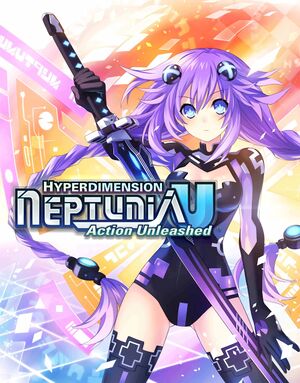 |
|
| Developers | |
|---|---|
| Idea Factory | |
| Compile Heart | |
| Tamsoft | |
| Publishers | |
| Idea Factory International | |
| Release dates | |
| Windows | March 21, 2016 |
General information
Availability
| Source | DRM | Notes | Keys | OS |
|---|---|---|---|---|
| Steam |
- All versions require Steam.
DLC and expansion packs
- Most of the DLC is already included with the base game.
| Name | Notes | |
|---|---|---|
| Bonus Quest | ||
| Difficult Quest |
Game data
Configuration file(s) location
Template:Game data/row
| System | Location |
|---|---|
| Steam Play (Linux) | <SteamLibrary-folder>/steamapps/compatdata/387340/pfx/[Note 1] |
Save game data location
Template:Game data/row
| System | Location |
|---|---|
| Steam Play (Linux) | <SteamLibrary-folder>/steamapps/compatdata/387340/pfx/[Note 1] |
Save game cloud syncing
| System | Native | Notes |
|---|---|---|
| Steam Cloud |
Video settings
Input settings
- Controller prompts are always used.
Audio settings
Localizations
| Language | UI | Audio | Sub | Notes |
|---|---|---|---|---|
| English | ||||
| Japanese |
Other information
API
| Technical specs | Supported | Notes |
|---|---|---|
| Direct3D | 9 |
| Executable | 32-bit | 64-bit | Notes |
|---|---|---|---|
| Windows |
Middleware
| Middleware | Notes | |
|---|---|---|
| Audio | Criware | |
| Cutscenes | Bishamon |
System requirements
- 64-bit OS is required.
- ATI Mobility Radeon HD 5xxx, 1GB VRAM 5000 series, AMD processor may not work properly with this game.
| Windows | ||
|---|---|---|
| Minimum | Recommended | |
| Operating system (OS) | 7 | 8.1 |
| Processor (CPU) | 3 GHz Intel i3 | 3.1 GHz Intel i5 |
| System memory (RAM) | 4 GB | 8 GB |
| Hard disk drive (HDD) | 7 GB | |
| Video card (GPU) | 1 GB of VRAM OpenGL 3.3 compatible DirectX 10 compatible Shader model 4 support |
2 GB of VRAM OpenGL 3.3 compatible DirectX 10 compatible Shader model 4 support |
| Sound (audio device) | DirectX 9.0c compatible sound card. | |
Notes
- ↑ 1.0 1.1 Notes regarding Steam Play (Linux) data:
- File/folder structure within this directory reflects the path(s) listed for Windows and/or Steam game data.
- Games with Steam Cloud support may also store data in
~/.steam/steam/userdata/<user-id>/387340/. - Use Wine's registry editor to access any Windows registry paths.
- The app ID (387340) may differ in some cases.
- Treat backslashes as forward slashes.
- See the glossary page for details on Windows data paths.