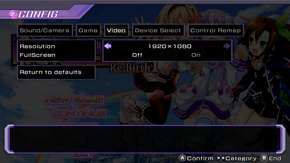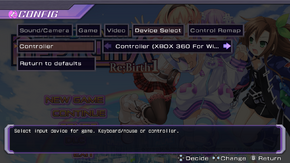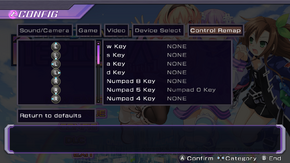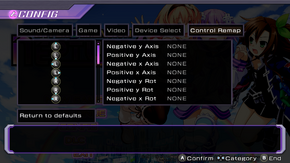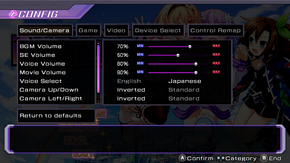Difference between revisions of "Hyperdimension Neptunia Re;Birth 1"
From PCGamingWiki, the wiki about fixing PC games
(→Mouse binding: Made list collapsible) |
(The game updated with 1080p window support. It would be exceedingly useful if someone checked Durante's stated fullscreen 1088p internal resolution cap on the new version, as well.) |
||
| Line 13: | Line 13: | ||
'''Key points''' | '''Key points''' | ||
{{ii}} Ported from Vita game which is enhanced remake of original game. | {{ii}} Ported from Vita game which is enhanced remake of original game. | ||
| − | {{ii}} Resolution | + | {{ii}} Resolution does not go above roughly 1080p<ref name="1080pwindow">[http://steamcommunity.com/games/282900/announcements/detail/136567167241955833] - ''1080p windowed support! Note: If you have your in-game video settings set to Fullscreen Mode, the game will automatically adjust to your monitor's resolution.''</ref><ref name="not900p">[http://www.neogaf.com/forum/showthread.php?p=149943821#364] - ''FWIW, it's rendering at 1920x1088 on my system, when set to "Fullscreen" [...]''</ref> but can be changed with [http://blog.metaclassofnil.com/?tag=neptunia Hyperresolution Neptunia]. |
| − | |||
| − | ''FWIW, it's rendering at 1920x1088 on my system, when set to "Fullscreen" | ||
{{++}} Runs optimized on low-end hardware | {{++}} Runs optimized on low-end hardware | ||
| Line 72: | Line 70: | ||
|4k ultra hd wsgf award = | |4k ultra hd wsgf award = | ||
|widescreen resolution = true | |widescreen resolution = true | ||
| − | |widescreen resolution notes= Highest windowed resolution is | + | |widescreen resolution notes= Highest windowed resolution is 1080p.<ref name="1080pwindow"/> Fullscreen resolution is automatic, but seems to cap at roughly 1080p.<ref name="not900p"/> Use [http://blog.metaclassofnil.com/?tag=neptunia Hyperresolution Neptunia] to raise the internal rendering resolution. |
|multimonitor = unknown | |multimonitor = unknown | ||
|multimonitor notes = | |multimonitor notes = | ||
| Line 82: | Line 80: | ||
|fov notes = | |fov notes = | ||
|windowed = true | |windowed = true | ||
| − | |windowed notes = Only supports resolutions up to | + | |windowed notes = Only supports resolutions up to 1080p. |
|borderless windowed = hackable | |borderless windowed = hackable | ||
|borderless windowed notes = Works with [https://github.com/Codeusa/Borderless-Gaming BorderlessGaming]. | |borderless windowed notes = Works with [https://github.com/Codeusa/Borderless-Gaming BorderlessGaming]. | ||
Revision as of 21:46, 3 February 2015
This page is a stub: it lacks content and/or basic article components. You can help to expand this page
by adding an image or additional information.
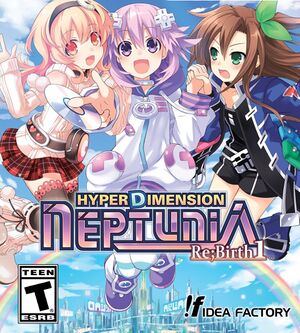 |
|
| Developers | |
|---|---|
| Idea Factory | |
| Release dates | |
| Windows | January 29, 2015 |
Key points
- Ported from Vita game which is enhanced remake of original game.
- Resolution does not go above roughly 1080p[1][2] but can be changed with Hyperresolution Neptunia.
- Runs optimized on low-end hardware
General information
Availability
| Source | DRM | Notes | Keys | OS |
|---|---|---|---|---|
| Steam |
- All versions require Steam.
DLC and expansion packs
Game data
Configuration file(s) location
Template:Game data/row
| System | Location |
|---|---|
| Steam Play (Linux) | <SteamLibrary-folder>/steamapps/compatdata/282900/pfx/[Note 1] |
Save game data location
Template:Game data/row
| System | Location |
|---|---|
| Steam Play (Linux) | <SteamLibrary-folder>/steamapps/compatdata/282900/pfx/[Note 1] |
Save game cloud syncing
| System | Native | Notes |
|---|---|---|
| Steam Cloud |
Video settings
Input settings
- Controller prompts are always used.
Audio settings
Localizations
| Language | UI | Audio | Sub | Notes |
|---|---|---|---|---|
| English | Some scenes are not voiced in English. | |||
| Japanese | Lipsyncing is done for japanese audio. |
Issues unresolved
Cutscenes crashing and not picking up streaming and recording software
Some users report post-battle victory scenes immediately cut to black screen
Some users report 3D models have transparent hair
Issues fixed
Cutscene issues
- This is being caused by codec packs like Combined Community Codec Pack (CCCP), Kawaii Codec Pack (KCP) or K-Lite.[3][4]
- If you are still having problems, try completely uninstalling all codecs from your computer and making fresh install.
| Instructions |
|---|
| Instructions |
|---|
| Instructions |
|---|
Crashing after battles
Game sometimes crashes after battles, running in Windows XP compatibility mode fixes this issue.
Mouse binding
| Instructions |
|---|
Other information
API
| Technical specs | Supported | Notes |
|---|---|---|
| Direct3D | 7, 9 | |
| OpenGL |
| Executable | 32-bit | 64-bit | Notes |
|---|---|---|---|
| Windows |
System requirements
- 64-bit version of OS is recommended and developer doesn't quarantee working with 32-bit OS.
| Windows | ||
|---|---|---|
| Minimum | Recommended | |
| Operating system (OS) | 7 | 7, 8 |
| Processor (CPU) | Core2Duo 2.66 GHz | 3GHz Intel Core i3 |
| System memory (RAM) | 4 GB | 6 GB |
| Hard disk drive (HDD) | 7 GB | |
| Video card (GPU) | Independent graphics card. 1 GB of VRAM OpenGL 3.3 compatible DirectX 10 compatible Shader model 4 support | |
| Sound (audio device) | DirectX 9.0c compatible sound card. | |
Notes
- ↑ 1.0 1.1 Notes regarding Steam Play (Linux) data:
- File/folder structure within this directory reflects the path(s) listed for Windows and/or Steam game data.
- Games with Steam Cloud support may also store data in
~/.steam/steam/userdata/<user-id>/282900/. - Use Wine's registry editor to access any Windows registry paths.
- The app ID (282900) may differ in some cases.
- Treat backslashes as forward slashes.
- See the glossary page for details on Windows data paths.
References
- ↑ [1] - 1080p windowed support! Note: If you have your in-game video settings set to Fullscreen Mode, the game will automatically adjust to your monitor's resolution.
- ↑ [2] - FWIW, it's rendering at 1920x1088 on my system, when set to "Fullscreen" [...]
- ↑ Buggy video cutscene problem? Fix here :: Hyperdimension Neptunia Re;Birth1 General Discussion
- ↑ CG Cenes / Videos fixed - info inside! :: Hyperdimension Neptunia Re;Birth1 General Discussion