Difference between revisions of "Hour of Victory"
From PCGamingWiki, the wiki about fixing PC games
(→Other information: Removed.) |
m (→top: updated template usage) |
||
| Line 13: | Line 13: | ||
|steam appid side = | |steam appid side = | ||
|gogcom page = | |gogcom page = | ||
| + | |strategywiki = | ||
|wikipedia = Hour of Victory | |wikipedia = Hour of Victory | ||
|winehq = | |winehq = | ||
Revision as of 02:41, 21 June 2016
This page is a stub: it lacks content and/or basic article components. You can help to expand this page
by adding an image or additional information.
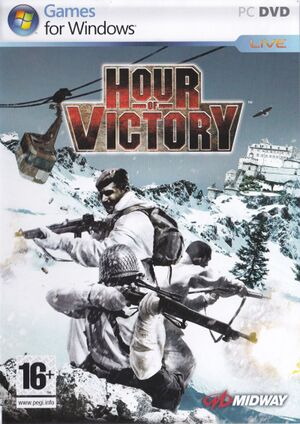 |
|
| Developers | |
|---|---|
| N-Fusion Interactive | |
| Publishers | |
| Midway Games | |
| Engines | |
| Unreal Engine 3 | |
| Release dates | |
| Windows | June 1, 2007 |
Warnings
- For Games for Windows - LIVE on Windows 8 or later, install the latest Games for Windows - LIVE software.
Key points
- Game was released with many bugs including failure to proceed to next checkpoint. However these can be fixed.
- Overall problems with game release led to badly created first couple of levels, however later levels are much more impressive and better designed.
Availability
| Source | DRM | Notes | Keys | OS |
|---|---|---|---|---|
| Retail |
Game data
Configuration file(s) location
Template:Game data/row
| System | Location |
|---|
Save game data location
Template:Game data/row
| System | Location |
|---|
Save game cloud syncing
- No save game cloud syncing information; you can edit this page to add it.
Video settings
Input settings
Audio settings
Localizations
| Language | UI | Audio | Sub | Notes |
|---|---|---|---|---|
| English |
Network
Multiplayer types
| Type | Native | Players | Notes | |
|---|---|---|---|---|
| LAN play | ||||
| Online play | 2-8 | |||
Issues fixed
Game fails to proceed to next checkpoint
Copy checkpoints from <path-to-game>\hovGame\Checkpoints\. Next point can be worked out by opening checkpoint file in configuration directory in text editor and comparing with level names in other checkpoints.
Game audio very low
Game turns down its volume in windows audio mixer on start. Alt-tab and turn it up. Stays turned up until next game launch.
System requirements
| Windows | ||
|---|---|---|
| Minimum | ||
| Operating system (OS) | ||
| Processor (CPU) | ||
| System memory (RAM) | ||
| Hard disk drive (HDD) | ||
