Difference between revisions of "Homefront: The Revolution"
(split issues section into unresolved and fixed; needs referencing and expansion) |
|||
| Line 295: | Line 295: | ||
}} | }} | ||
| − | ==Issues== | + | ==Issues unresolved== |
| − | |||
===Disabling motion blur breaks DOF=== | ===Disabling motion blur breaks DOF=== | ||
| − | Disabling motion blur will cause your weapons to be blurry. This is especially conspicuous on the assault rifle with its "Don't tread on me" sticker that is completely unreadable with motion blur disabled. | + | Disabling motion blur will cause your weapons to be blurry.{{cn|date=June 2016}} This is especially conspicuous on the assault rifle with its "Don't tread on me" sticker that is completely unreadable with motion blur disabled. |
| + | ==Issues fixed== | ||
===Sam Launchers get stuck=== | ===Sam Launchers get stuck=== | ||
| − | The Sam Launchers can get stuck on debris and become unable to proceed during the endgame. There are a few workarounds you can try. | + | The Sam Launchers can get stuck on debris and become unable to proceed during the endgame. There are a few workarounds you can try.{{cn|date=June 2016}} |
* Try gently ramming the Sam Launcher from the side using your motorcycle. | * Try gently ramming the Sam Launcher from the side using your motorcycle. | ||
Revision as of 13:15, 24 June 2016
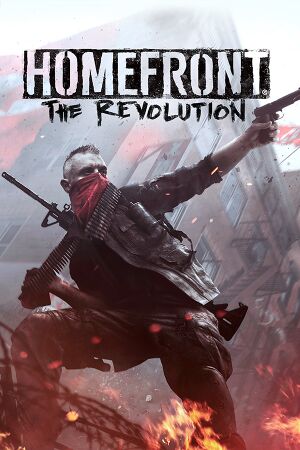 |
|
| Developers | |
|---|---|
| 2011-2014 | Crytek UK |
| 2014-2016 | Deep Silver Dambuster Studios |
| Publishers | |
| Deep Silver | |
| Engines | |
| CryEngine (4th generation) | |
| Release dates | |
| Windows | May 17, 2016 |
| macOS (OS X) | TBA[1] |
| Linux | TBA[1] |
| Homefront | |
|---|---|
| Homefront | 2011 |
| Homefront: The Revolution | 2016 |
Key points
- Game is demanding, especially on higher settings.
- Performance has been improved by 1.4 patch.
General information
Availability
| Source | DRM | Notes | Keys | OS |
|---|---|---|---|---|
| Amazon.com | ||||
| Incorrect store name. See here for available options. | ||||
| GamersGate | ||||
| Incorrect store name. See here for available options. | ||||
| Green Man Gaming | ||||
| Humble Store | ||||
| Steam |
DLC and expansion packs
| Name | Notes | |
|---|---|---|
| Expansion Pass |
Game data
Configuration file(s) location
| System | Location |
|---|---|
| Steam Play (Linux) | <SteamLibrary-folder>/steamapps/compatdata/223100/pfx/[Note 1] |
Save game data location
| System | Location |
|---|---|
| Steam Play (Linux) | <SteamLibrary-folder>/steamapps/compatdata/223100/pfx/[Note 1] |
Save game cloud syncing
| System | Native | Notes |
|---|---|---|
| Steam Cloud |
Video settings
Field of view (FOV)
| Instructions |
|---|
Hiding HUD
If you wish to hide the game's HUD for screenshot or other purposes, add the line "Hud_hide=1" to the C:\Users\[Your User Account]\Saved Games\homefront2\Game.cfg file
Input settings
Audio settings
Localizations
| Language | UI | Audio | Sub | Notes |
|---|---|---|---|---|
| English | ||||
| Czech | ||||
| French | ||||
| German | ||||
| Italian | ||||
| Japanese | ||||
| Polish | ||||
| Brazilian Portuguese | ||||
| Russian | ||||
| Spanish |
Network
Multiplayer types
| Type | Native | Notes | |
|---|---|---|---|
| LAN play | |||
| Online play | |||
Connection types
| Type | Native | Notes |
|---|---|---|
| Matchmaking | ||
| Peer-to-peer | ||
| Dedicated | ||
| Self-hosting | ||
| Direct IP |
Issues unresolved
Disabling motion blur breaks DOF
Disabling motion blur will cause your weapons to be blurry.[citation needed] This is especially conspicuous on the assault rifle with its "Don't tread on me" sticker that is completely unreadable with motion blur disabled.
Issues fixed
Sam Launchers get stuck
The Sam Launchers can get stuck on debris and become unable to proceed during the endgame. There are a few workarounds you can try.[citation needed]
- Try gently ramming the Sam Launcher from the side using your motorcycle.
- Run ahead of the Sam Launchers and try to lure enemies, especially drones, off the road before killing them.
- If this fails, return to the main menu and select an earlier checkpoint save.
System requirements
- A 64-bit system is required.
Windows Minimum Recommended Operating system (OS) 7 8, 8.1, 10 Processor (CPU) Intel Core i5-4570T 2.9 GHz
AMD FX-6100 3.3 GHzIntel Core i5-2500K 3.3 GHz
AMD FX-8320 3.5 GHzSystem memory (RAM) 6 GB 8 GB Hard disk drive (HDD) 38 GB Video card (GPU) Nvidia GeForce GTX 560 Ti
AMD Radeon R7 260X
1 GB of VRAMNvidia GeForce GTX 760
AMD Radeon HD 7870
2 GB of VRAMNotes
- ↑ 1.0 1.1 Notes regarding Steam Play (Linux) data:
- File/folder structure within this directory reflects the path(s) listed for Windows and/or Steam game data.
- Use Wine's registry editor to access any Windows registry paths.
- The app ID (223100) may differ in some cases.
- Treat backslashes as forward slashes.
- See the glossary page for details on Windows data paths.
References
- ↑ 1.0 1.1 Notes regarding Steam Play (Linux) data:
