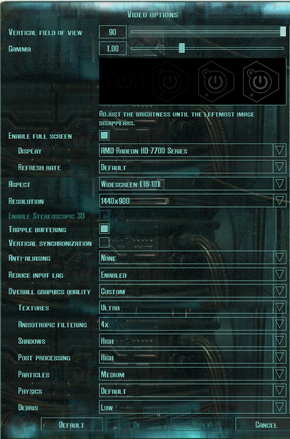Difference between revisions of "Hard Reset"
From PCGamingWiki, the wiki about fixing PC games
(No. This is not correct - the retail version I have comes with a Steamkey (and obviously has a Steamworks mark at the back, just to notify people). It's most likely only for regions where Kalypso is distributing.) |
m (updated path(s)) |
||
| Line 29: | Line 29: | ||
===Configuration file(s) location=== | ===Configuration file(s) location=== | ||
{{Game data| | {{Game data| | ||
| − | {{Game data/row|Windows| | + | {{Game data/row|Windows|{{p|userprofile}}\Documents\Hard Reset Extended\profiles\{{p|uid}}\config.cfg}} |
}} | }} | ||
===Save game data location=== | ===Save game data location=== | ||
{{Game data| | {{Game data| | ||
| − | {{Game data/row|Windows| | + | {{Game data/row|Windows|{{p|userprofile}}\Documents\Hard Reset Extended\profiles\{{p|uid}}}} |
}} | }} | ||
Revision as of 04:39, 12 May 2014
 |
|
| Developers | |
|---|---|
| Flying Wild Hog | |
| Engines | |
| Road Hog Engine | |
| Release dates | |
| Windows | September 13, 2011 |
General information
Availability
Version differences
All versions of Hard Reset require Steam except for retail versions in some regions and the download-version sold as part of the St. Patrick's Day Indie Royale Bundle, which included an optional DRM free version and a Desura version of the game were available.
Game data
Configuration file(s) location
Template:Game data/row
| System | Location |
|---|---|
| Steam Play (Linux) | <SteamLibrary-folder>/steamapps/compatdata/98400/pfx/[Note 1] |
Save game data location
Template:Game data/row
| System | Location |
|---|---|
| Steam Play (Linux) | <SteamLibrary-folder>/steamapps/compatdata/98400/pfx/[Note 1] |
Video settings
Input settings
Audio settings
Issues fixed
Blurry textures
| Instructions |
|---|
General information
Console
To bring up the in-game console, press Ctrl and tilde, Ctrl+~.
System requirements
| Windows | ||
|---|---|---|
| Minimum | Recommended | |
| Operating system (OS) | XP, Vista, 7 | XP, Vista, 7 |
| Processor (CPU) | 2.5 GHz Intel Pentium 4 / AMD Athlon 64 | Intel QuadCore 2.3 GHz or AMD Phenom II x4 2.5 GHz |
| System memory (RAM) | ||
| Hard disk drive (HDD) | 4.6 GB | 4.6 GB |
| Video card (GPU) | NVIDIA GeForce 8800GS / ATI Radeon HD 3870 or better 512 MB of VRAM | NVIDIA GeForce 9800 GT / ATI Radeon HD 4870 or better 512 MB of VRAM |
Notes
- ↑ 1.0 1.1 Notes regarding Steam Play (Linux) data:
- File/folder structure within this directory reflects the path(s) listed for Windows and/or Steam game data.
- Use Wine's registry editor to access any Windows registry paths.
- The app ID (98400) may differ in some cases.
- Treat backslashes as forward slashes.
- See the glossary page for details on Windows data paths.