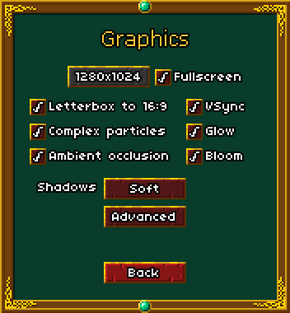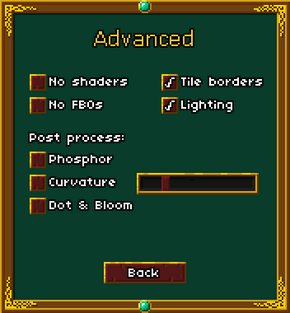Difference between revisions of "Hammerwatch"
From PCGamingWiki, the wiki about fixing PC games
m (→System requirements: updated template parameter(s)) |
m (→Game data) |
||
| Line 29: | Line 29: | ||
==Game data== | ==Game data== | ||
[[File:Hammerwatch - settings.png|290px|right|thumb|General settings.]] | [[File:Hammerwatch - settings.png|290px|right|thumb|General settings.]] | ||
| − | ===Configuration file | + | ===Configuration file location=== |
{{Game data| | {{Game data| | ||
{{Game data/row|Windows|{{P|game}}\}} | {{Game data/row|Windows|{{P|game}}\}} | ||
Revision as of 17:26, 16 September 2014
| Cover image missing, please upload it | |
| Developers | |
|---|---|
| Crackshell | |
| Release dates | |
| Windows | August 12, 2013 |
| macOS (OS X) | August 12, 2013 |
| Linux | August 12, 2013 |
General information
Availability
| Source | DRM | Notes | Keys | OS |
|---|---|---|---|---|
| Official website | ||||
| GOG.com | ||||
| Humble Store | ||||
| Steam |
Game data
Configuration file location
Template:Game data/rowTemplate:Game data/rowTemplate:Game data/row
| System | Location |
|---|---|
| Steam Play (Linux) | <SteamLibrary-folder>/steamapps/compatdata/239070/pfx/[Note 1] |
-
config.xmlstores the configuration.
- This game does not follow the XDG Base Directory Specification on Linux.
Save game data location
Template:Game data/rowTemplate:Game data/rowTemplate:Game data/row
| System | Location |
|---|---|
| Steam Play (Linux) | <SteamLibrary-folder>/steamapps/compatdata/239070/pfx/[Note 1] |
Save game cloud syncing
| System | Native | Notes |
|---|---|---|
| GOG Galaxy | ||
| Steam Cloud |
Video settings
Input settings
Audio settings
Localizations
| Language | UI | Audio | Sub | Notes |
|---|---|---|---|---|
| English |
Network
Connection types
| Type | Native | Notes |
|---|---|---|
| Matchmaking | ||
| Dedicated | ||
| Self-hosting | ||
| Direct IP |
Ports
| Protocol | Port(s) and/or port range(s) |
|---|---|
| TCP | 9995 |
| UDP | 9995 |
- Universal Plug and Play (UPnP) support status is unknown.
System requirements
| Windows | ||
|---|---|---|
| Minimum | Recommended | |
| Operating system (OS) | XP, Vista, 7, 8 | |
| Processor (CPU) | 1.8 GHz | Any dual-core |
| System memory (RAM) | 1 GB | |
| Hard disk drive (HDD) | 300 MB | |
| Video card (GPU) | OpenGL 1.4 compatible | OpenGL 2.0 compatible |
| macOS (OS X) | ||
|---|---|---|
| Minimum | Recommended | |
| Operating system (OS) | 10.8 | |
| Processor (CPU) | 1.8 GHz | Any dual-core |
| System memory (RAM) | 1 GB | |
| Hard disk drive (HDD) | 300 MB | |
| Video card (GPU) | OpenGL 1.4 compatible | OpenGL 2.0 compatible |
| Linux | ||
|---|---|---|
| Minimum | Recommended | |
| Operating system (OS) | ||
| Processor (CPU) | 1.8 GHz | Any dual-core |
| System memory (RAM) | 1 GB | |
| Hard disk drive (HDD) | 300 MB | |
| Video card (GPU) | OpenGL 1.4 compatible | OpenGL 2.0 compatible |
Notes
- ↑ 1.0 1.1 Notes regarding Steam Play (Linux) data:
- File/folder structure within this directory reflects the path(s) listed for Windows and/or Steam game data.
- Use Wine's registry editor to access any Windows registry paths.
- The app ID (239070) may differ in some cases.
- Treat backslashes as forward slashes.
- See the glossary page for details on Windows data paths.
References
Categories:
- Pages needing cover images
- Windows
- OS X
- Linux
- Invalid template usage (Infobox game)
- Games
- Invalid template usage (Availability)
- Invalid template usage (DRM)
- Invalid template usage (Save game cloud syncing)
- Invalid section order
- Self-hosting
- Invalid template usage (Network)
- Missing section (Video)
- Missing section (Input)
- Missing section (Audio)
- Missing section (API)