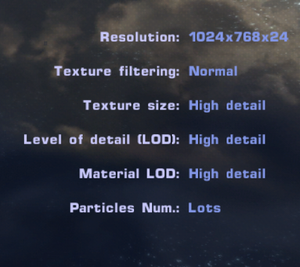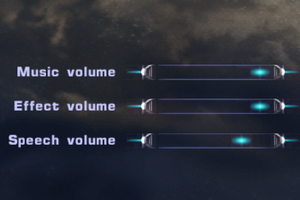Difference between revisions of "Haegemonia: Legions of Iron"
From PCGamingWiki, the wiki about fixing PC games
m (→[[Glossary:Windowed|Windowed]]: updated template usage) |
(→Audio settings: Added info about Polish localization.) |
||
| Line 231: | Line 231: | ||
|language = Polish | |language = Polish | ||
|interface = yes | |interface = yes | ||
| − | |audio = | + | |audio = false |
|subtitles = yes | |subtitles = yes | ||
| − | |notes = | + | |notes = Retail only |
|fan = | |fan = | ||
|fan notes = | |fan notes = | ||
Revision as of 16:25, 28 July 2016
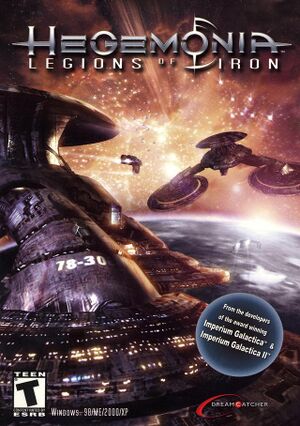 |
|
| Developers | |
|---|---|
| Digital Reality | |
| Publishers | |
| Anuman Interactive | |
| Release dates | |
| Windows | 2002 |
| macOS (OS X) | November 15, 2013[1] |
Warnings
| Haegemonia | |
|---|---|
| Haegemonia: Legions of Iron | 2002 |
| Haegemonia: The Solon Heritage | 2003 |
Key points
- GameSpy online server browser has been shut down.
General information
Availability
| Source | DRM | Notes | Keys | OS |
|---|---|---|---|---|
| Retail | ||||
| GOG.com | Includes Haegemonia: The Solon Heritage. | |||
| Steam |
DLC and expansion packs
| Name | Notes | |
|---|---|---|
| The Solon Heritage | Retail requires base game; digital distribution version is a standalone title. |
Essential improvements
Skip intro videos
| Instructions |
|---|
Game data
Configuration file(s) location
Template:Game data/rowTemplate:Game data/row
| System | Location |
|---|---|
| Steam Play (Linux) | <SteamLibrary-folder>/steamapps/compatdata/294770/pfx/[Note 1] |
Save game data location
Template:Game data/rowTemplate:Game data/row
| System | Location |
|---|---|
| Steam Play (Linux) | <SteamLibrary-folder>/steamapps/compatdata/294770/pfx/[Note 1] |
Save game cloud syncing
| System | Native | Notes |
|---|---|---|
| GOG Galaxy | ||
| Steam Cloud |
Video settings
Widescreen resolution
- Must be performed each time you launch the game - resets when viewing options menu.
- The whole registry branch might disappear
| Instructions |
|---|
Windowed
| Instructions |
|---|
Input settings
Audio settings
Localizations
| Language | UI | Audio | Sub | Notes |
|---|---|---|---|---|
| English | ||||
| French | ||||
| German | ||||
| Hungarian | ||||
| Italian | ||||
| Japanese | ||||
| Polish | Retail only | |||
| Russian | ||||
| Spanish |
Issues fixed
Sound System Error
| Instructions |
|---|
| Instructions |
|---|
Network
Multiplayer types
| Type | Native | Notes | |
|---|---|---|---|
| LAN play | |||
| Online play | GameSpy server browser no longer works. | ||
Connection types
| Type | Native | Notes |
|---|---|---|
| Matchmaking | ||
| Peer-to-peer | ||
| Dedicated | ||
| Self-hosting | ||
| Direct IP |
Ports
| Protocol | Port(s) and/or port range(s) |
|---|---|
| UDP | 19664,19667 |
- Universal Plug and Play (UPnP) support status is unknown.
System requirements
| Windows | ||
|---|---|---|
| Minimum | ||
| Operating system (OS) | XP, Vista, 7 | |
| Processor (CPU) | 1 GHz | |
| System memory (RAM) | 512 MB | |
| Hard disk drive (HDD) | 1 GB | |
| Video card (GPU) | DirectX 9.0c compatible | |
Notes
- ↑ 1.0 1.1 Notes regarding Steam Play (Linux) data:
- File/folder structure within this directory reflects the path(s) listed for Windows and/or Steam game data.
- Use Wine's registry editor to access any Windows registry paths.
- The app ID (294770) may differ in some cases.
- Treat backslashes as forward slashes.
- See the glossary page for details on Windows data paths.
References
Categories:
- Windows
- OS X
- Invalid template usage (Infobox game)
- Games
- Invalid template usage (Series)
- Invalid template usage (Availability)
- Invalid template usage (Fixbox)
- Invalid template usage (Save game cloud syncing)
- Invalid section order
- Self-hosting
- Invalid template usage (Network)
- Missing section (Video)
- Missing section (Input)
- Missing section (Audio)
- Missing section (API)