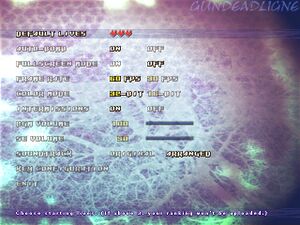Difference between revisions of "GundeadliGne"
From PCGamingWiki, the wiki about fixing PC games
m (→Video settings: updated template usage) |
(→Video settings: updated screen types) |
||
| Line 55: | Line 55: | ||
|widescreen resolution = false | |widescreen resolution = false | ||
|widescreen resolution notes= | |widescreen resolution notes= | ||
| − | |multimonitor = | + | |multimonitor = false |
|multimonitor notes = | |multimonitor notes = | ||
| − | |ultrawidescreen = | + | |ultrawidescreen = false |
|ultrawidescreen notes = | |ultrawidescreen notes = | ||
| − | |4k ultra hd = | + | |4k ultra hd = false |
|4k ultra hd notes = | |4k ultra hd notes = | ||
|fov = false | |fov = false | ||
Revision as of 22:26, 1 September 2015
 |
|
| Developers | |
|---|---|
| Platine Dispositif | |
| Publishers | |
| Rockin' Android | |
| Release dates | |
| Windows | 2004 |
| Gundemonium | |
|---|---|
| Gundemonium | 2003 |
| GundeadliGne | 2004 |
| Hitogata Happa | 2005 |
| Gundemonium Recollection | 2007 |
General information
Availability
| Source | DRM | Notes | Keys | OS |
|---|---|---|---|---|
| Steam |
- All versions require Steam; the DRM-free version is no longer available.
Game data
Configuration file(s) location
Template:Game data/row
| System | Location |
|---|---|
| Steam Play (Linux) | <SteamLibrary-folder>/steamapps/compatdata/92220/pfx/[Note 1] |
Save game data location
Template:Game data/row
| System | Location |
|---|---|
| Steam Play (Linux) | <SteamLibrary-folder>/steamapps/compatdata/92220/pfx/[Note 1] |
Save game cloud syncing
| System | Native | Notes |
|---|---|---|
| Steam Cloud |
Video settings
Input settings
Remapping
- Not every key can be remapped in-game; edit
gundead.inito change other keys.
| Instructions |
|---|
Audio settings
Network
Multiplayer types
| Type | Native | Players | Notes | |
|---|---|---|---|---|
| Local play | 2 | Co-op |
||
| LAN play | ||||
| Online play | 2 | Co-op |
||
Issues fixed
Controller issues
There are reported issues with the controller support:
- When a controller is plugged in, the main menu doesn't accept input.
Reset config
To reset the configuation, use -reset 1 as a commandline parameter.
System requirements
| Windows | ||
|---|---|---|
| Minimum | Recommended | |
| Operating system (OS) | XP, Vista, 7 | |
| Processor (CPU) | Intel 1 GHz | Intel 2 GHz |
| System memory (RAM) | 256 MB | 512 MB |
| Hard disk drive (HDD) | 500 MB | |
| Video card (GPU) | DirectX 9 compatible | |
| Sound (audio device) | DirectSound-compatible Sound Card | |
Notes
- ↑ 1.0 1.1 Notes regarding Steam Play (Linux) data:
- File/folder structure within this directory reflects the path(s) listed for Windows and/or Steam game data.
- Games with Steam Cloud support may also store data in
~/.steam/steam/userdata/<user-id>/92220/. - Use Wine's registry editor to access any Windows registry paths.
- The app ID (92220) may differ in some cases.
- Treat backslashes as forward slashes.
- See the glossary page for details on Windows data paths.
References
Categories:
- Windows
- Games
- Invalid template usage (Series)
- Invalid template usage (DRM)
- Invalid template usage (Availability)
- Invalid template usage (Fixbox)
- Invalid section order
- Local multiplayer games
- Missing section (Video)
- Missing section (Input)
- Missing section (Audio)
- Missing section (Localizations)
- Missing section (API)