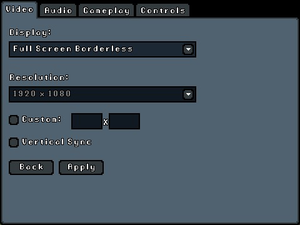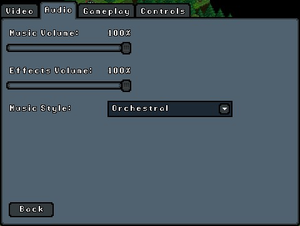Difference between revisions of "Gnomoria"
From PCGamingWiki, the wiki about fixing PC games
m (→Problems with Comodo Firewall: updated template usage) |
m (updated template usage) |
||
| Line 37: | Line 37: | ||
==Essential improvements== | ==Essential improvements== | ||
===Mods=== | ===Mods=== | ||
| − | {{ii}} [http://forums.gnomoria.com/index.php?topic=3614.0 Faark's Mini Mods] add several improvements to the game. | + | {{ii}} [http://forums.gnomoria.com/index.php?topic=3614.0 Faark's Mini Mods] add several improvements to the game. |
==Game data== | ==Game data== | ||
| Line 115: | Line 115: | ||
|invert mouse y-axis notes = | |invert mouse y-axis notes = | ||
|controller support = false | |controller support = false | ||
| − | |controller support notes = Right-click menu partially works with XInput controllers. | + | |controller support notes = Right-click menu partially works with XInput controllers. This may cause problems with Xpadder or similar programs.<ref>{{Refurl|url=http://steamcommunity.com/app/224500/discussions/0/846963165458860522/|title=Weird controls and game freezes :( :: Gnomoria General Discussions|date=2015-02-25}}</ref> |
|full controller = unknown | |full controller = unknown | ||
|full controller notes = | |full controller notes = | ||
| Line 167: | Line 167: | ||
===System.OutofMemoryException error=== | ===System.OutofMemoryException error=== | ||
{{ii}} The game currently can run out of memory after approximately 25 years. One possible solution is to use [http://forums.gnomoria.com/index.php?topic=3614.0 Faark's Mini Mods].<ref>{{Refurl|url=http://forums.gnomoria.com/index.php?topic=4814.msg37739#msg37739|title='System.OutOfMemoryException' Does anyone know how to fix this?|date=2015-02-25}}</ref> | {{ii}} The game currently can run out of memory after approximately 25 years. One possible solution is to use [http://forums.gnomoria.com/index.php?topic=3614.0 Faark's Mini Mods].<ref>{{Refurl|url=http://forums.gnomoria.com/index.php?topic=4814.msg37739#msg37739|title='System.OutOfMemoryException' Does anyone know how to fix this?|date=2015-02-25}}</ref> | ||
| + | |||
| + | ==Other information== | ||
| + | ===API=== | ||
| + | {{API | ||
| + | |direct3d versions = | ||
| + | |direct3d notes = | ||
| + | |directdraw versions = | ||
| + | |directdraw notes = | ||
| + | |opengl versions = | ||
| + | |opengl notes = | ||
| + | |glide versions = | ||
| + | |glide notes = | ||
| + | |software mode = | ||
| + | |software mode notes = | ||
| + | |mantle support = | ||
| + | |mantle support notes = | ||
| + | |metal support = | ||
| + | |metal support notes = | ||
| + | |vulkan support = | ||
| + | |vulkan support notes = | ||
| + | |dos modes = | ||
| + | |dos modes notes = | ||
| + | |shader model versions = | ||
| + | |shader model notes = | ||
| + | |64-bit executable = unknown | ||
| + | |64-bit executable notes= | ||
| + | }} | ||
==System requirements== | ==System requirements== | ||
| Line 176: | Line 203: | ||
|minRAM = 1 GB | |minRAM = 1 GB | ||
|minHD = 200 MB | |minHD = 200 MB | ||
| + | |minGPU = | ||
|minDX = 9.0c | |minDX = 9.0c | ||
}} | }} | ||
Revision as of 10:30, 20 January 2017
Template:Infobox game/row/osxporterTemplate:Infobox game/row/linporter
 |
|
| Developers | |
|---|---|
| Robotronic Games | |
| Engines | |
| Windows | XNA |
| OS X, Linux | FNA |
| Release dates | |
| Windows | February 23, 2016[1] |
| macOS (OS X) | February 23, 2016[1] |
| Linux | February 23, 2016[1] |
General information
- Unofficial Wiki
- Official Forums
- GOG.com Community Discussions
- GOG.com Support Page
- Steam Community Discussions
- Bug reports (login required)
Availability
| Source | DRM | Notes | Keys | OS |
|---|---|---|---|---|
| Official website | ||||
| GOG.com | ||||
| Humble Store | ||||
| Steam |
Essential improvements
Mods
- Faark's Mini Mods add several improvements to the game.
Game data
Configuration file(s) location
- This game follows the XDG Base Directory Specification on Linux.
Save game data location
Save game cloud syncing
| System | Native | Notes |
|---|---|---|
| GOG Galaxy | ||
| Steam Cloud |
Video settings
- The game does not support resolutions over 2048 height or width on Windows.
Input settings
Audio settings
Issues fixed
Problems with Comodo Firewall
- Comodo Firewall may prevent the game from starting.[2]
| Instructions |
|---|
System.OutofMemoryException error
- The game currently can run out of memory after approximately 25 years. One possible solution is to use Faark's Mini Mods.[3]
Other information
API
| Executable | 32-bit | 64-bit | Notes |
|---|---|---|---|
| Windows | |||
| macOS (OS X) | |||
| Linux |
System requirements
| Windows | ||
|---|---|---|
| Minimum | ||
| Operating system (OS) | XP, Vista, 7 | |
| Processor (CPU) | 2.0 GHz | |
| System memory (RAM) | 1 GB | |
| Hard disk drive (HDD) | 200 MB | |
| Video card (GPU) | DirectX 9.0c compatible | |
| macOS (OS X) | ||
|---|---|---|
| Minimum | ||
| Operating system (OS) | 10.7.5 | |
| Processor (CPU) | 2.0 GHz | |
| System memory (RAM) | 1 GB | |
| Hard disk drive (HDD) | 200 MB | |
| Video card (GPU) | OpenGL 3.0 compatible (2.1 with ARB extensions acceptable) | |
| Linux | ||
|---|---|---|
| Minimum | ||
| Operating system (OS) | glibc 2.15+, 32/64-bit | |
| Processor (CPU) | 2.0 GHz | |
| System memory (RAM) | 1 GB | |
| Hard disk drive (HDD) | 200 MB | |
| Video card (GPU) | OpenGL 3.0 compatible (2.1 with ARB extensions acceptable) | |
References
- ↑ 1.0 1.1 1.2 Steam Community :: Group Announcements :: Gnomoria - last accessed on 2016-02-25
- ↑ Another, 'Game does not load' topic, seems it was Comodo Firewall. - last accessed on 2015-02-25
- ↑ 'System.OutOfMemoryException' Does anyone know how to fix this? - last accessed on 2015-02-25