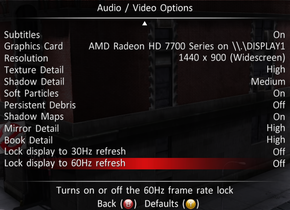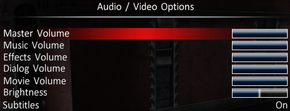Difference between revisions of "Ghostbusters: The Video Game"
From PCGamingWiki, the wiki about fixing PC games
m (→Video settings: updated template usage) |
|||
| Line 136: | Line 136: | ||
'''Notes:''' | '''Notes:''' | ||
{{ii}} If you'd like to use a controller while playing, wait until the game has completely loaded and plug it back in. | {{ii}} If you'd like to use a controller while playing, wait until the game has completely loaded and plug it back in. | ||
| − | }} | + | {{ii}} The issue can be resolved by launching the game in Windows Vista compatibility mode.}} |
==System requirements== | ==System requirements== | ||
Revision as of 23:49, 31 March 2015
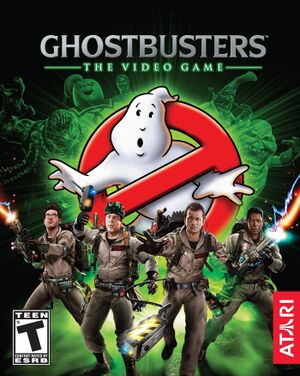 |
|
| Developers | |
|---|---|
| Terminal Reality | |
| Publishers | |
| Atari | |
| Engines | |
| Infernal Engine | |
| Release dates | |
| Windows | June 16, 2009 |
Key points
- PC version lacks the console versions' multiplayer.[1]
General information
Availability
| Source | DRM | Notes | Keys | OS |
|---|---|---|---|---|
| Retail | ||||
| Amazon.com | ||||
| Incorrect store name. See here for available options. | ||||
| Steam |
Game data
Configuration file(s) location
Template:Game data/row
| System | Location |
|---|---|
| Steam Play (Linux) | <SteamLibrary-folder>/steamapps/compatdata/9870/pfx/[Note 1] |
Save game data location
Template:Game data/row
| System | Location |
|---|---|
| Steam Play (Linux) | <SteamLibrary-folder>/steamapps/compatdata/9870/pfx/[Note 1] |
Save game cloud syncing
| System | Native | Notes |
|---|---|---|
| Steam Cloud |
Video settings
- Settings.ini also contains an option for SSAO
Input settings
Audio settings
Issues fixed
Game not launching in Windows 8.1
- This issue is most likely caused by a controller being plugged into your computer.
| Instructions |
|---|
System requirements
| Windows | ||
|---|---|---|
| Minimum | ||
| Operating system (OS) | XP, Vista | |
| Processor (CPU) | Any Intel or AMD Dual Core | |
| System memory (RAM) | 2 GB | |
| Hard disk drive (HDD) | 9 GB | |
| Video card (GPU) | nVidia GeForce 8400 ATI Radeon X1300 512 MB of VRAM DirectX 9.0c compatible |
|
Notes
- ↑ 1.0 1.1 Notes regarding Steam Play (Linux) data:
- File/folder structure within this directory reflects the path(s) listed for Windows and/or Steam game data.
- Use Wine's registry editor to access any Windows registry paths.
- The app ID (9870) may differ in some cases.
- Treat backslashes as forward slashes.
- See the glossary page for details on Windows data paths.