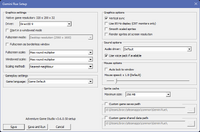Difference between revisions of "Gemini Rue"
From PCGamingWiki, the wiki about fixing PC games
m |
(Added missing sections, cleaned up a bit) |
||
| Line 18: | Line 18: | ||
{{ii}} The OS X version of the game utilizes [[Wine]]. | {{ii}} The OS X version of the game utilizes [[Wine]]. | ||
| − | == Availability == | + | '''General information''' |
| + | {{mm}} [http://www.gog.com/forum/gemini_rue GOG.com Community Discussions] | ||
| + | {{mm}} [http://www.gog.com/support/gemini_rue GOG.com Support Page] | ||
| + | {{mm}} [http://forums.steampowered.com/forums/forumdisplay.php?f=1256 Steam Users' Forums] | ||
| + | {{mm}} [http://steamcommunity.com/app/80310/discussions/ Steam Community Discussions] | ||
| + | |||
| + | ==Availability== | ||
{{Availability Table| | {{Availability Table| | ||
{{Availability Table/row| [http://www.wadjeteyegames.com/gemini-rue.html Developer Website] | {{ID|Retail}} | }} | {{Availability Table/row| [http://www.wadjeteyegames.com/gemini-rue.html Developer Website] | {{ID|Retail}} | }} | ||
| − | {{Availability Table/row| | + | {{Availability Table/row| [http://www.amazon.com/gp/product/B0072V0F7I/shihac-20 Amazon] | {{ID|Retail}} | }} |
| − | {{Availability Table/row| | + | {{Availability Table/row| [http://www.gog.com/game/gemini_rue GOG.com] | {{ID|DRM-free}} | }} |
| − | {{Availability Table/row| | + | {{Availability Table/row| [http://store.steampowered.com/app/80310 Steam] | {{ID|Steam}} | Windows only. }} |
}} | }} | ||
==Game data== | ==Game data== | ||
{{Game Location Table| | {{Game Location Table| | ||
| − | {{Game Location Table/row| | + | {{Game Location Table/row|Windows (non-Steam)|%USERPROFILE%\My Documents\Saved Games\Gemini Rue}} |
| − | {{Game Location Table/row| | + | {{Game Location Table/row|Windows (Steam)|C:\Program Files (x86)\Steam\steamapps\common\geminirue\saves}} |
| + | {{Game Location Table/row|OS X|}} | ||
| + | }} | ||
| + | |||
| + | ===[[Save game cloud syncing]]=== | ||
| + | {{Save game cloud syncing | ||
| + | |origin = | ||
| + | |origin notes = | ||
| + | |steam cloud = true | ||
| + | |steam cloud notes = | ||
| + | |uplay = | ||
| + | |uplay notes = | ||
| + | |gamesave manager = | ||
| + | |gamesave manager notes= | ||
}} | }} | ||
| Line 107: | Line 126: | ||
==Issues fixed== | ==Issues fixed== | ||
| − | === Stuttering mouse === | + | ===Stuttering mouse=== |
{{ii}} All Adventure Game Studios games have stuttering mouse problems when Logitech SetPoint is enabled. Exit SetPoint while the game is running, or disable/uninstall it altogether. | {{ii}} All Adventure Game Studios games have stuttering mouse problems when Logitech SetPoint is enabled. Exit SetPoint while the game is running, or disable/uninstall it altogether. | ||
| − | === Replacement save games === | + | ===Replacement save games=== |
The developer has released a number of save games (to help those whose save games were made incompatible with an update). These are listed in a [http://forums.steampowered.com/forums/showthread.php?t=2327761 post by Wadjet Eye Games on the Steam forums]. Unzip the [http://www.davelgil.com/boe/grue/grue_saves.zip save game files] in one of the above folders. | The developer has released a number of save games (to help those whose save games were made incompatible with an update). These are listed in a [http://forums.steampowered.com/forums/showthread.php?t=2327761 post by Wadjet Eye Games on the Steam forums]. Unzip the [http://www.davelgil.com/boe/grue/grue_saves.zip save game files] in one of the above folders. | ||
| + | |||
| + | ==System requirements== | ||
| + | {{System requirements | ||
| + | |OSfamily = Windows | ||
| + | |||
| + | |minOS = 2000, XP, Vista | ||
| + | |minproc = Pentium or higher | ||
| + | |minmem = 64 Mb | ||
| + | |minHD = 700 Mb | ||
| + | |minDX = 5.0 | ||
| + | }} | ||
{{References}} | {{References}} | ||
Revision as of 22:01, 15 December 2013
This page may require cleanup to meet basic quality standards. You can help by modifying
the article. The discussion page may contain useful suggestions.
 |
|
| Developers | |
|---|---|
| Wadjet Eye Games | |
| Engines | |
| Adventure Game Studio | |
| Release dates | |
| Windows | February 24, 2011 |
| macOS (OS X) | April 23, 2013 |
Key points
- A fix for Windows 7 laptops made old saves incompatible (see Replacement save games).[1]
- The OS X version of the game utilizes Wine.
General information
Availability
Game data
Save game cloud syncing
| System | Native | Notes |
|---|---|---|
| Steam Cloud |
Video settings
Input settings
Audio settings
Issues fixed
Stuttering mouse
- All Adventure Game Studios games have stuttering mouse problems when Logitech SetPoint is enabled. Exit SetPoint while the game is running, or disable/uninstall it altogether.
Replacement save games
The developer has released a number of save games (to help those whose save games were made incompatible with an update). These are listed in a post by Wadjet Eye Games on the Steam forums. Unzip the save game files in one of the above folders.
System requirements
| Windows | ||
|---|---|---|
| Minimum | ||
| Operating system (OS) | 2000, XP, Vista | |
| Processor (CPU) | ||
| System memory (RAM) | ||
| Hard disk drive (HDD) | 700 Mb | |
| Video card (GPU) | DirectX 5.0 compatible | |