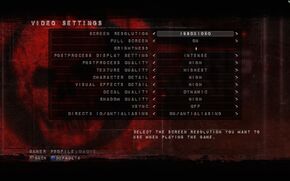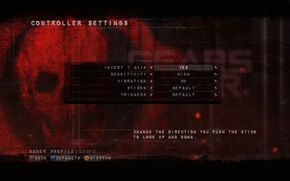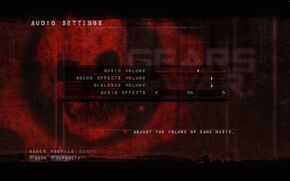Difference between revisions of "Gears of War"
From PCGamingWiki, the wiki about fixing PC games
m (misc. fixes) |
(→Video settings: added vsync .ini locations) |
||
| Line 85: | Line 85: | ||
|antialiasing notes = In-game setting requires DirectX 10 rendering enabled. However it can be forced through the [[NVIDIA Control Panel#Forcing Anti-Aliasing/Anisotropic Filtering|NVIDIA Control Panel]]/AMD Control Center. | |antialiasing notes = In-game setting requires DirectX 10 rendering enabled. However it can be forced through the [[NVIDIA Control Panel#Forcing Anti-Aliasing/Anisotropic Filtering|NVIDIA Control Panel]]/AMD Control Center. | ||
|vsync = true | |vsync = true | ||
| − | |vsync notes = | + | |vsync notes = ..\My Documents\My Games\Gears of War for Windows\WarGame\Config\WarEngineUserSettings.ini && DefaultEngineUserSettings.ini USEVSYNC=True |
|oculus rift = unknown | |oculus rift = unknown | ||
|oculus rift notes = | |oculus rift notes = | ||
Revision as of 14:30, 23 November 2014
This page is a stub: it lacks content and/or basic article components. You can help to expand this page
by adding an image or additional information.
| Cover image missing, please upload it | |
| Developers | |
|---|---|
| Epic Games | |
| Publishers | |
| Microsoft Studios | |
| Engines | |
| Unreal Engine 3 | |
| Release dates | |
| Windows | November 6, 2007 |
Warnings
- SafeDisc retail DRM does not work on Windows Vista and later (see Availability for affected versions).
- For Games for Windows - LIVE on Windows 8 or later, install the latest Games for Windows - LIVE software.
Key points
- This game uses P2P connections only.
- Not available digitally.
General information
Availability
| Source | DRM | Notes | Keys | OS |
|---|---|---|---|---|
| Retail | DRM: SafeDisc disc check. |
- All versions require Games for Windows - LIVE.
Essential improvements
Patch #3
- This update fixes an expired digital signatures issue that prevents all earlier versions of the game from launching. This is a required update.
- Also update the Games for Windows Marketplace Client afterwards.
Skip intro videos
| Instructions |
|---|
Game data
Configuration file(s) location
Template:Game data/row
| System | Location |
|---|
Save game data location
Template:Game data/row
| System | Location |
|---|
Video settings
Disable motion blur
| Instructions |
|---|
Input settings
Mouse acceleration
| Instructions |
|---|
Audio settings
System requirements
| Windows | ||
|---|---|---|
| Minimum | ||
| Operating system (OS) | XP, Vista | |
| Processor (CPU) | Intel 2.4 GHz / AMD 2.0 GHz | |
| System memory (RAM) | 1 GB | |
| Hard disk drive (HDD) | 12 GB | |
| Video card (GPU) | GeForce 6600 / ATI X700 | |